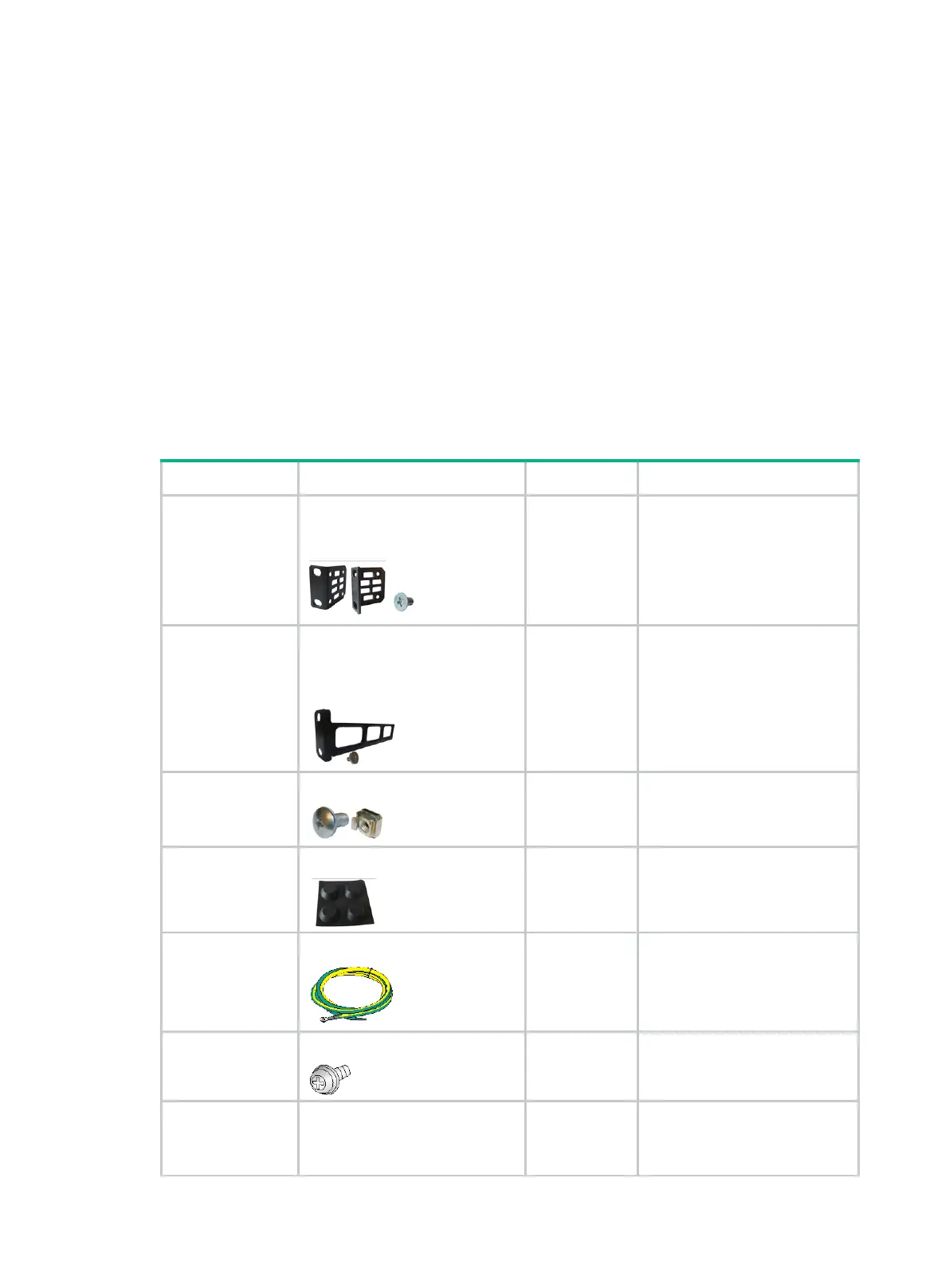1-7
Installation tools
No installation tools are provided with the switch. Prepare the following tools yourself as required:
ESD wrist strap
Flat-blade screwdriver
Phillips screwdriver
Needle-nose pliers
Marker
Installation accessories
Before installation, make sure you have all the required installation accessories. If an installation
accessory is damaged or lost, purchase a new one by using the BOM code in Table1-8.
Table1-8 Installation accessories
Code Description Quantity Applicable device models
N/A
Front mounting kit, including a
pair of front mounting brackets
and eight M4 screws
1 pair,
provided
All models
N/A
Rear mounting bracket kit,
including a pair of rear mounting
brackets and two shoulder
screws
1 pair,
provided
S5570S-28S-HPWR-EI
S5570S-54S-PWR-EI
S5570S-30MS-UPWR-EI
N/A
M6 screw and cage nut
User supplied All models
N/A
Rubber feet
Four, provided All models
N/A
Grounding cable
1, provided All models
N/A
Grounding screw
1, provided All models
N/A Power module filler panel 1, provided
S5570S-28S-EI
S5570S-54S-EI
S5570S-36F-EI
