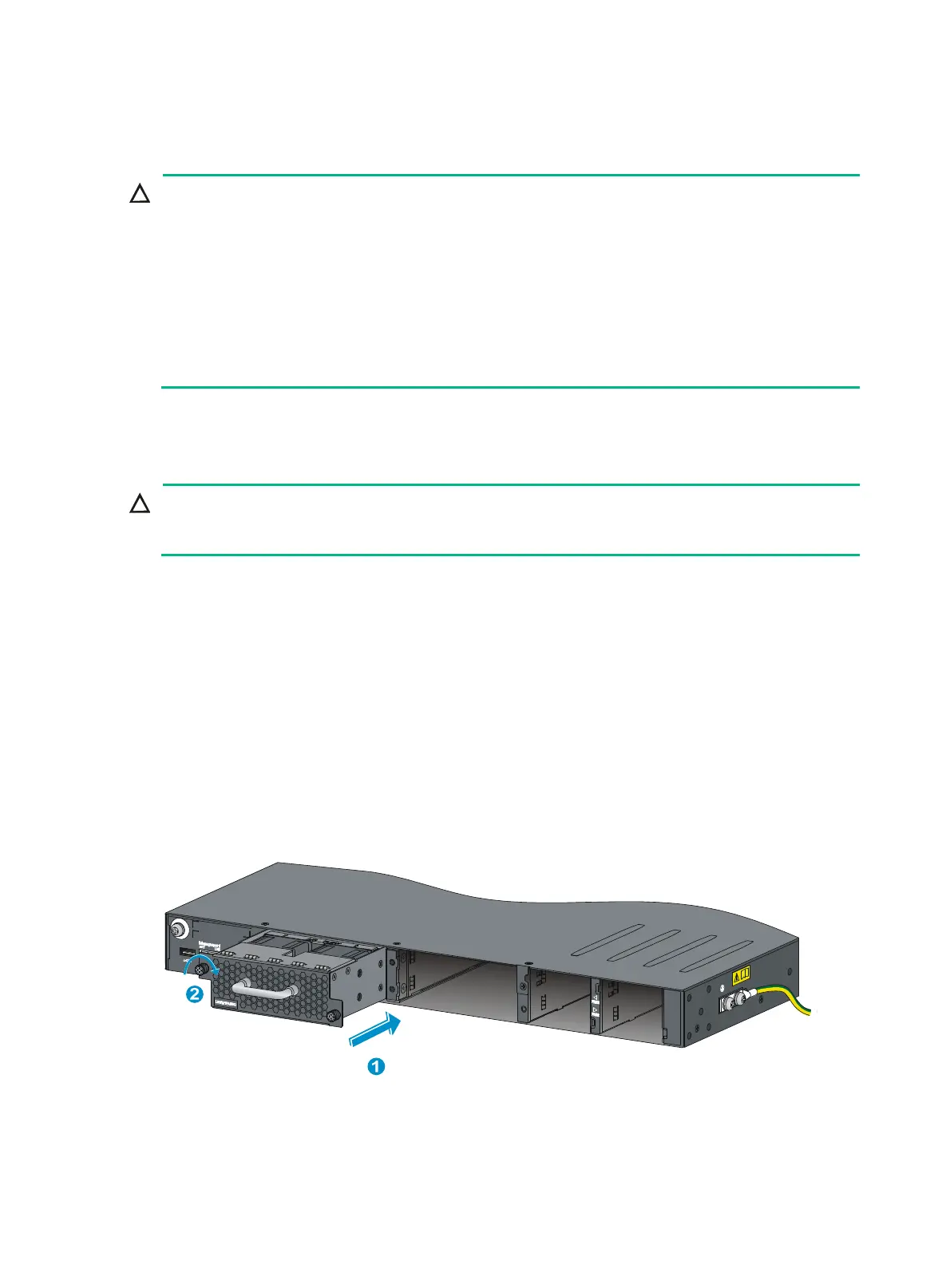14
Installing/removing a fan tray
CAUTION:
To ensure good ventilation for the switch:
• Install two fan trays of the same model on the switch. Do not power on the switch when it does
not have fan trays or has only one fan tray installed.
• If both fan trays fail, replace the fan trays within 2 minutes.
• If one fan tray fails, perform either of the following tasks:
{ If the ambient temperature is not higher than 27°C (80.6°F), replace the fan tray within 24
hours and make sure the failed fan tray is in position before the replacement.
{ If the ambient temperature is higher than 27°C (80.6°F), replace the fan tray immediately.
Installing a fan tray
CAUTION:
To prevent damage to the fan tray or the connectors on the backplane, insert the fan tray gently. If
you encounter a hard resistance while inserting the fan tray, pull out the fan tray and insert it again.
Select appropriate fan trays as needed. For the optional fan trays and their specifications, see "Fan
trays."
To install a fan tray:
1. Wear an ESD wrist strap and make sure it makes good skin contact and is reliably grounded.
2. Unpack the fan tray and verify that the fan tray model is correct.
3. Grasp the handle of the fan tray with one hand and support the fan tray bottom with the other,
and slide the fan tray along the guide rails into the slot until the fan tray seats in the slot and has
a firm contact with the backplane (see callout 1 in Figure 15 or
Figure 16).
4. Fasten the captive screw on the fan tray with a Phillips screwdriver until the fan tray is securely
attached in the chassis (see callout 2 in Figure 15 or Figure 16).
If the captive screw cannot be tightly fastened, verify the installation of the fan tray.
Figure 15 Installing an LSWM1FANSC/LSWM1FANSCB fan tray (to the S5820V2-52QF)
