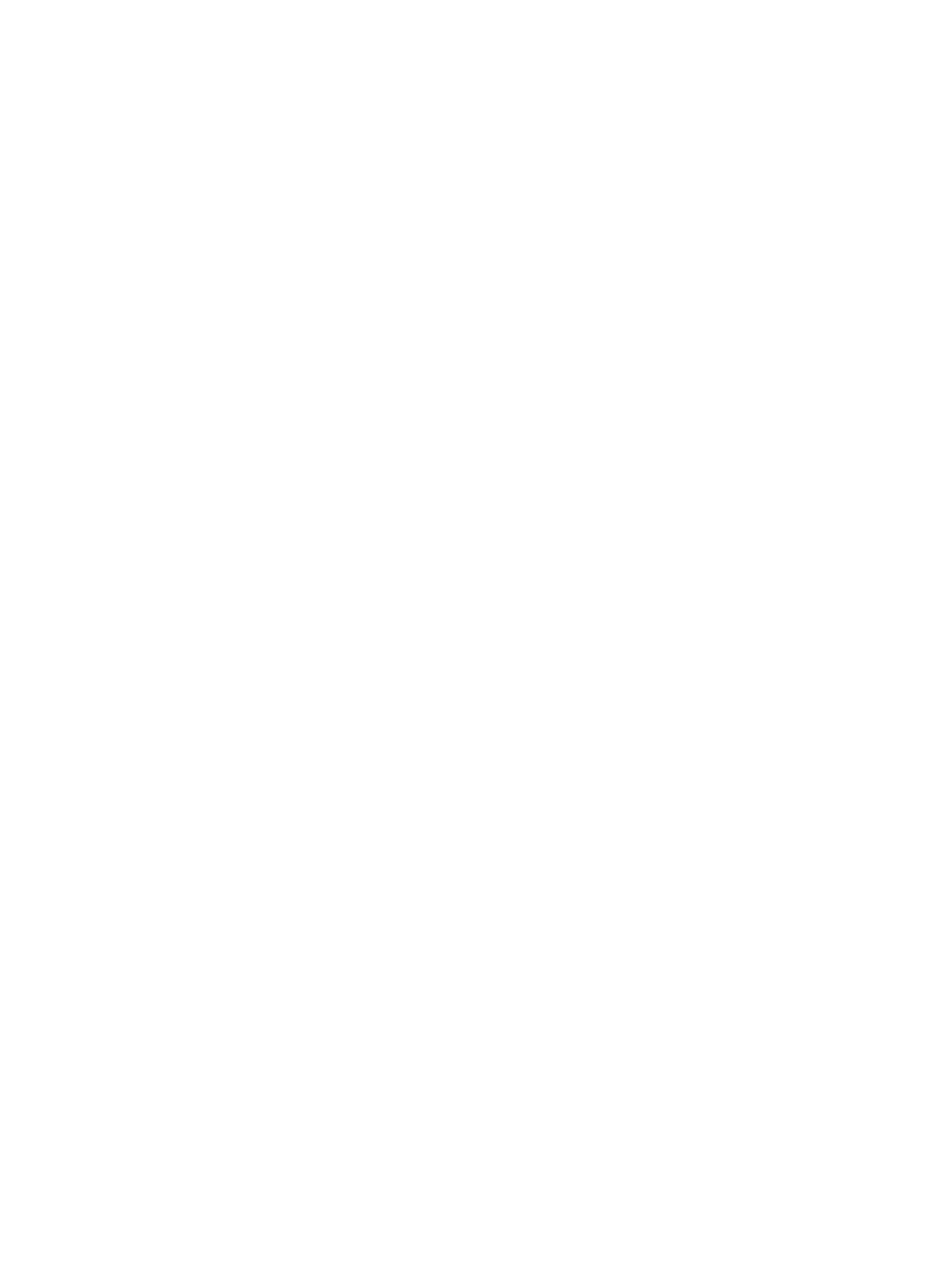23
2. Power on and start the switch.
During the startup process, you can access Boot ROM menus to perform tasks such as
software upgrade and file management. The Boot ROM interface and menu options vary by
software version. For more information about Boot ROM menu options, see the
software-matching release notes for the device.
After the startup completes, you can access the CLI to configure the switch.
For more information about the configuration commands and CLI, see H3C S5830V2[S5820V2]
Switch Series Configuration Guides and H3C S5830V2[S5820V2] Switch Series Command
References.
