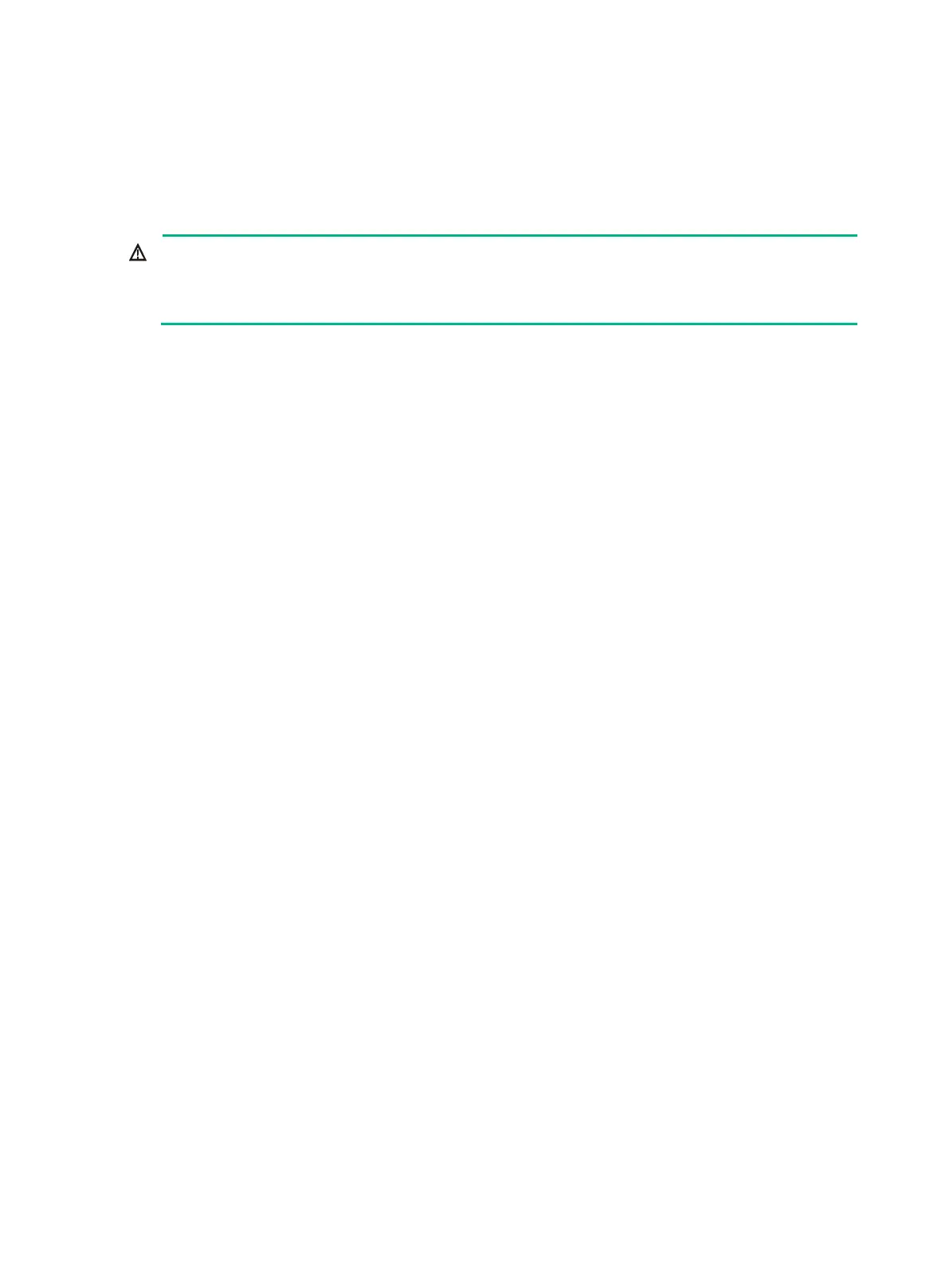1-4
Use electromagnetic shielding, for example, shielded interface cables, when necessary.
To prevent signal ports from getting damaged by overvoltage or overcurrent caused by lightning
strikes, route interface cables only indoors.
Laser safety
!
The switch is Class 1 laser device.
Disconnected optical fibers or transceiver modules might emit
invisible laser light. Do not stare into beams or view directly with optical instruments when the switch
is operating.
Installation tools
No installation tools are provided with the switch. Prepare the following tools yourself as required:
ESD wrist strap
Flat-blade screwdriver
Phillips screwdriver
Needle-nose pliers
Diagonal pliers
Crimping tool
Marker
Heat gun
