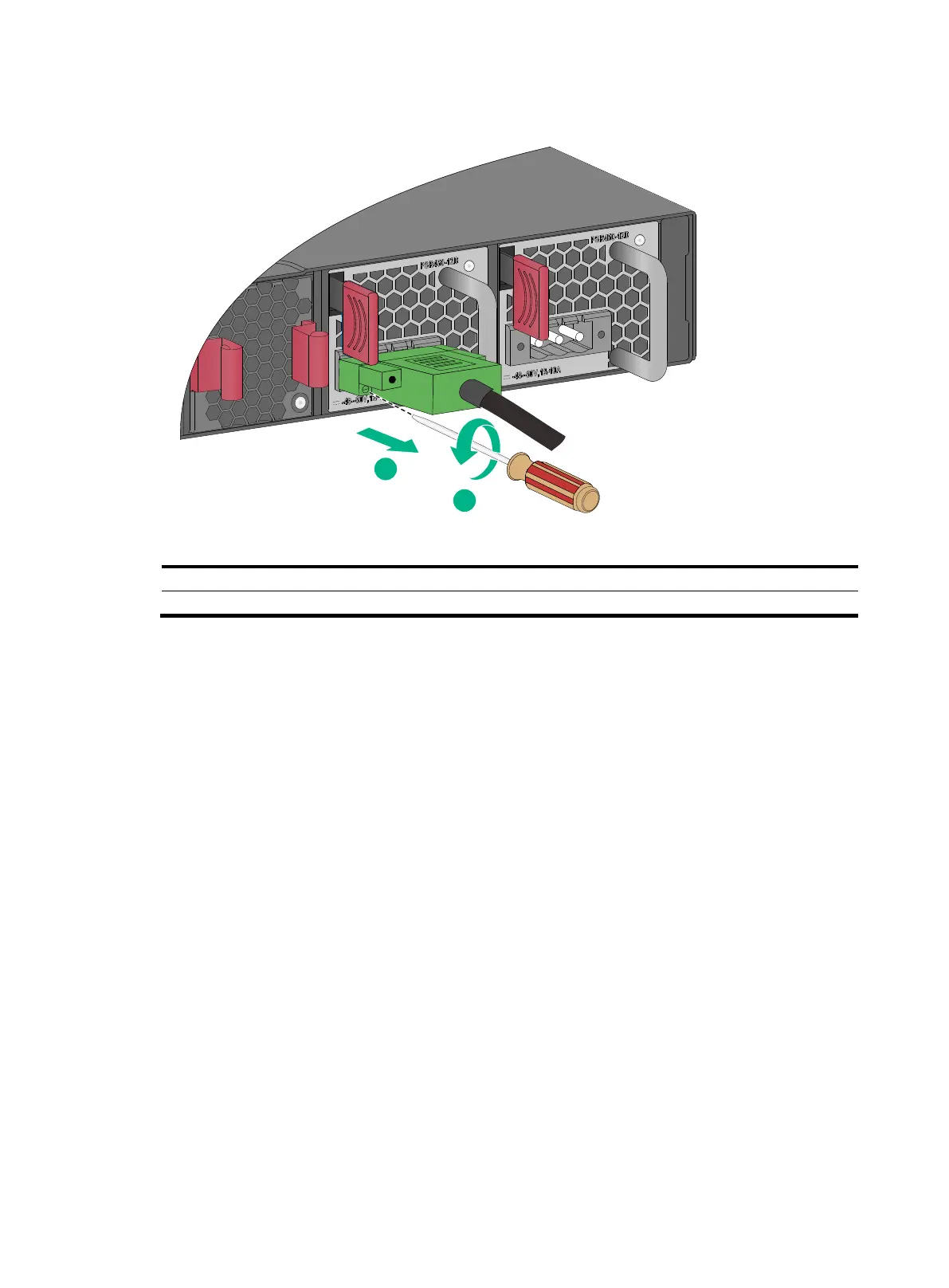2-19
Figure2-20 Removing the power cord from a PSR450-12D power supply
(1) Use a flathead screwdriver to loosen the two screws on the power cord connector
(2) Pull the power cord connector out
Connecting the power cord
Connecting the power cord for a PSR250-12A or
PSR250-12A1 power supply
The power cord connection procedure is the same for the PSR250-12A and PSR250-12A1 power
supplies. The following procedure connects the power cord for a PSR250-12A1 power supply.
To connect the power cord for a PSR250-12A1 power supply:
1. Wear an ESD wrist strap. Make sure the strap makes good skin contact and is reliably
grounded.
2. Plug the female connector of the power cord into the power receptacle on the power supply, as
shown by callout 1 in Figure2-21.
3. Use a cable tie to secure the power cord to the handle of the power supply, as shown by callout
2 and callout 3 in Figure2-21.
4. Connect the other end of the power cord to an AC power source or a high-voltage DC power
source.
