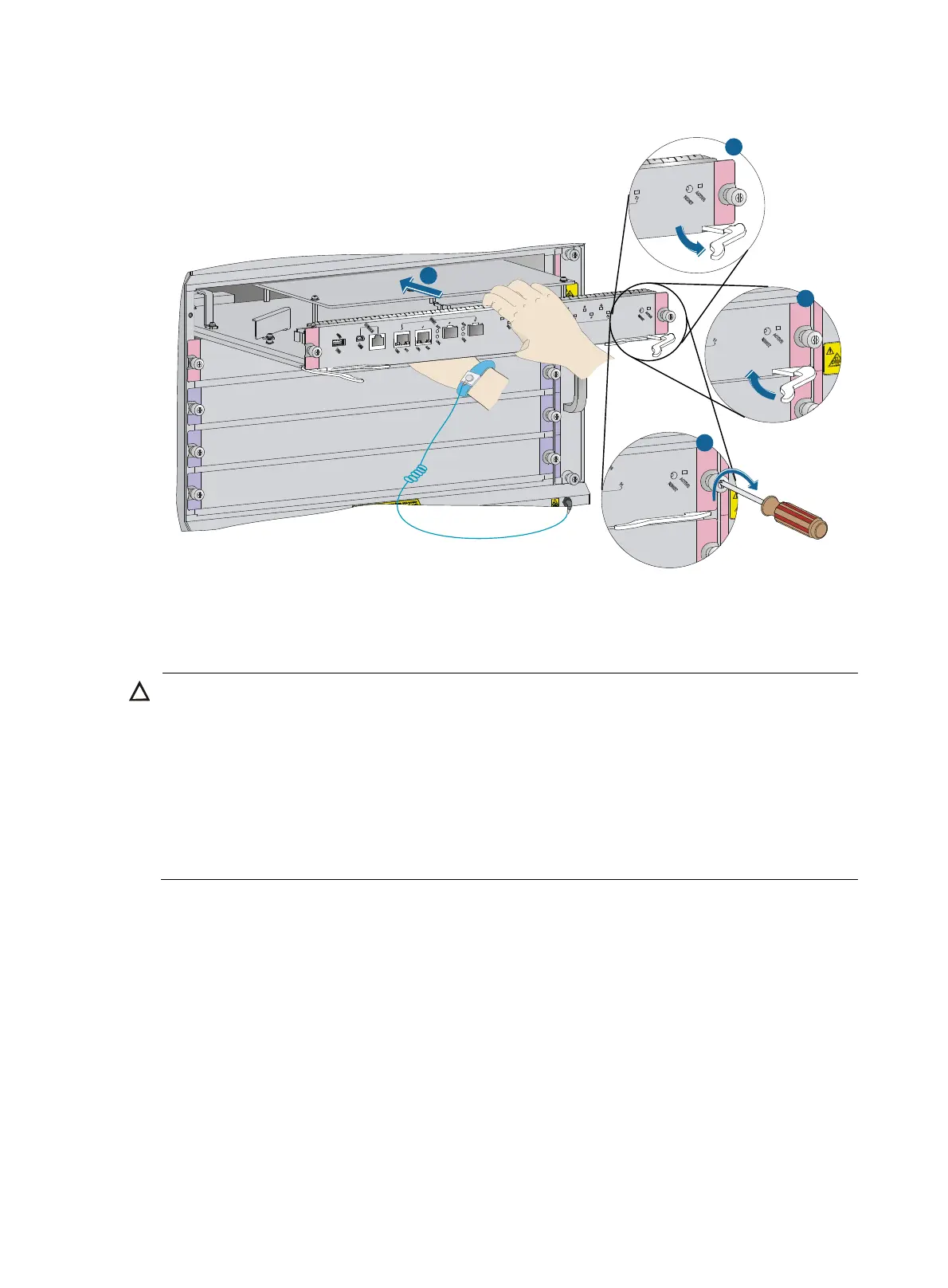12
Figure 14 Installing a card
Installing a power module
CAUTION:
• Provide a circuit breaker for each power module and make sure the circuit breaker is off before
installation.
• Do not install power modules of different models on the same switch.
• For dual-grid input, the input voltage and frequency for the two grids must be the same.
• To avoid power module damage or bodily injury, support the bottom of a power module instead of
holding its handle to move the power module.
• To ensure good ventilation, install a blank filler panel over an empty slot.
After you push the power module into the slot, press the power module handle inward until it is secured
in place, and then fasten the captive screws on the power module.
2
1
4
3
