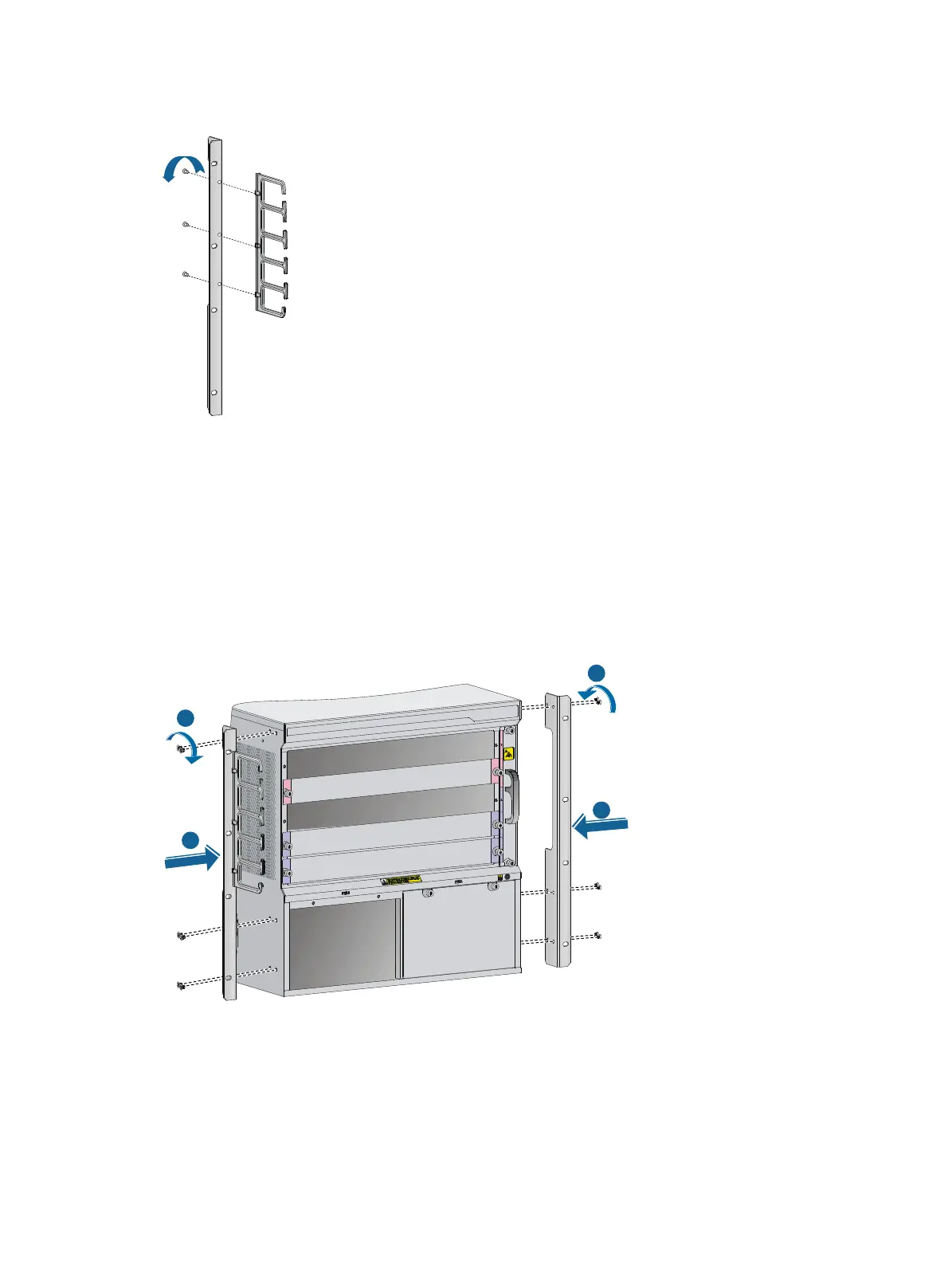9
Figure 10 Attaching the cable management bracket to the left mounting bracket
Installing the mounting brackets
Before installing the switch in the rack, install the mounting brackets to the chassis, as shown in Figure 11.
• S7506E-V—Facing the front of the switch, mount the left and right mounting brackets to the two
sides of the switch.
• Other models—Facing the front of the switch, mount the mounting bracket with a cable
management bracket to the left of the switch, and mount the mounting bracket without a cable
management bracket to the right of the switch (where the fan tray is located).
Figure 11 Installing the mounting brackets
Installing the switch in the rack
Follow these guidelines when you install the switch in the rack:
• To avoid equipment damage or bodily injury, use a minimum of two people to lift the switch. H3C
recommends that you use a mechanical lift to move the switch.
1
1
2
2
