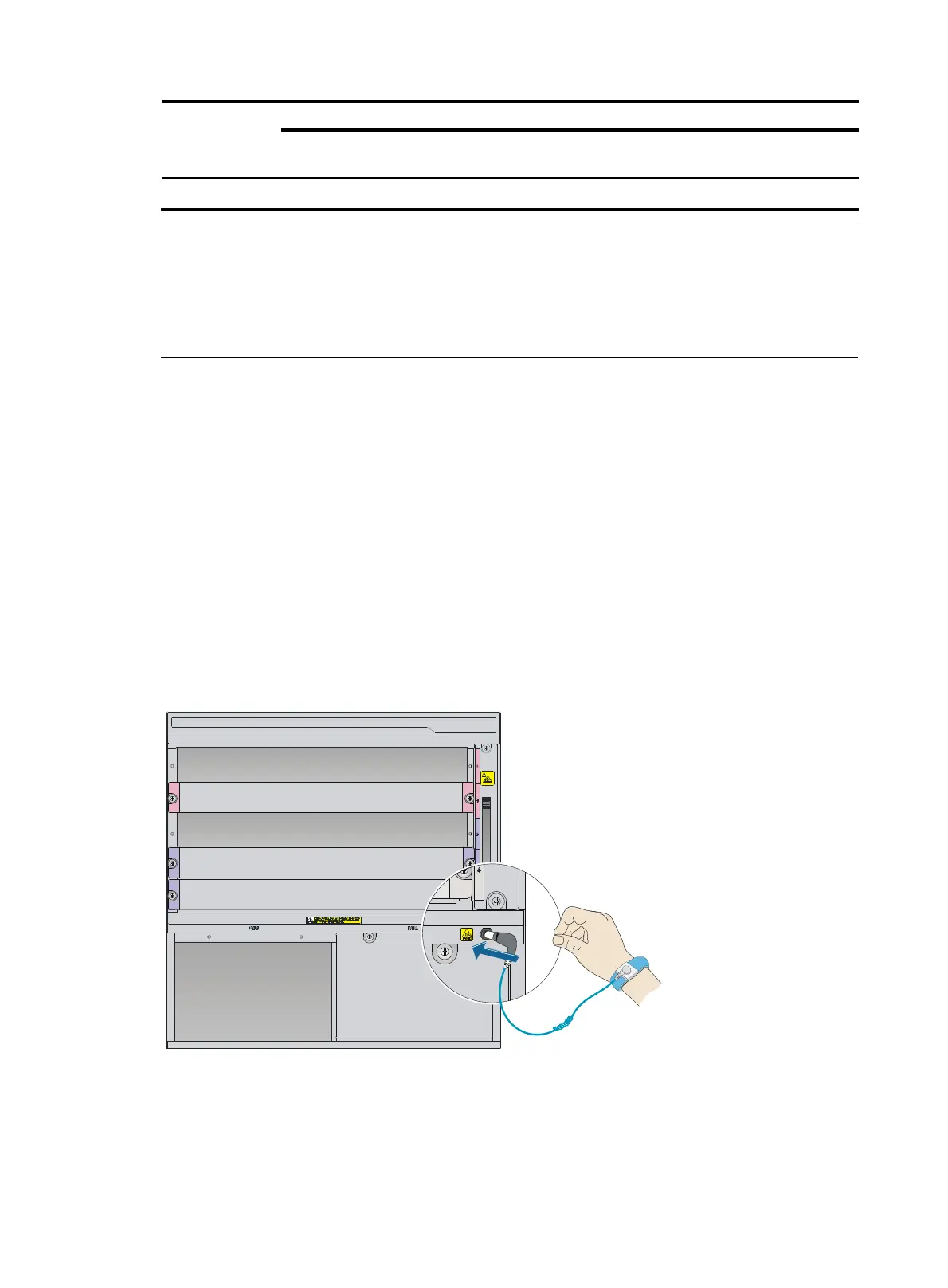4
Power module
Chassis
S7502E
S7503E
-S
S7503
E
S7506E
S7506E
-S
S7506E
(non-PoE)
S7506E
-V
S7510
E
PSR6000-ACV — —
z
z
z
—
z
z
NOTE:
• "z" indicates that the power module can be directly installed on the chassis.
• "{" indicates that you must first install a power module adapter on the chassis and then install the power
module on the power module adapter.
• "—" indicates that the power module cannot be installed on the chassis.
Safety recommendations
To avoid equipment damage or bodily injury caused by improper use, read the following safety
recommendations before installation. Note that the recommendations do not cover every possible
hazardous condition.
• To prevent ESD damage, always wear an ESD wrist strap and make sure it is reliably grounded
before you touch the switch, cards, or PCB.
• Do not install the switch, FRUs, or cables when the switch is powered on.
• To avoid equipment damage or bodily injury, make sure the switch is reliably grounded before
powering on the switch.
• To ensure good ventilation, install a blank filler panel in an unused slot.
Figure 3 Attaching an ESD wrist strap
