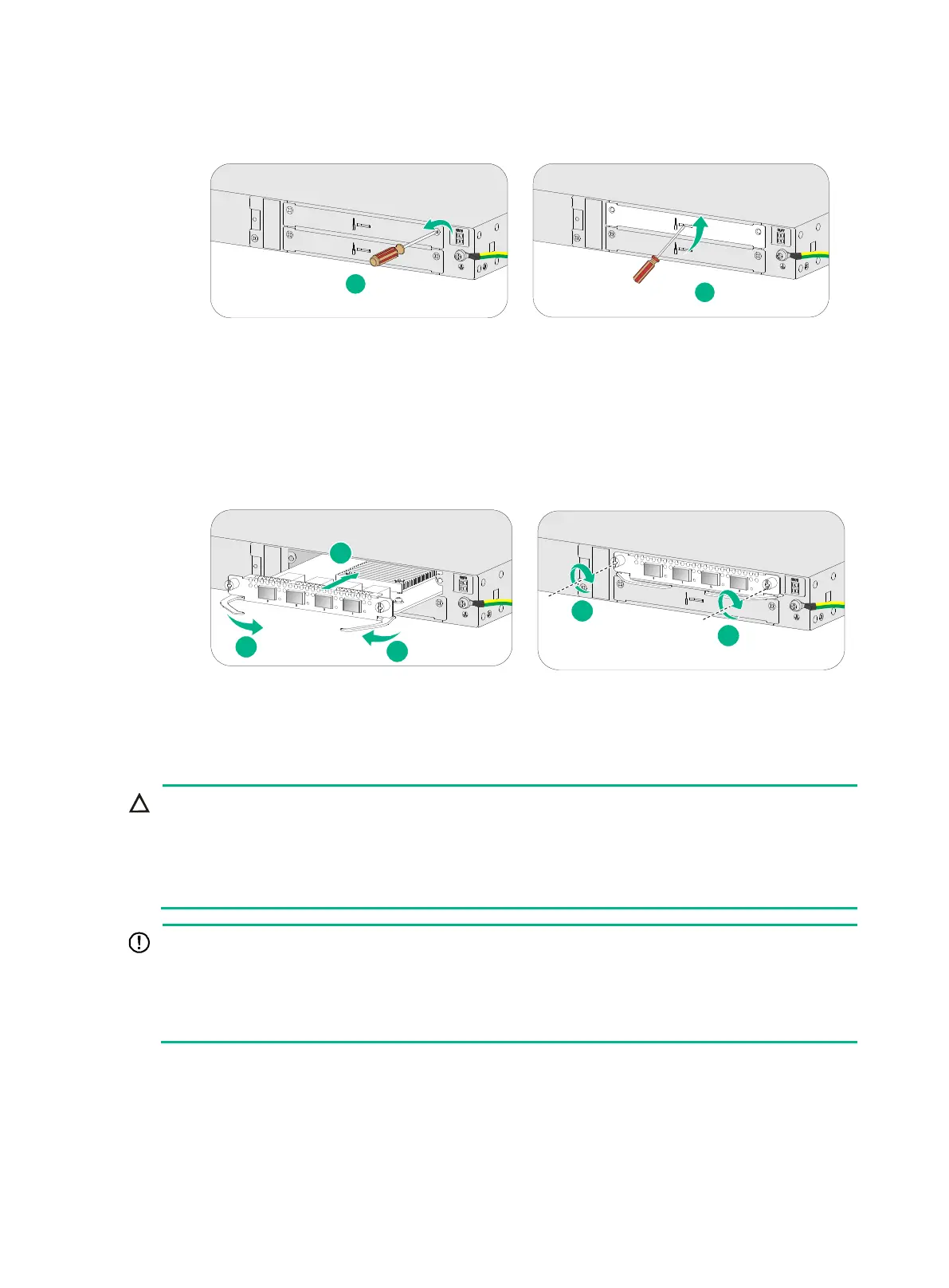19
Keep the filler panel for future use.
Figure2-17 Removing the filler panel
3. Pull the ejector levers on the module outward and slide the module slowly into the slot along the
guide rails.
4. Press the ejector levers inward until they touch the panel tightly and the module seats into the
slot securely.
5. Use a Phillips screwdriver to fasten the captive screws on the module.
Figure2-18 Installing an interface module
Installing a drive
Drives are not hot swappable.
To avoid damage to drives, always hold a drive by its sides. Do not touch any components
not squeeze, vibrate, or strike a drive.
• Install a filler panel in empty drive slots to prevent dust and ESD damage.
The device does not come with any drives. Purchase drives for the device as needed. For the
drives to be identified by the system, purchase the drives from H3C.
Before using the drive, execute the fdisk and format
commands from the CLI to partition and
format the drive.
Installing a drive for an F1000-AI-15 firewall
1. Wear an ESD wrist strap and make sure it makes good skin contact and is reliably grounded.
2. Remove the filler panel from the drive slot.
