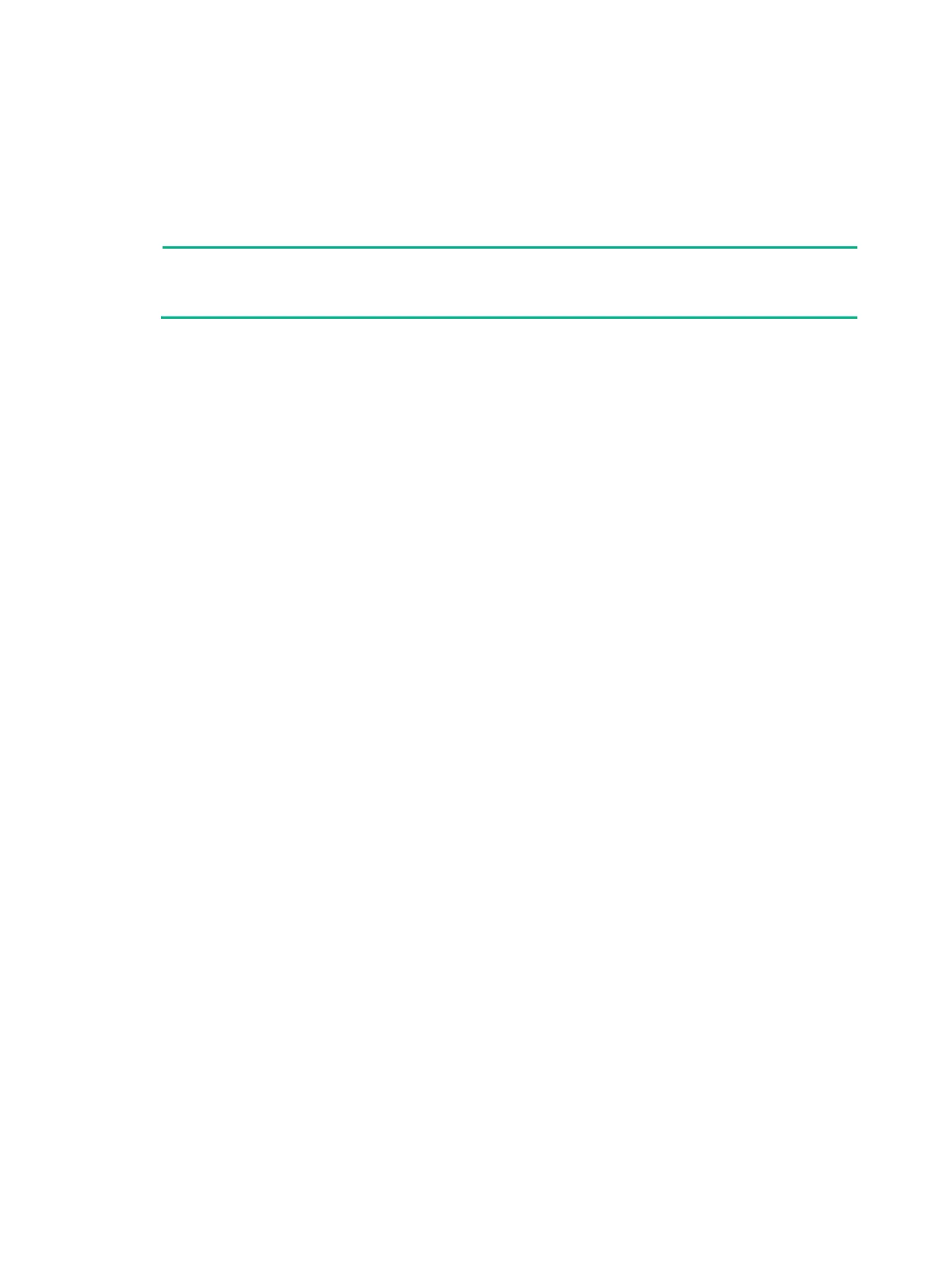5-33
5 Hardware management and
maintenance
The output depends on your
firewall
model. For more information about the commands used in this
chapter, see the configuration guides and command references for the firewall.
Displaying detailed information about the firewall
Use the display device verbose command to display detailed information, including the
running status and hardware version, about the firewall and its interface modules.
<Sysname> display device verbose
Slot 1 SubSlot 0 info:
Status : Normal
Type : F1000-AI-65
PCB 1 Ver : VER.A
Software Ver : 8860P02
CPU Ver : 1.0
CPLD_A : 128.0
CPLD_B : 129.0
CFCard Num : 0
Displaying the software and hardware version
information for the firewall
Use the display version command to display software and hardware version information for the
firewall.
<Sysname> display version
H3C Comware Software, Version 7.1.064, Alpha 8860P02
Copyright (c) 2004-2021 New H3C Technologies Co., Ltd. All rights reserved.
H3C SecPath F1000-AI-65 uptime is 0 weeks, 0 days, 5 hours, 21 minutes
Last reboot reason: User reboot
Boot image: flash:/main-CMW710-BOOT-A8860P02.bin
Boot image version: 7.1.064, Alpha 8860P02
Compiled Jul 14 2021 15:00:00
System image: flash:/main-CMW710-SYSTEM-A8860P02.bin
System image version: 7.1.064, Alpha 8860P02
Compiled Jul 14 2021 15:00:00
Feature image(s) list:
flash:/main-CMW710-SECESCAN-A8860P02.bin, version: 7.1.064
Compiled Jul 14 2021 15:00:00
SLOT 1
