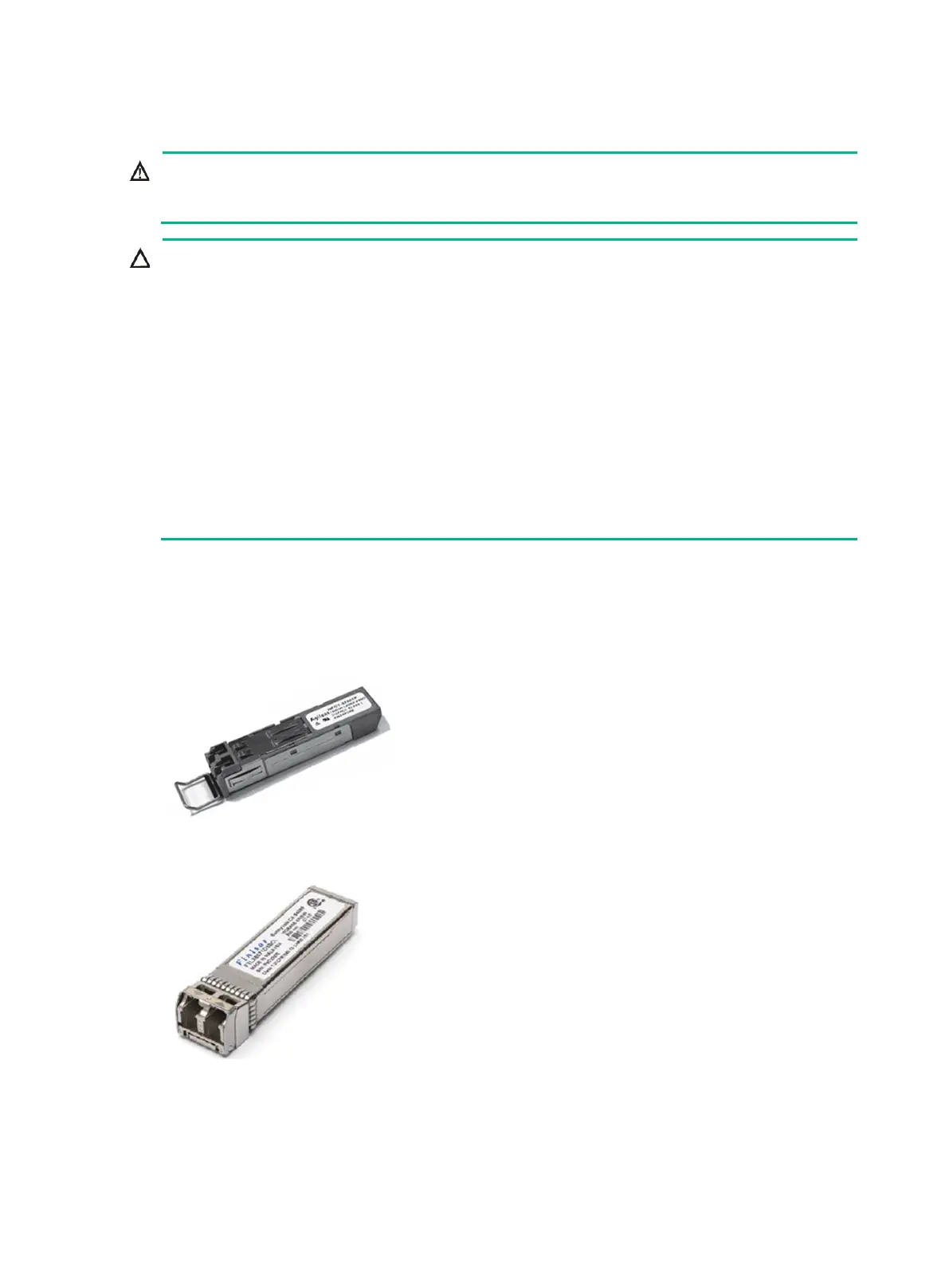21
Connecting a fiber port
Disconnected optical fibers or transceiver modules might emit invisible laser light. Do not stare into
beams or view directly with optical instruments when the firewall is operating.
Never bend or curve a fiber excessively. The bend radius of a fiber must be not less than 100 m
(3.94 in).
Keep the fiber end clean.
Make sure the fiber connector matches the transceiver module.
Before connecting a fiber, make sure the optical power at the receiving end does not exceed the
transceiver module's upper threshold of the optical receive power. If the optical power at the
receiving end exceeds the threshold, the transceiver module might be damaged.
Do not install a transceiver module connected with a fiber into a fiber port. To connect an optical
fiber, first install the transceiver module in the fiber port and then connect the fiber.
Insert a dust plug into any open fiber port.
Make sure the Tx and Rx ports on a transceiver module are connected to the Rx and Tx ports on
the peer end, respectively.
The firewall supports GE SFP transceiver modules and 10GE SFP+ transceiver modules. For the
transceiver module specifications, see "Appendix A Chassis views and technical specifications."
No transceiver module is provided with the firewall. As a best practice, purchase transceiver
modules from H3C as needed.
Figure2-21 GE SFP transceiver module
Figure2-22 10GE SFP+ transceiver module
To connect the firewall to the network through an optical fiber:
1. Remove the dust plug from the fiber port.
2. Remove the dust cap from the transceiver module and insert it into the fiber port.