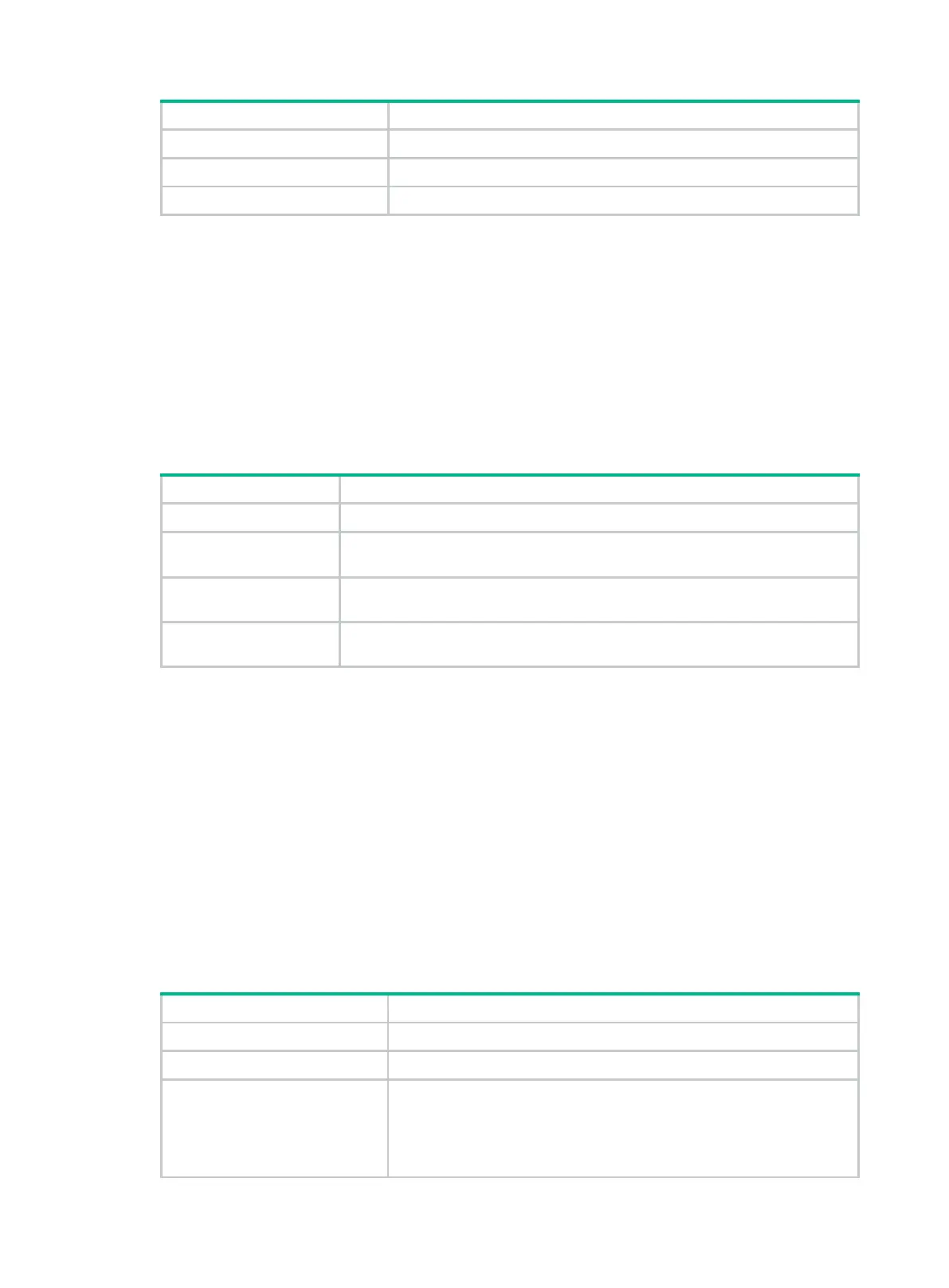5-35
MAC_ADDRESS MAC address of the firewall.
MANUFACTURING_DATE Manufacturing date of the firewall.
VENDOR_NAME Vendor name.
Displaying the CPU usage of the firewall
Use the display cpu-usage command to display the CPU usage of the firewall.
<Sysname> display cpu-usage
Slot 1 CPU 0 CPU usage:
3% in last 5 seconds
3% in last 1 minute
3% in last 5 minutes
Table5-2 Output description
Slot 1 CPU 0 CPU usage CPU 0 usage information for the interface module in slot 1.
3% in last 5 seconds
Average CPU usage in the last 5 seconds. (After the firewall boots, the firewall
calculates and records the average CPU usage at the interval of 5 seconds.)
3% in last 1 minute
Average CPU usage in the last minute. (After the firewall boots, the firewall
calculates and records the average CPU usage at the interval of 1 minute.)
3% in last 5 minutes
Average CPU usage in the last 5 minutes. (After the firewall boots, the firewall
calculates and records the average CPU usage at the interval of 5 minutes.)
Displaying the memory usage of the firewall
Use the display memory command to display the memory information of the firewall.
<Sysname> display memory
Memory statistics are measured in KB:
Slot 1:
Total Used Free Shared Buffers Cached FreeRatio
Mem: 8212672 4655360 3557312 0 17152 549952 43.9%
-/+ Buffers/Cache: 4088256 4124416
Swap: 0 0 0
Table5-3 Output description
Slot Slot number of the interface module
Mem Memory usage information.
Total
Total size of the physical memory space that can be allocated.
The memory space is virtually divided into two parts. Part 1 is used for
kernel codes, kernel management, and ISSU functions. Part 2 can be
allocated and used for such tasks as running service modules and
storing files. The size of part 2 equals the total size minus the size of part
