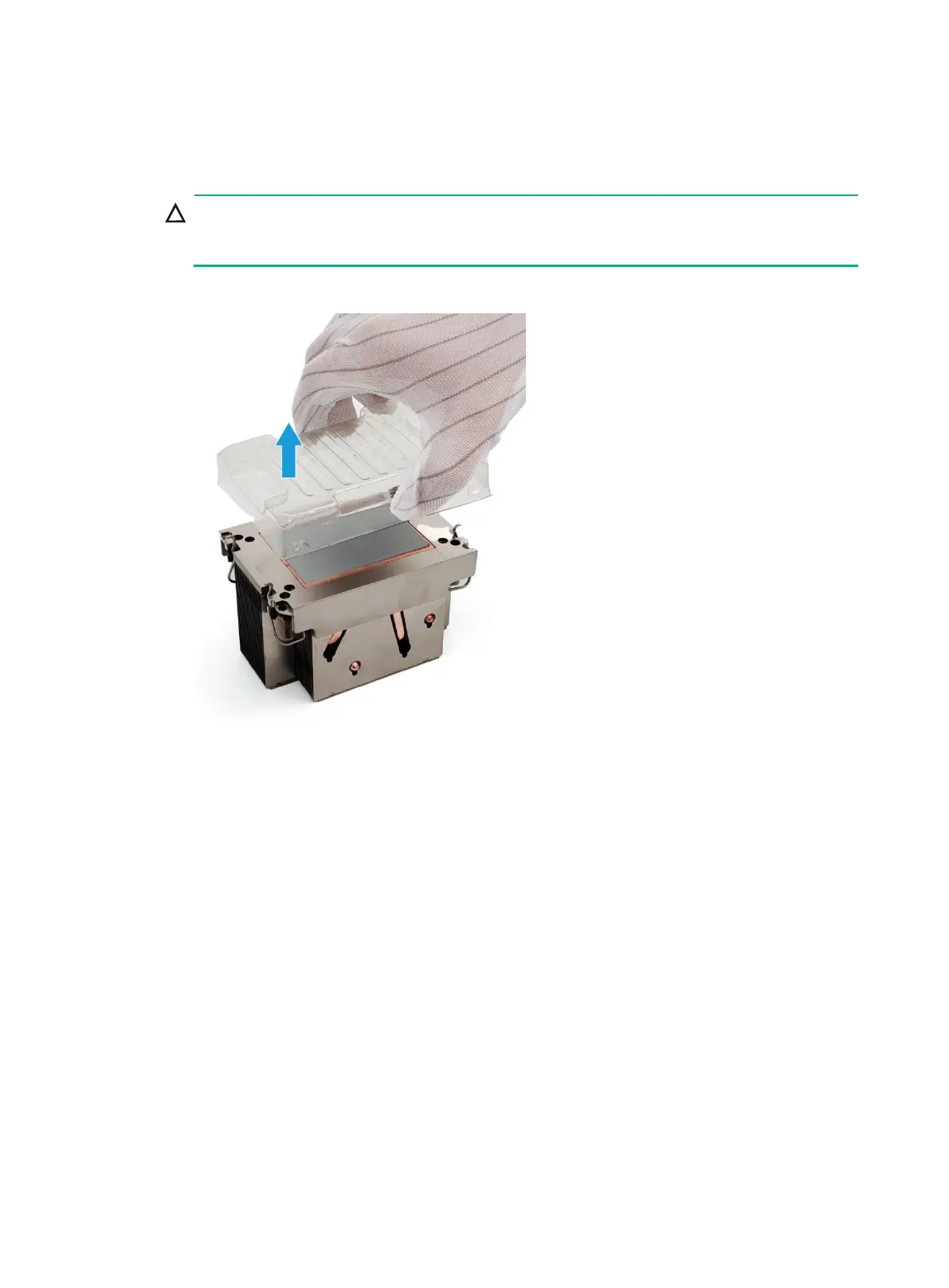3
To install the processor:
1. Remove the heatsink protective cover. As shown in Figure1-3, lift the cover straight up and
away from the heatsink.
When you remove the protective cover from the heatsink, be careful not to touch the
thermal
Figure1-3 Removing the protective cover
2. Install the retaining bracket onto the heatsink.
a. As shown in Figure1-4, align the alignment triangle on the retaining bracket with the cut-off
corner of the heatsink.
b. Lower the bracket vertically down on the heatsink until the four corners of the bracket click
into the four corners of the heatsink.
For the processor to be installed correctly, make sure the ejector lever on the retaining bracket
is closed as shown in Figure1-5.
