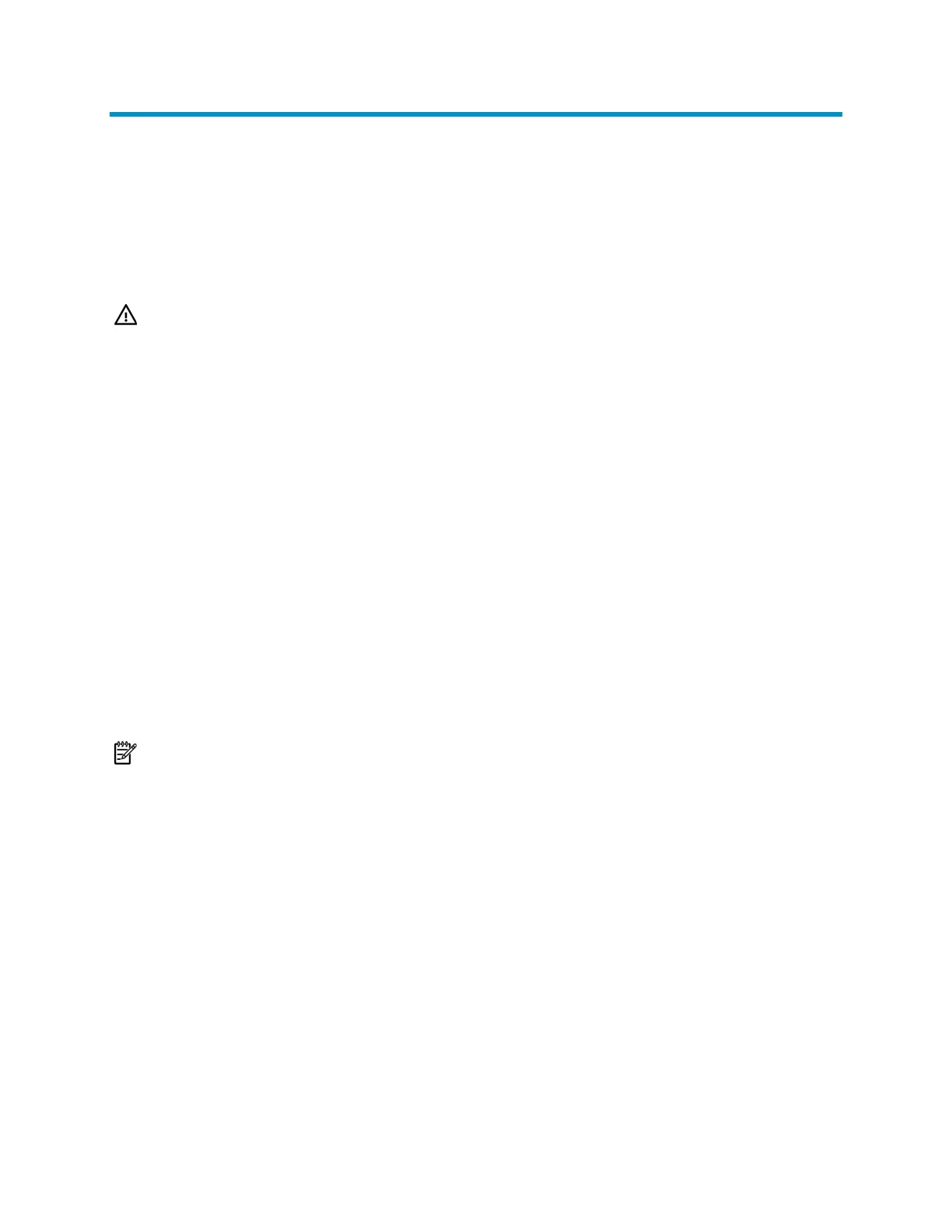10
2 Installation preparations
This chapter describes the preparations for WA2600 enhanced series installation,
including unpacking and inspection of the product, preparation of installation tools, and
choosing the location site.
WARNING!
H3C recommends that installation and removal of the unit and its accessories be carried out by
qualified personnel. Read all of the safety and installation instructions supplied with your device
before installation and operation.
Unpacking and inspection
Before unpacking the product, ensure that the package is not damaged and that it
does not show signs of water damage. When unpacking the package, avoid excessive
force .
The accessories vary with the models. For the exact contents of the package, refer to
the packing list. If the contents do not match the packing list, contact your H3C
representative.
If the package is found to be rusted or water soaked, stop unpacking and contact your
H3C representative immediately.
NOTE:
Three omni antennas are shipped with the WA2610E-AGN and six omni antennas are shipped with
the WA2620E-AGN.
