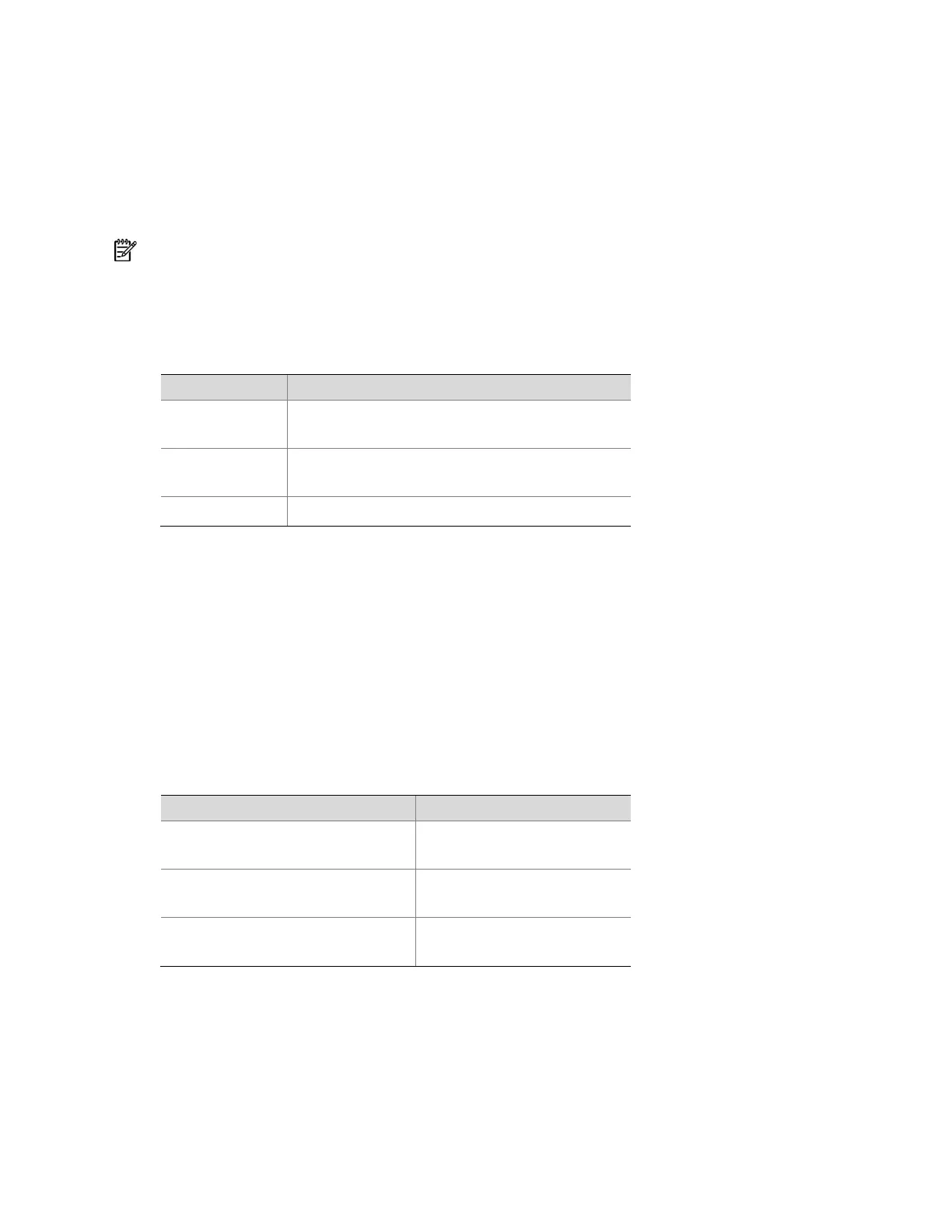11
Installation tools
When installing the AP, you may need some of the tools listed in Table 5 Choose the
appropriate tools according to your installation environment.
NOTE:
Table 5 is for reference. If you install the AP on a tabletop, none of the above tools is required. you
install
Table 5 List of installation tools
1-meter-long ruler, marking pen, knife, and
a percussion drill with a 6mm (0.24 in) bit
Cable strippers, crimping pliers, and RJ-45
crimping pliers
Installation site examination
Before installation, examine the installation site from the following aspects: temperature
and humidity requirements, power supply, and grounding and lightning protection.
Temperature and humidity requirements
Table 6 lists the operating temperature and humidity requirements.
Table 6 Environment specifications
Operating temperature
(indoor)
-10°C to 65°C (14°F to
149°F)
–40°C to +70°C (–40°F to
+158°F)
Operating humidity
(noncondensing)
Power supply
The WA2600 enhanced series can be powered through 802.3af-compliant power over
Ethernet (PoE) or an external power adaptor. For details, see Table 7
