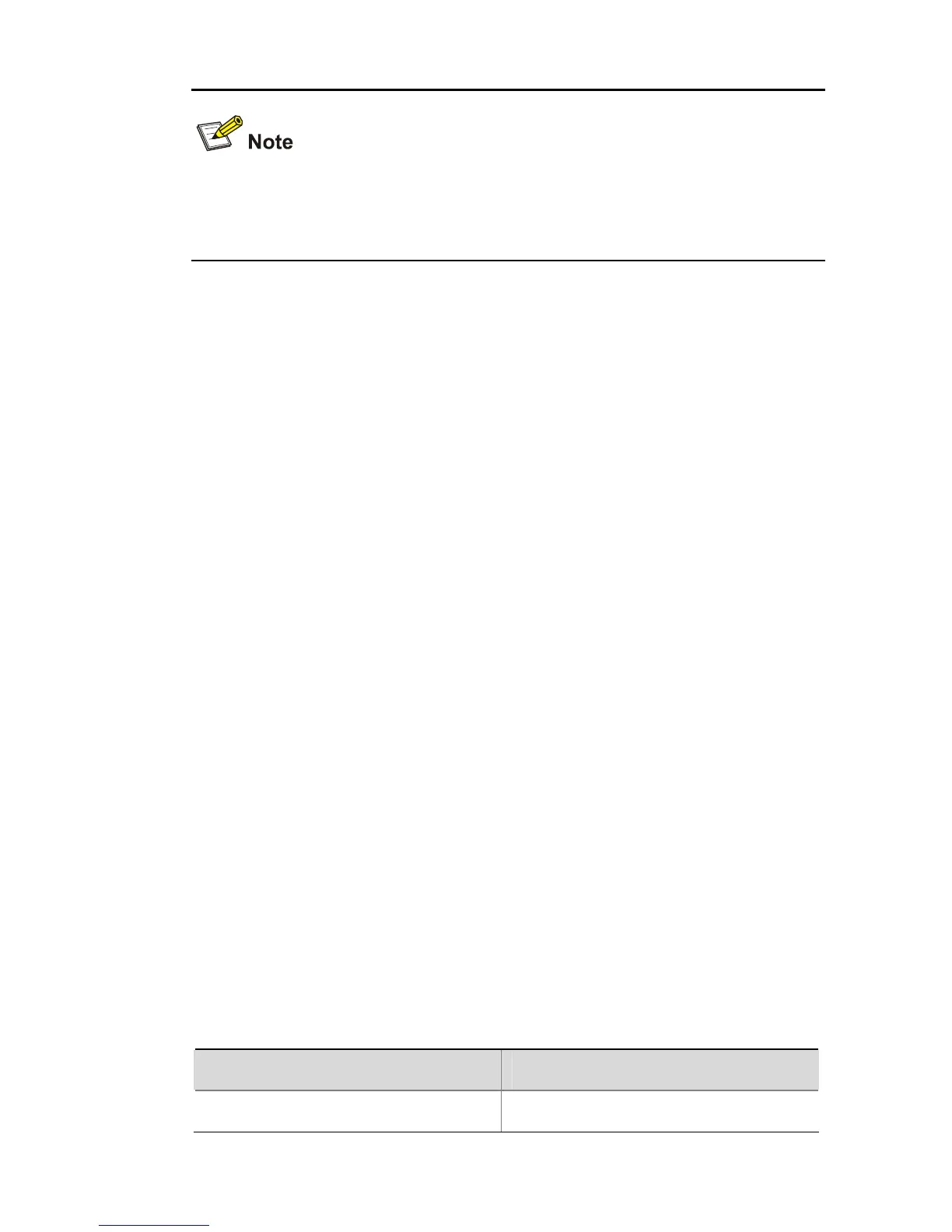2-3
Table 2-2 is for reference only. If you install the AP on a tabletop,
none of the above tools is required.
Examining the Installation Site
Before installation, examine the installation site to make sure that the
AP will work in a good environment. You can examine the installation
site from the following two aspects.
Installation Site Selection
Keep the AP away from high temperature, dust, harmful gases,
inflammables, explosive substances, electromagnetic interference
sources (heavy-duty radars, radio stations, or electrical substations),
unstable voltage, heavy vibration, or loud noise. The installation site
should be dry, without any leakage, dripping or dew. The AP should
be at least 500 m (0.31 miles) away from the seaside and should not
face the direction of sea wind.
In engineering design, the site should be selected according to the
network planning and technical requirements of the communications
equipment, and the considerations such as climate, hydrology,
geology, earthquake, electric power, and transportation.
Temperature and Humidity Requirements
Table 2-3 lists the operating temperature and humidity requirements.
Table 2-3 Environment specifications
Specification Range
Operating temperature (indoor) 0°C to 45°C (32°F to 113°F)
