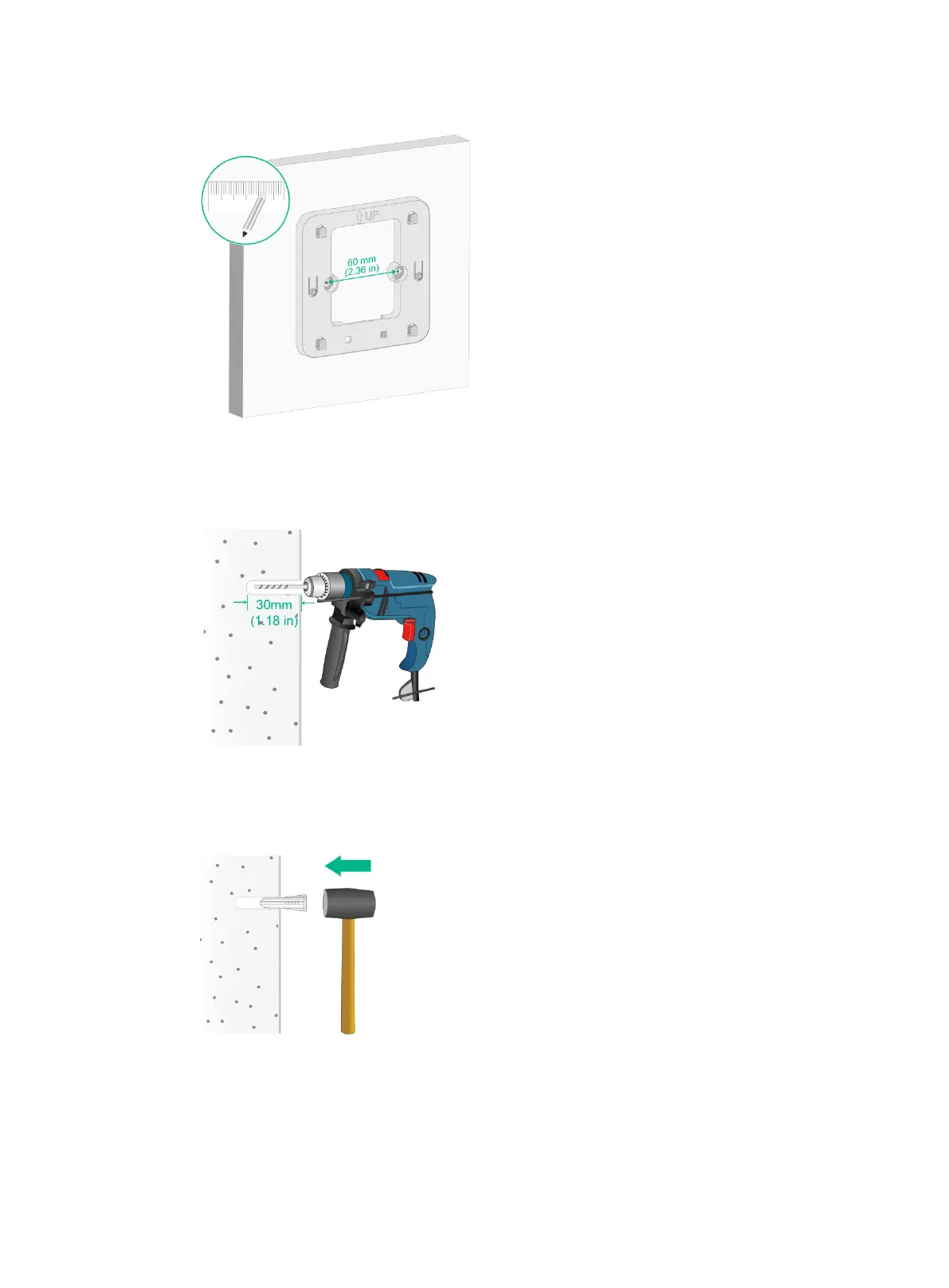2-3
Figure2-3 Marking the installation holes on the wall
2. Drill two holes with a diameter of 6 mm (0.24 in) and a depth of 30 mm (1.18 in) at the marked
locations, as shown in Figure2-4.
Figure2-4 Drilling holes in the wall
3. Use a rubber hammer to tap a screw anchor into each hole until it is all flush with the wall
surface, as shown in Figure2-5.
Figure2-5 Hammering the screw anchor into the wall
4. Insert the screws through the installation holes in the mounting bracket into the holes in the
wall. Fasten the screws to secure the mounting bracket to the wall, as shown in Figure2-6.
