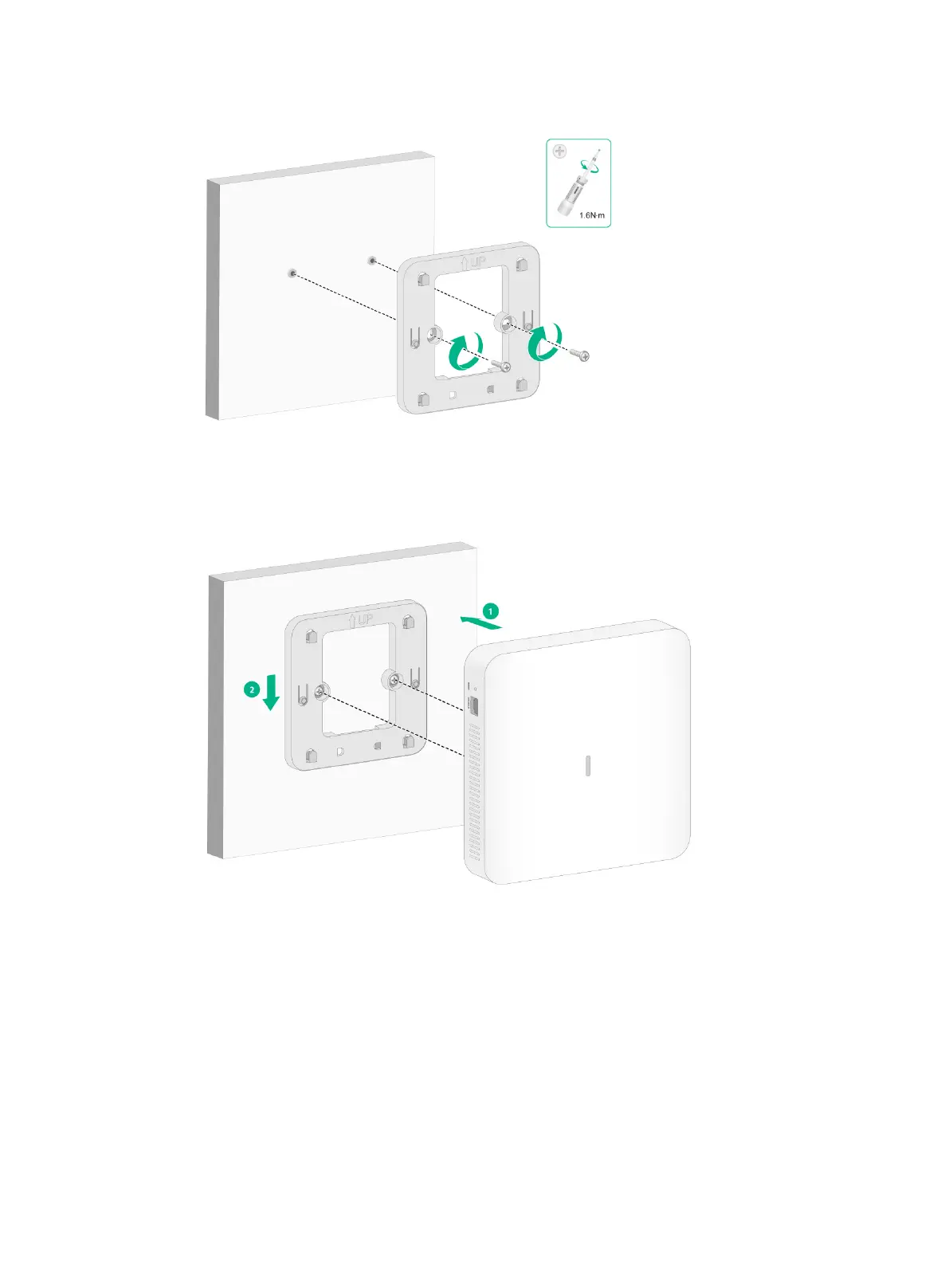2-4
Figure2-6 Attaching the mounting bracket to the wall
5. Position the keyhole slots in the AP rear on the four pegs of the mounting bracket and then
slide the AP down until it sits securely on the pegs, as shown in Figure2-7.
Figure2-7 Attaching the AP to the mounting bracket
Mounting the AP on a junction box
1. Use the provided M4 × 30 mm pan-head screws to attach the mounting bracket to the junction
box.
