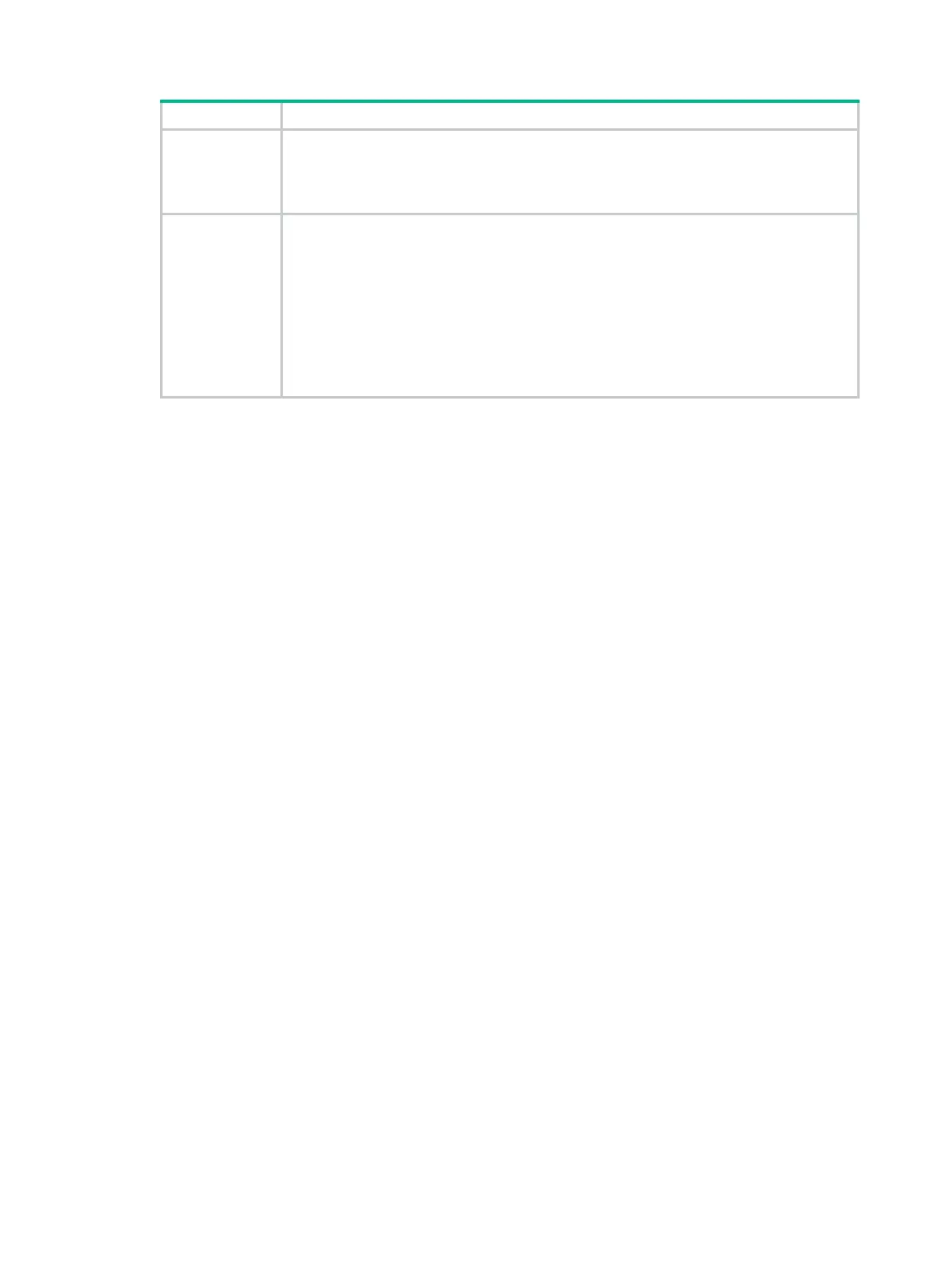5
Field Description
include:
• ctrl—Control channel. The link can forward only control packets.
• data—Data channel. The link can forward only data packets.
• ctrl&data—Hybrid channel. The link can forward both data and control packets.
Status
Link status of the network interface:
• Up—The link is up.
• Down—The link is down.
• ADM—The interface has been manually shut down by using the shutdown
command.
• Blocked—The link is blocked. In this state, the device cannot join an IRF fabric that
contains other devices. Multimember stacking capability is disabled for the device by
using the undo irf member stack enable command.
This field displays two hyphens (--) if no network interfaces are bound to the IRF port.
display mad
Use display mad to display MAD status and settings.
Syntax
display mad [ verbose ]
Views
Any view
Predefined user roles
network-admin
network-operator
Parameters
verbose: Displays detailed MAD information. If you do not specify this keyword, the command only
displays whether a MAD mechanism is enabled or disabled.
Examples
# Display brief MAD information.
<Sysname> display mad
MAD ARP enabled.
MAD ND enabled.
MAD LACP disabled.
# Display detailed MAD information.
<Sysname> display mad verbose
Multi-active recovery state: No
Excluded ports(user-configured):
Vlan-interface999
Excluded ports(system-configured):
MAD ARP enabled interface:
Vlan-interface2
MAD ND enabled interface:
Vlan-interface2
MAD LACP enabled interface: Bridge-Aggregation 1
