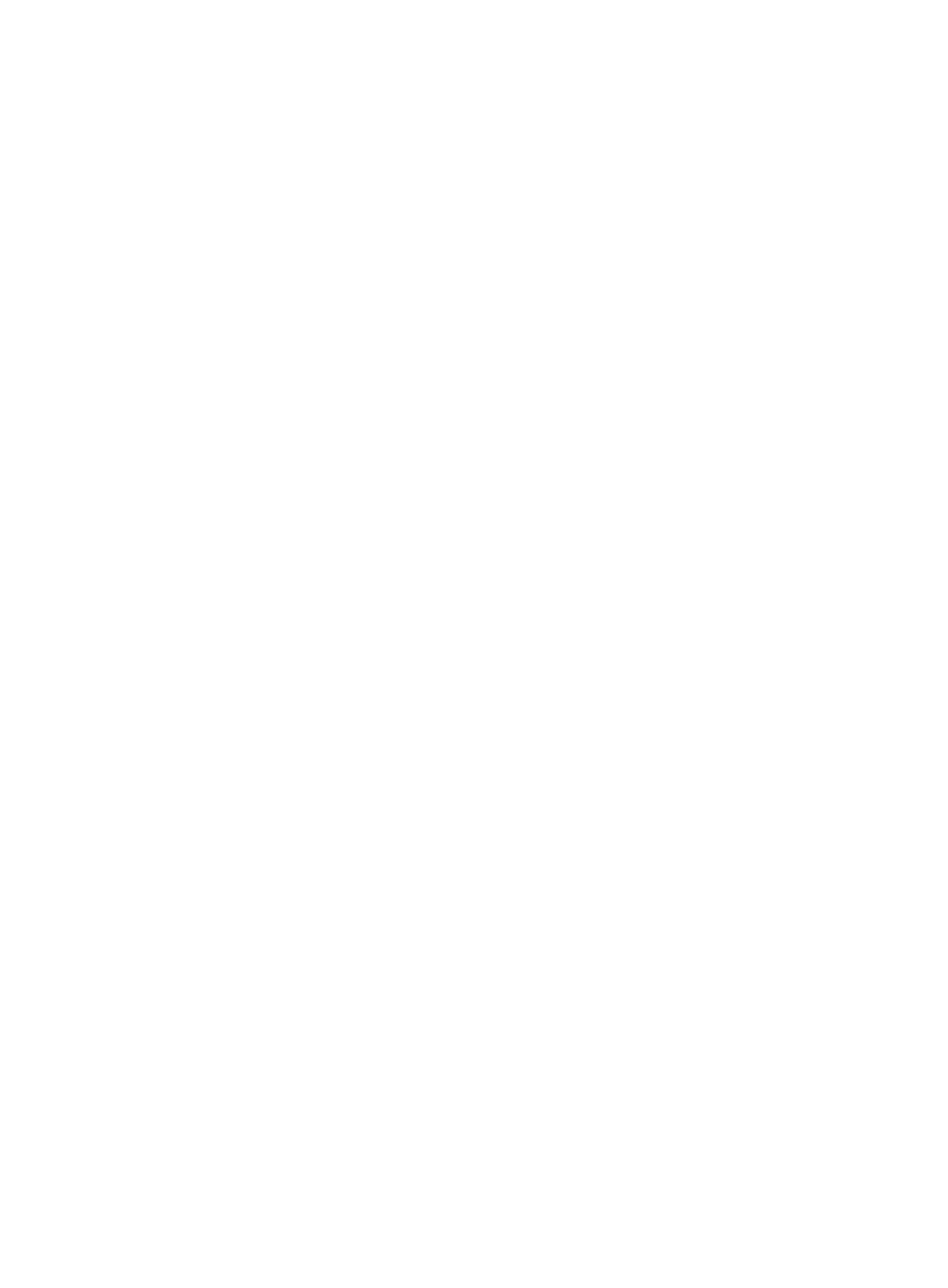9
Predefined user roles
network-admin
Parameters
always: Enables the IRF bridge MAC address to be permanent. The IRF bridge MAC address does
not change after the address owner leaves.
timer: Enables the IRF bridge MAC address to remain unchanged for 6 minutes after the address
owner leaves. If the owner rejoins the IRF fabric within the time limit, the IRF bridge MAC address
does not change. If the owner does not rejoin within the time limit, the IRF fabric uses the bridge
MAC address of the current master as the bridge MAC address.
Usage guidelines
IRF bridge MAC persistence specifies the amount of time an IRF fabric can continue using a bridge
MAC address as its bridge MAC address after the address owner leaves.
By default, an IRF fabric uses the bridge MAC address of the master device as its bridge MAC
address. Layer 2 protocols, such as LACP, use this bridge MAC address to identify the IRF fabric. On
a switched LAN, the bridge MAC address must be unique.
To avoid duplicate bridge MAC addresses, an IRF fabric can change its bridge MAC address
automatically after the address owner leaves. However, the change causes temporary service
disruption. Depending on the network condition, you can enable the IRF fabric to retain or change its
bridge MAC address after the address owner leaves.
If ARP MAD or ND MAD is used, you must disable IRF bridge MAC persistence by using the undo irf
mac-address persistent command.
When IRF fabrics merge, IRF ignores the IRF bridge MAC address and checks the bridge MAC
address of each member device in the IRF fabrics. IRF merge fails if any two member devices have
the same bridge MAC address.
Examples
# Enable the IRF bridge MAC address to be permanent.
<Sysname> system-view
[Sysname] irf mac-address persistent always
irf member description
Use irf member description to configure a description for an IRF member device.
Use undo irf member description to restore the default.
Syntax
irf member member-id description text
undo irf member member-id description
Default
No description is configured for any IRF member device.
Views
System view
Predefined user roles
network-admin
Parameters
member-id: Specifies a member device by its IRF member ID.
