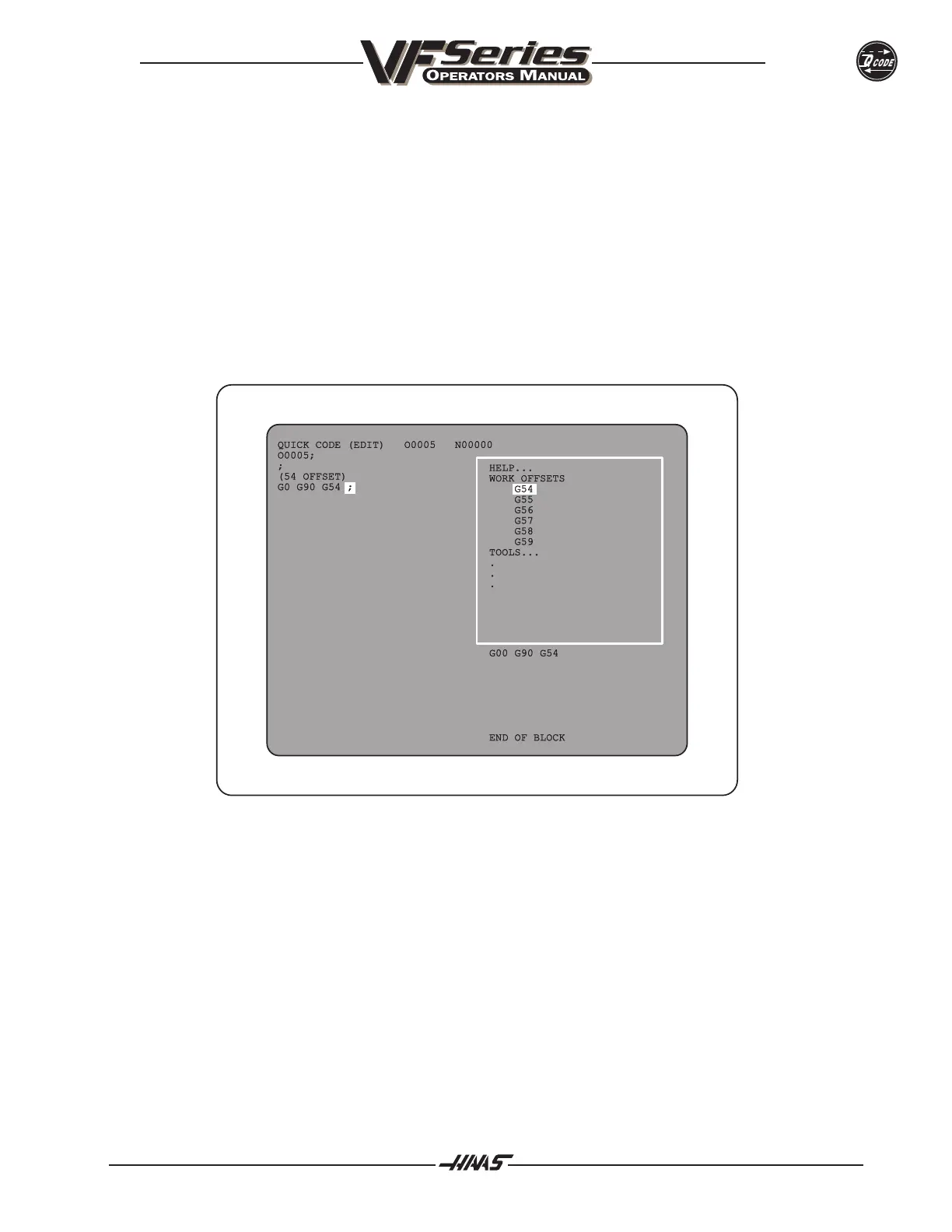96-8000 339
QUICK CODE
June 1999
SELECT A WORK COORDINATE SYSTEM
1.) JHCW until the group titled WORK OFFSETS in the group window is highlighted.
2.) JHCCW one click. The items belonging to WORK OFFSETS will appear and the first item, G54, is
highlighted.
3.) Press the WRITE key. This will copy the code associated with the G54 item into your program.
The following figure shows what the screen should look like. Note that the cursor has been moved to the end of
the last block copied into your program. This is where the next block of code will be entered. Also note that the
code that was added, is displayed just below the group window. When the QUICK CODE source file is con-
structed properly, you will see the code that will be added to your program just below the group window. This
can be helpful in determining which item in a group you want.
Figure 11-3. Program with G54 added.
