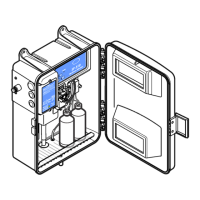Figure 1 Power switch and SD card
1 Status indicator light 3 Analyzer ON/OFF indicator LED
2 Power switch (UP = ON)
1
4 SD card slot
Status indicator light
When the analyzer power switch is on, a status indicator light is on. Refer to Table 1.
Table 1 Status indicator definitions
Light color Definition
Green The analyzer is in operation with no warnings, errors or reminders.
Yellow The analyzer is in operation with active warnings or reminders.
Red The analyzer is not in operation due to an error condition. A serious problem has occurred.
User interface and navigation
Keypad description
Refer to Figure 2 for the keypad description and navigation information.
1
Open the upper door and the analytics panel. The power switch is inside on the far right side on
the back of the analyzer.
English 5

