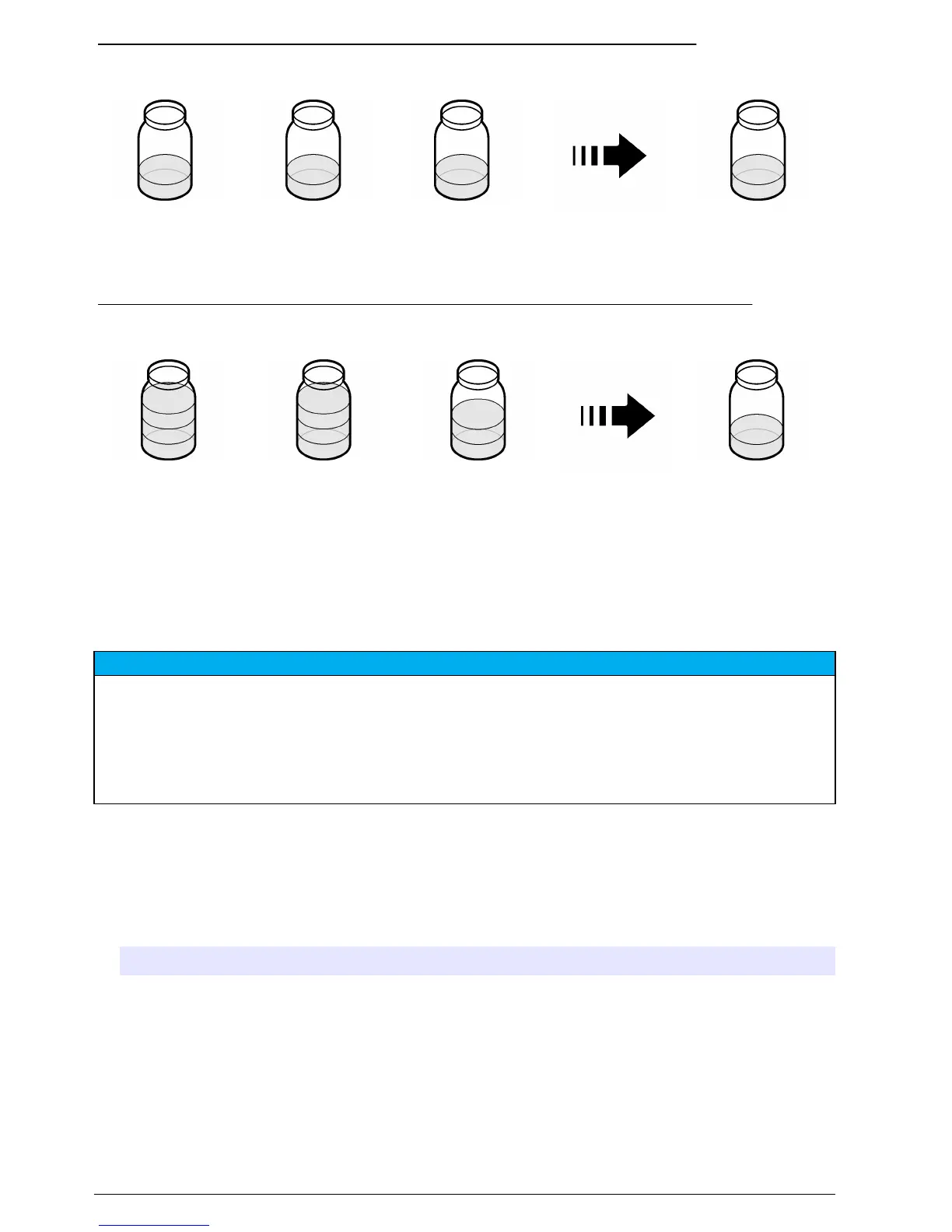Figure 5 Example—Time-based distribution, 2-hour pacing and distribution
Bottle 1 Bottle 2 Bottle 3 Bottle 12
08:00 to 09:59 10:00 to 11:59 12:00 to 13:59 06:00 to 07:59
Figure 6 Example—Time-based distribution, 1000 L pacing and 2-hour distribution
Bottle 1 Bottle 2 Bottle 3 Bottle 12
08:00 to 09:59 10:00 to 11:59 12:00 to 13:59 06:00 to 07:59
3 samples—Collected
after 0 L, 1000 L and
2000 L of flow
3 samples—Collected
after 3000 L, 4000 L
and 5000 L of flow
2 samples—Collected
after 6000 L and
7000 L of flow
1 sample—Collected
after 21,000 L of flow
Configure time-switched sampling (optional)
N O T I C E
When a time-switched sampling program must be stopped before it is complete (e.g., to change a user setting),
do the steps that follow before the sampling program is started again. Then, future samples are put in the correct
bottles. These steps are not necessary when the sampling program is temporarily stopped and then started again.
• Change the Program Start setting to the current date. Do not change the start time.
• If each bottle represents 1 full day (24 hours) of samples, in addition change the First Bottle setting to the bottle
number that represents the day (e.g., Thursday or December 4) the next sample will be collected.
When it is necessary for the bottle numbers (positions) to identify the time (or day) the samples they
hold were collected, configure the sampler for time-based distribution (time-switched sampling).
1. Push MENU.
2. Select Sample Programming>Distribution.
3. Set the options as follows.
Option Set to:
Distribution Time-Based
Duration Enter the time interval that sample is put in each bottle. Options: 5 minutes to 24 hours.
First Bottle Enter the first bottle used in the sampling program, such as Bottle 1.
4. Push Back.
5. Select Program Start.
6. Select After Delay, then push Next.
18
English