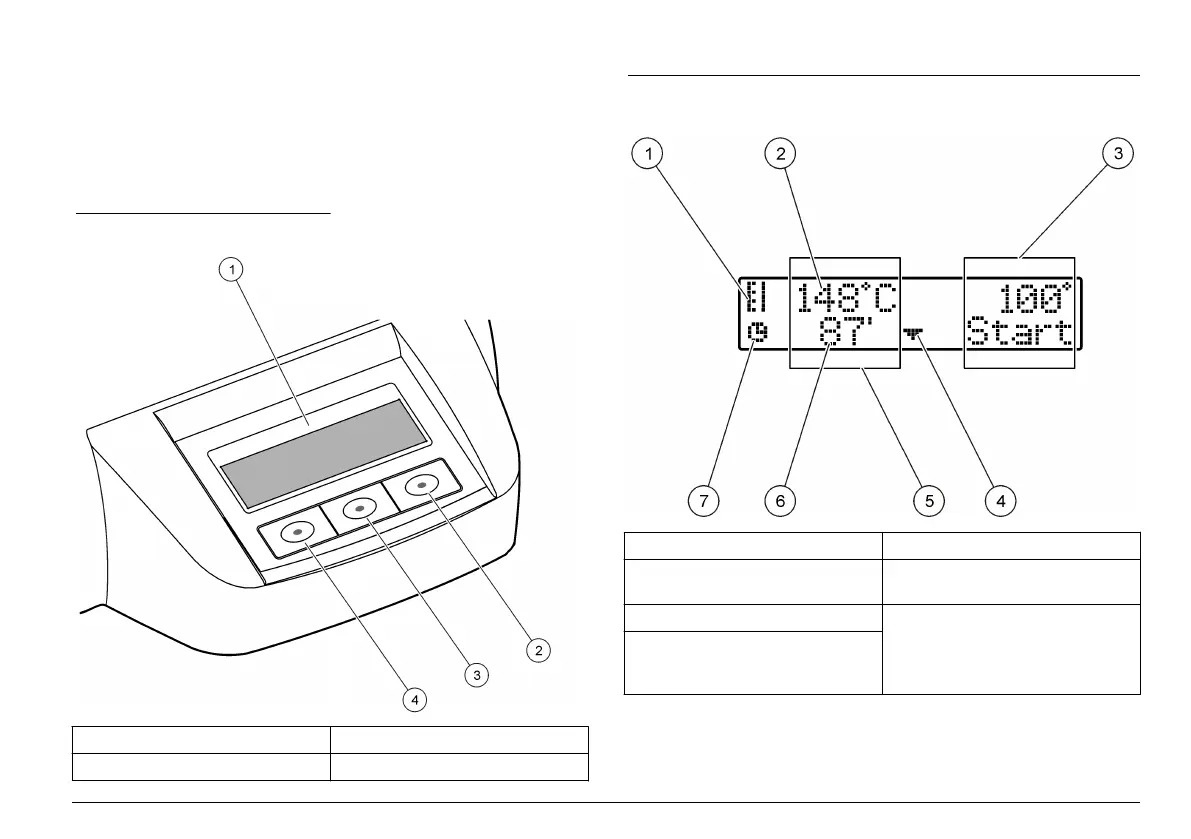Sección 4 Interfaz del usuario y navegación
4.1 Interfaz del usuario
El instrumento se maneja utilizando las tres teclas situadas debajo de la
pantalla (Figura 2). La función de cada tecla se muestra en la pantalla.
Si no se muestra ninguna función para la tecla, significa que dicha tecla
no está activa en ese momento.
Figura 2 Descripción del teclado
1 Pantalla 3 Tecla central
2 Tecla derecha 4 Tecla izquierda
4.2 Descripción de la pantalla
Figura 3 Aspecto de la pantalla cuando hay un programa activo
sólo en el bloque calefactor izquierdo
1 Símbolo del termómetro 5 Bloque calefactor izquierdo
2 Temperatura del bloque
calefactor
6 Tiempo restante
3 Bloque calefactor derecho 7 Símbolo del temporizador
4 Tecla de flecha hacia abajo
(utilícela para seleccionar el
programa)
Español 27
