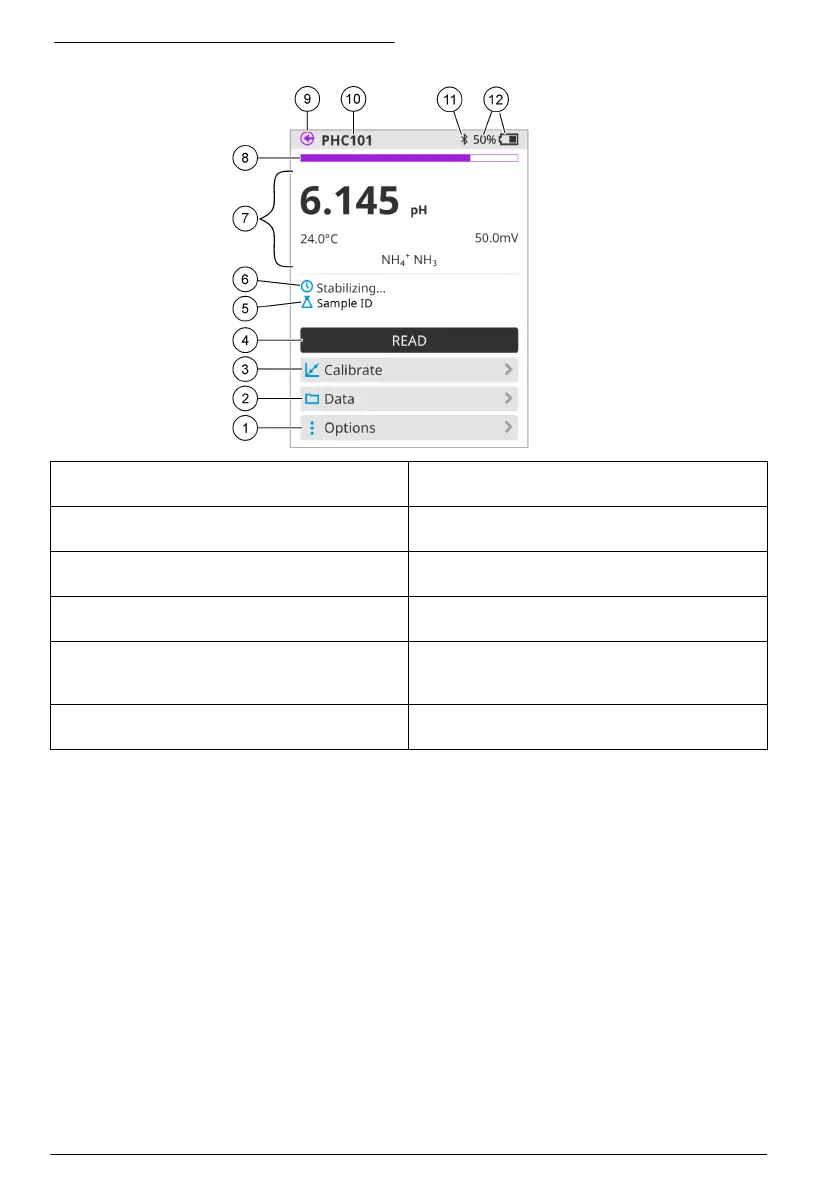Figure 9 Home screen example—One probe
1 Options menu: gives access to instructions
and other menus
7 Measurement value section: shows the
measured value, temperature and units
2 Data menu: gives access to view and
manage data
8 Measurement stability status indicator:
shows the status of the measurement
3 Calibrate button: starts a calibration 9 Intellical probe port: shows the port location
of the connected probe
4 Read button: reads the sample or standard
solution value
10 Intellical probe name: shows the model
name of the connected probe
5 Sample ID: shows the name of the sample
that is measured
11 Bluetooth
®
icon (if Hach Communication
Dongle is installed): shows when a
bluetooth connection is active
6 Message area: shows the measurement
status, sample ID, errors and warnings
12 Battery charge indicator: shows the percent
of the battery charge
14 English
