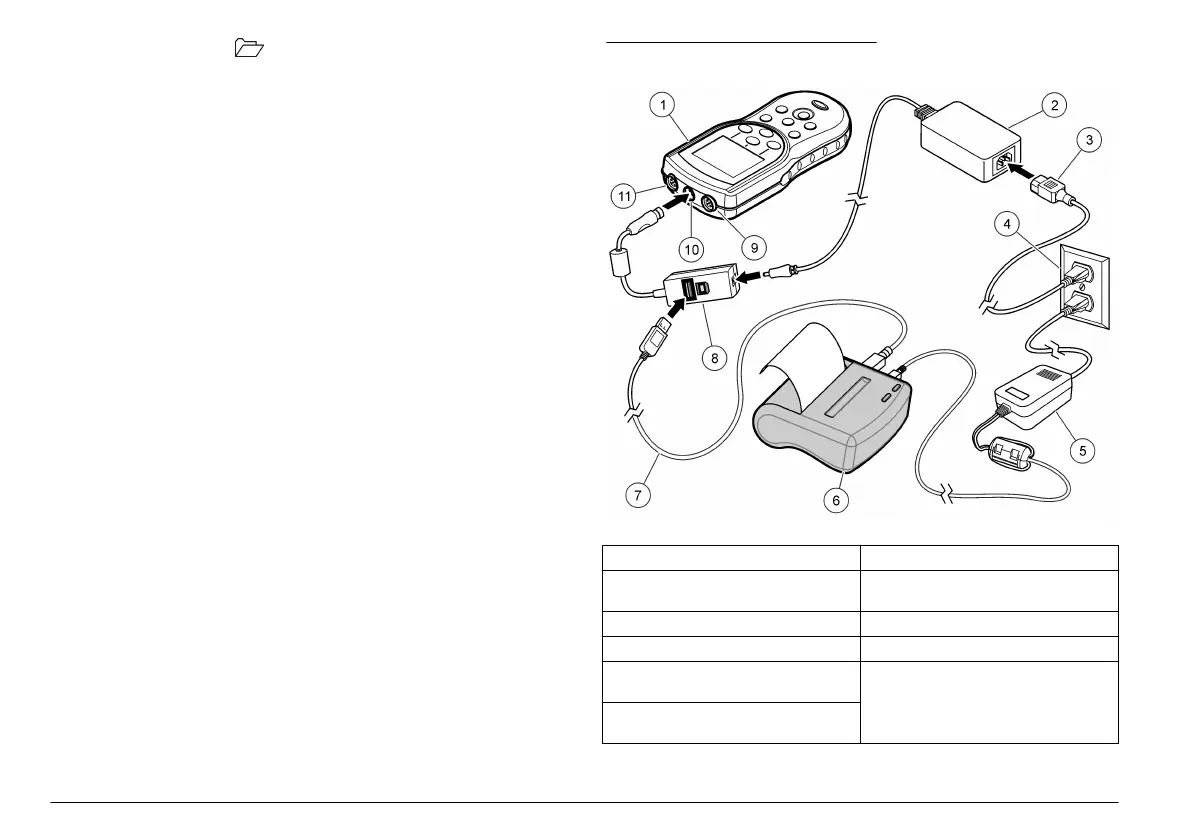4. Appuyer sur la touche
5. Sélectionner Envoyer le journal des données. Attendre que
l'affichage indique "Transfert terminé" et attendre que l'imprimante
cesse d'imprimer. Débrancher l'imprimante.
Figure 9 Connexion à l'imprimante
1 Instrument 7 Câble USB
2 Source d'alimentation électrique
CA-CC
8 Adaptateur USB/CC
3 Cordon d'alimentation secteur 9 Port de connexion de la sonde
4 Prise d'alimentation CA 10 Port d'adaptateur USB/CC
5 Alimentation de l'imprimante (en
option)
11 Port de connexion de la sonde
6 Imprimante , conforme FCC
chapitre 15B, classe B
58 Français
