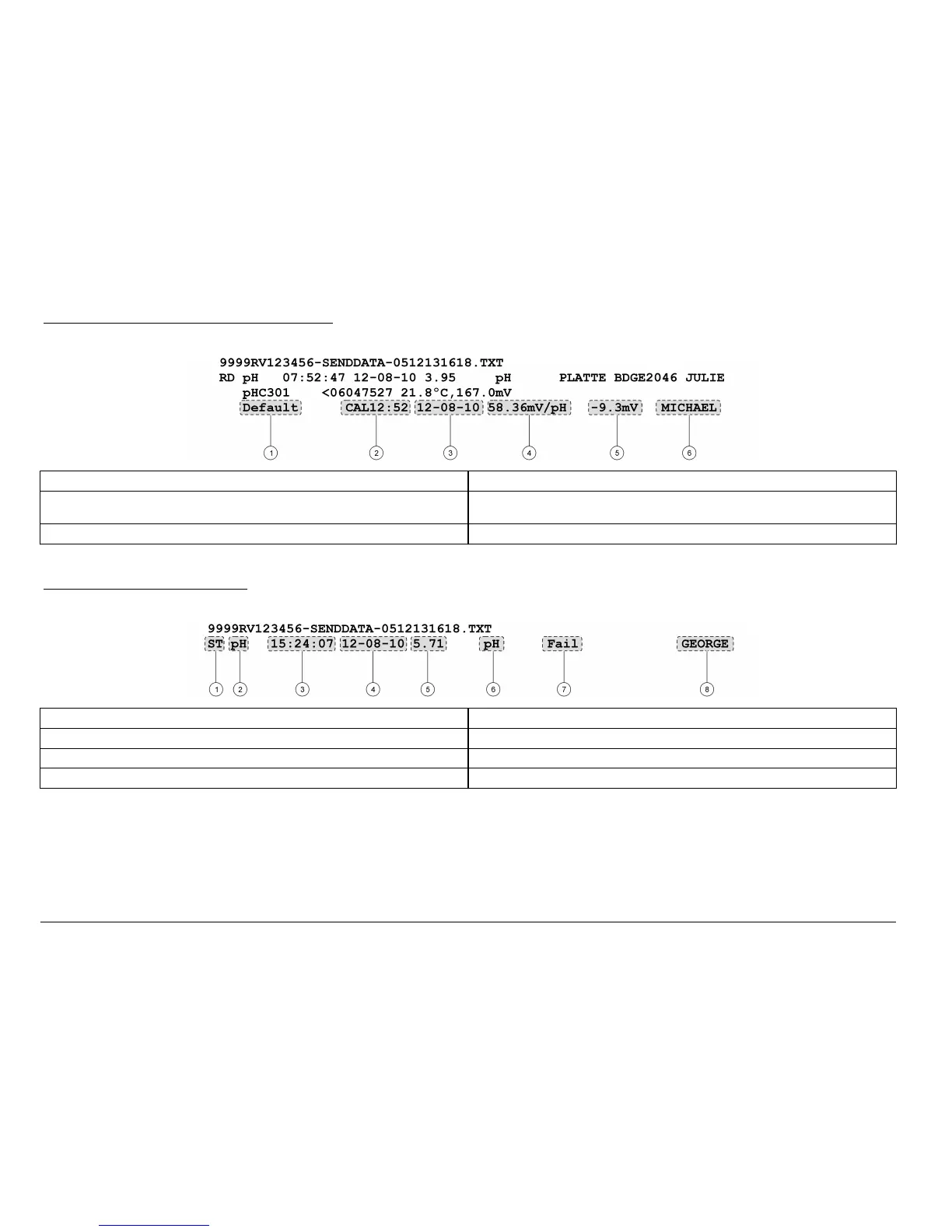Figure 15 Total report for sample data—3 lines
1 Method name for probe settings 4 Calibration slope/ratio/constant
2 Time of calibration, prefaced by “CAL” and displayed as hh:mm in 24 h (or user-
defined) format
5 Offset—contents vary depending on type of parameter and user settings. May
be blank.
3 Date of calibration (DD-MM-YY or user-defined format) 6 Operator ID: user-defined; shows “- - -” if undefined
Check standard reports
Check standard data is printed with 1 line of information (Figure 16)
Figure 16 Check standard report
1 Report type (ST = check standard) 5 Measured value
2 Report type (ST = check standard) 6 Units
3 Time (hh:mm:ss in 24 h or user-defined format) 7 Check standard status: Pass/Fail based on the acceptance criteria
4 Date (DD-MM-YY or user-defined format) 8 Operator ID: user-defined; shows “- - -” if undefined
Calibration reports
Calibration data is printed when the data log is sent to the printer or when probe data is sent to the printer. Calibration data is printed with 2 lines of
information (Figure 17).
30
English
