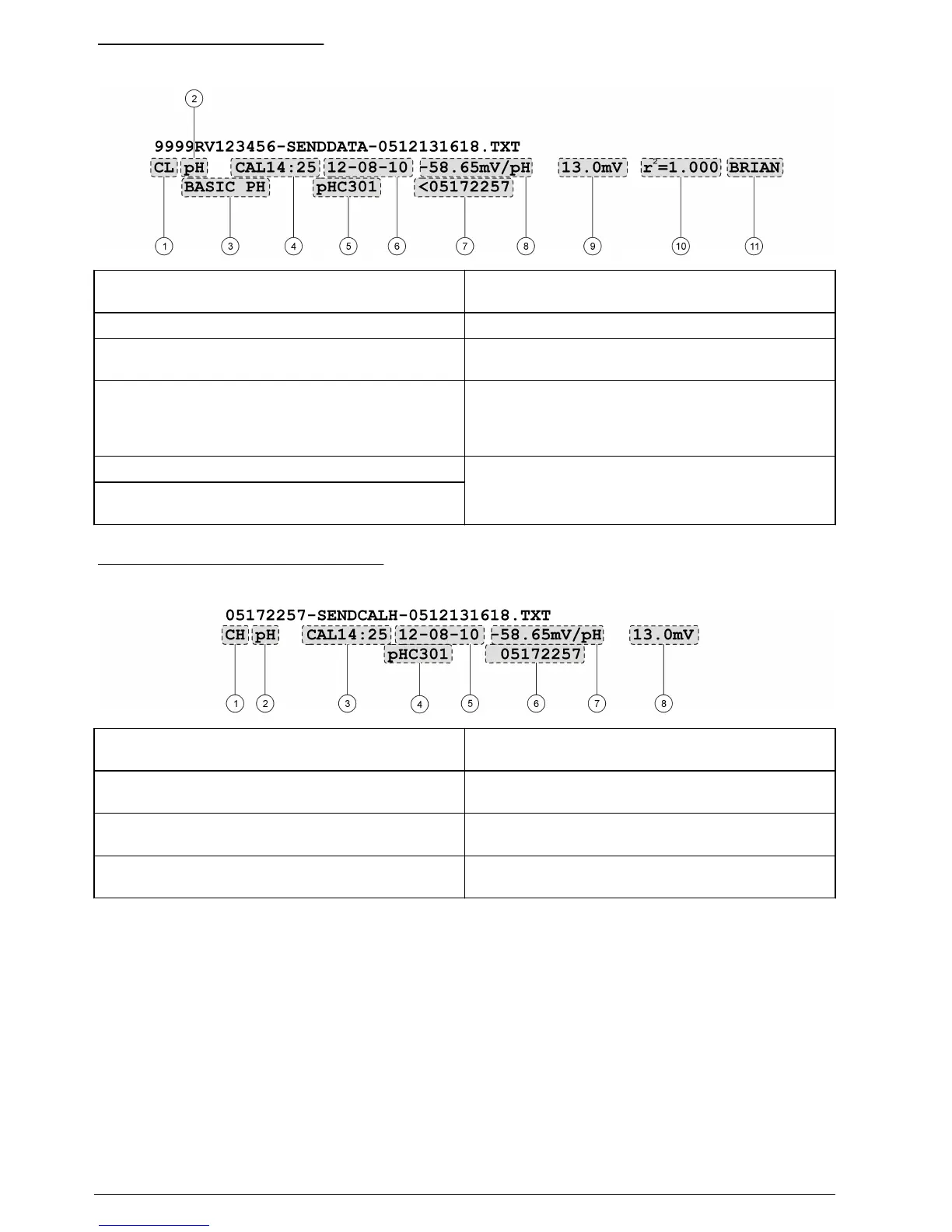Figure 17 Calibration report
1 Report type (CL = calibration, IC = current
calibration)
7 Probe serial number (a “<“ or “>” on the HQ440d
meter indicates the probe position)
2 Parameter (pH, LDO, etc.) 8 Calibration slope/ratio/constant
3 Method name for probe settings 9 Offset—contents vary depending on type of
parameter and user settings. May be blank.
4 Time of calibration, prefaced by “CAL” and
displayed as hh:mm in 24 h (or user-defined) format
10 r²: contents vary depending on type of parameter
being read, configuration of specific method and
number of calibration standards used. May be
blank.
5 Probe model 11 Operator ID: user-defined; shows “- - -” if
undefined
6 Date of calibration (DD-MM-YY or user-defined
format)
The calibration history can be printed from the probe data menu. Refer to Figure 18.
Figure 18 Calibration history report
1 Report type (CH=calibration history) 5 Date of calibration (DD-MM-YY or user-defined
format)
2 Parameter (pH, LDO, etc.) 6 Probe serial number (a “<“ or “>” on the HQ40d
meter indicates the probe position).
3 Time of calibration, prefaced by “CAL” and
displayed as hh:mm in 24 h (or user-defined) format
7 Calibration slope/ratio/constant
4 Probe model 8 Offset—contents vary depending on type of
parameter and user settings. May be blank.
30 English
