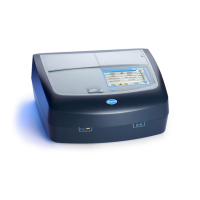6. Push to set the instrument zero.
7. Remove the blank sample cell.
8. Prepare the sample. Refer to the test procedure.
9. Clean the sample cell with a no-lint cloth.
10. Insert the sample cell into the cell holder. Make sure to install the
sample cell in the correct and consistent orientation so that the
results are more repeatable and precise. Refer to Figure 5.
11. Install the instrument cap over the cell holder. Refer to Figure 6.
12. Push . The display shows the results in concentration units or
absorbance.
Note: The result flashes if the result is less or more than the instrument
range.
13. Remove the sample cell from the cell holder.
14. Immediately empty and rinse the sample cell. Rinse the sample cell
and cap three times with deionized water (or distilled water).
Note: As an alternative, use tap water to rinse the sample cell if the samples
measured have a higher concentration than the tap water.
12 English

