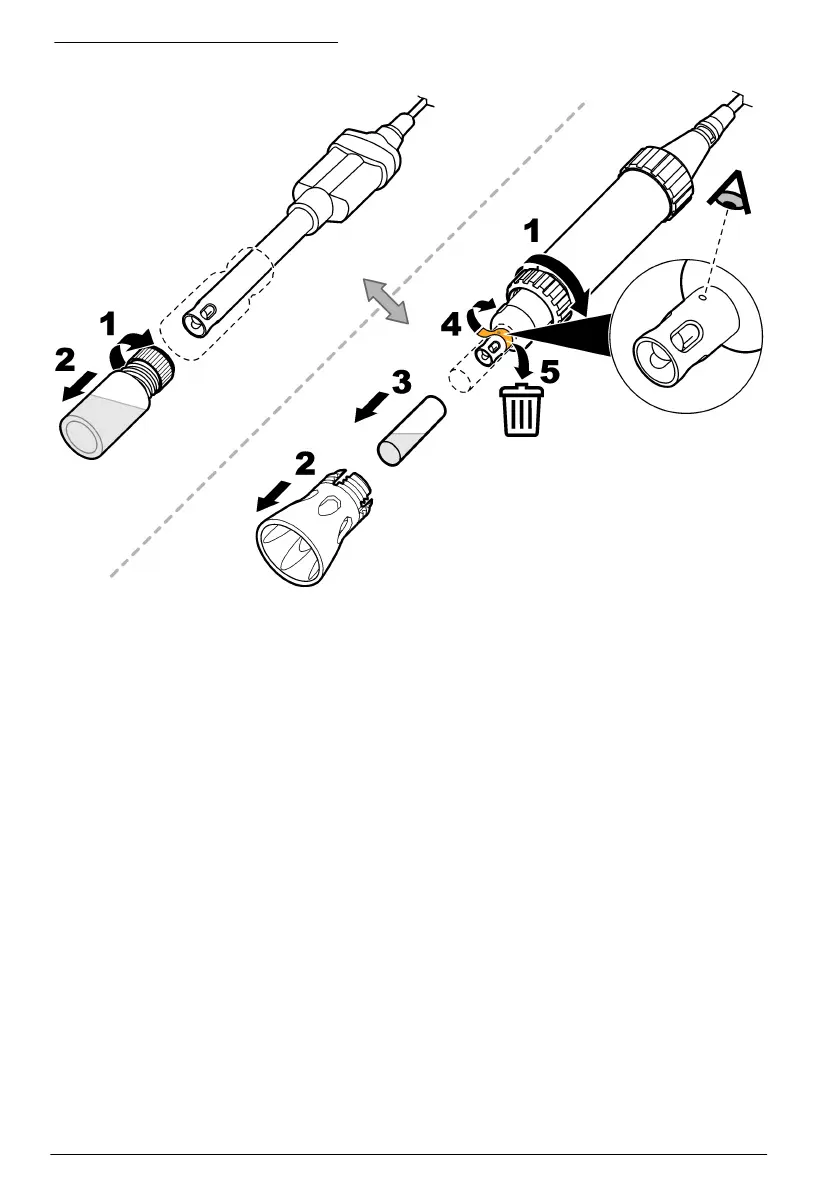Figure 2 Remove the protective tape
Section 5 Calibration
The procedure that follows is applicable to meters that can connect to Intellical ORP (MTC) probes.
Refer to the applicable meter documentation for meter operation and probe-specific settings.
5.1 Calibration notes
Read the notes that follow before calibration:
• The meter shows the standard solution to use for calibration. If necessary, change the standard
solution in the probe settings menu.
• Do not dilute the standard solution. Discard the standard solution after each calibration.
• If the calibration standard is ZoBell's ORP/Redox standard solution, calibrate the probe at a
solution temperature that is between 0 and 30 °C (32 to 86 °F). If the calibration standard is Light’s
solution, calibrate the probe at 25 °C (77 °F).
• Use the single display mode for calibration when more than one probe is connected to the meter (if
applicable).
• Calibrate the probes and verify the calibration regularly for best results. Use the meter to set
calibration reminders.
• The calibration data is stored in the probe. When a calibrated probe is connected to a different
meter with the same calibration options, a new calibration is not necessary.
• Air bubbles below the sensor when in solution can cause a slow response or error in the
calibration. Make sure to remove air bubbles during calibration.
• Remove the shroud before calibration. Refer to Remove or install the shroud on page 10.
6
English