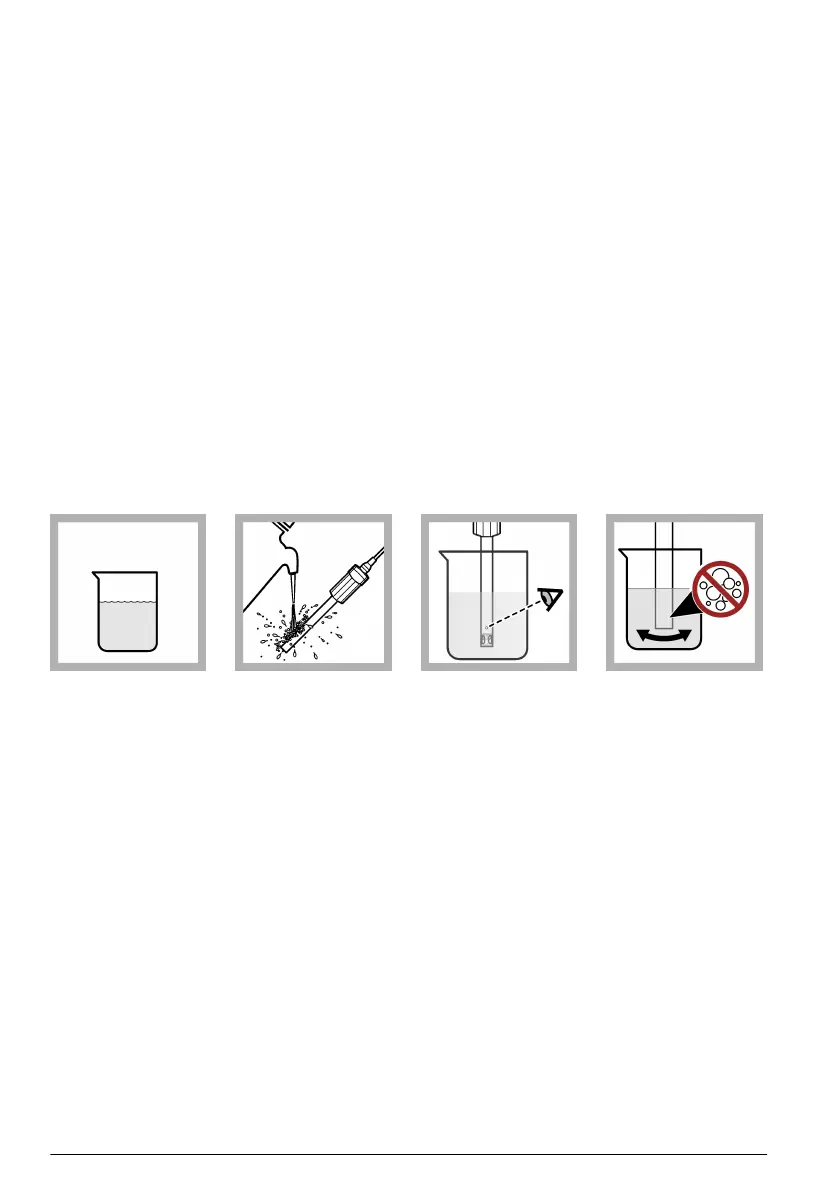Section 6 Sample measurement
The procedure that follows is applicable to meters that can connect to Intellical pH probes. Refer to
the applicable meter documentation for meter operation and probe-specific settings.
6.1 Sample measurement notes
Read the notes that follow before sample measurements.
• Rinse the probe with deionized water and dry with a lint-free cloth between measurements to
prevent contamination.
• If complete traceability is necessary, enter a sample ID and operator ID before measurement.
Refer to the meter manual for instructions.
• The meter automatically saves the measurement data when the user manually reads each data
point and when the meter is set to read at regular intervals. The user must manually save each
data point when the meter is set to read continuously.
• Air bubbles below the sensor can cause a slow response or error in the measurement. Make sure
to remove air bubbles before and during measurements.
• If the probe is a rugged type, make sure to install the shroud before field use to prevent damage to
the sensing elements. Refer to Remove or install the shroud on page 11. The probe warranty
does not include such damage.
• To deploy a rugged probe at a distance, toss the probe body with a slow underhand throw. Do not
throw the probe by the cable to prevent damage to cable, the probe or the user.
6.2 Sample measurement procedure
1. Collect the
sample.
2. Rinse the probe
with deionized water.
Dry the probe with a
lint-free cloth.
Rugged probes:
install the shroud.
3. Put the probe in
the sample with the
sensor and
reference junction
fully in the sample.
Do not put the probe
on the bottom or
sides of the beaker.
4. Shake the probe
from side to side to
refresh the reference
junction and remove
air bubbles.
8 English
