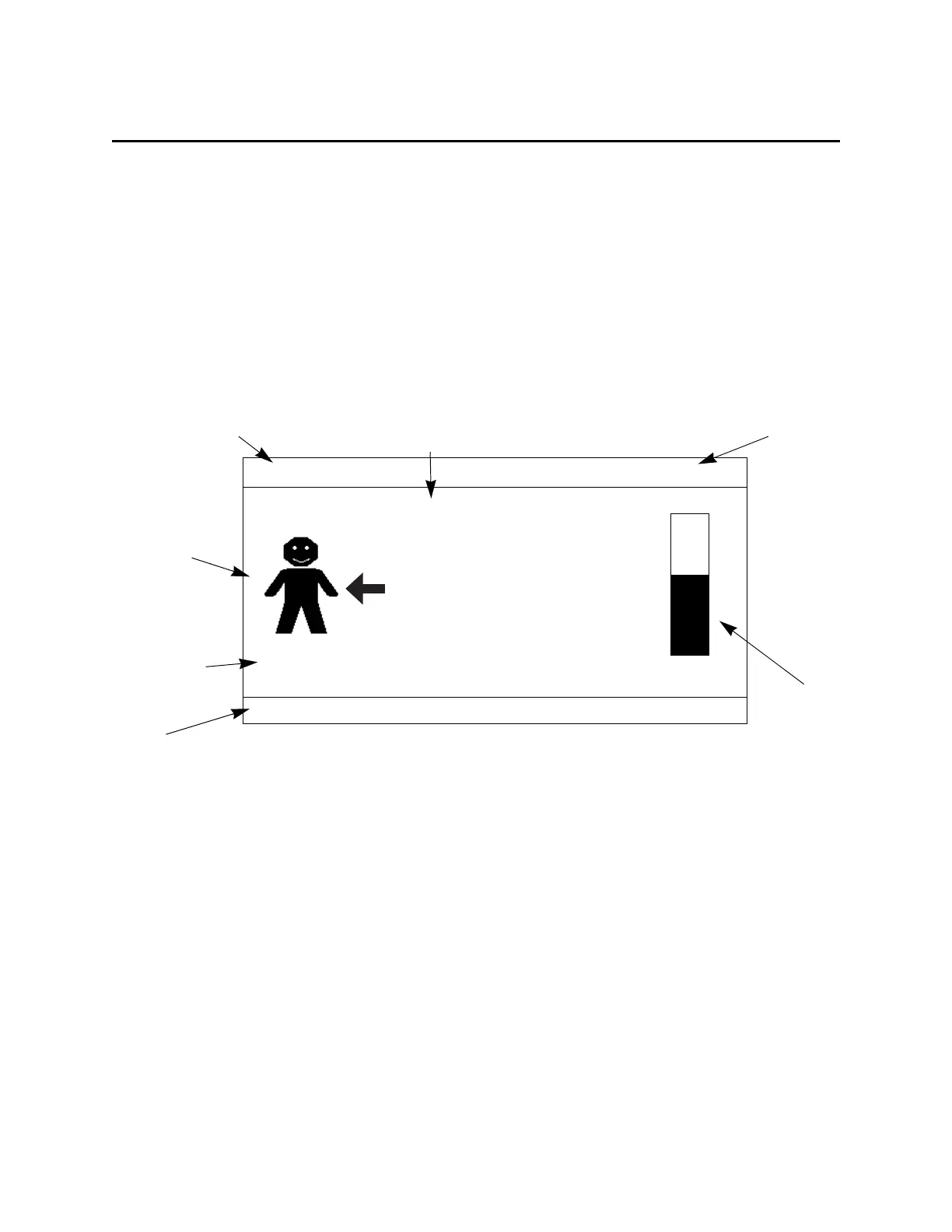System Description 2-7
P/N 39551-00, Rev. F
SCREENS
Screens in this section are shown for layout only. The displays shown on your
MCS+ device may vary depending upon the protocol selected. Refer to the ap
-
plicable protocol section for actual screen contents.
Main Screen The Display Screen provides frequent updates on the status of the particular pro-
cedure in use. The following illustration shows a screen that might be seen dur-
ing the Return mode of the Single Donor Platelets protocol.
All data on the display is continually updated. The level of the dark area on the
DPM image rises and falls with the pressure sensed at the Donor Pressure Mon
-
itor. Pressing HELP/HAEMOCALCULATOR any time during processing will dis-
play the HaemoUpdate screen. Pressing HELP/HAEMOCALCULATOR a second
time causes the HaemoCalculator screen to be displayed.
Dono
Pressu
Monito
Protocol
Current Mode and
Current
Pump Speed
RETURNING AT 80ml/min
1
Press HELP for HaemoUpdate or HaemoCalculator.
SDPS
Cycle
415
Volume ProcessedPlatelet Volume
DPM
Returning Cells
Icon
Hints
40
Summary
Update
Action
RETURN