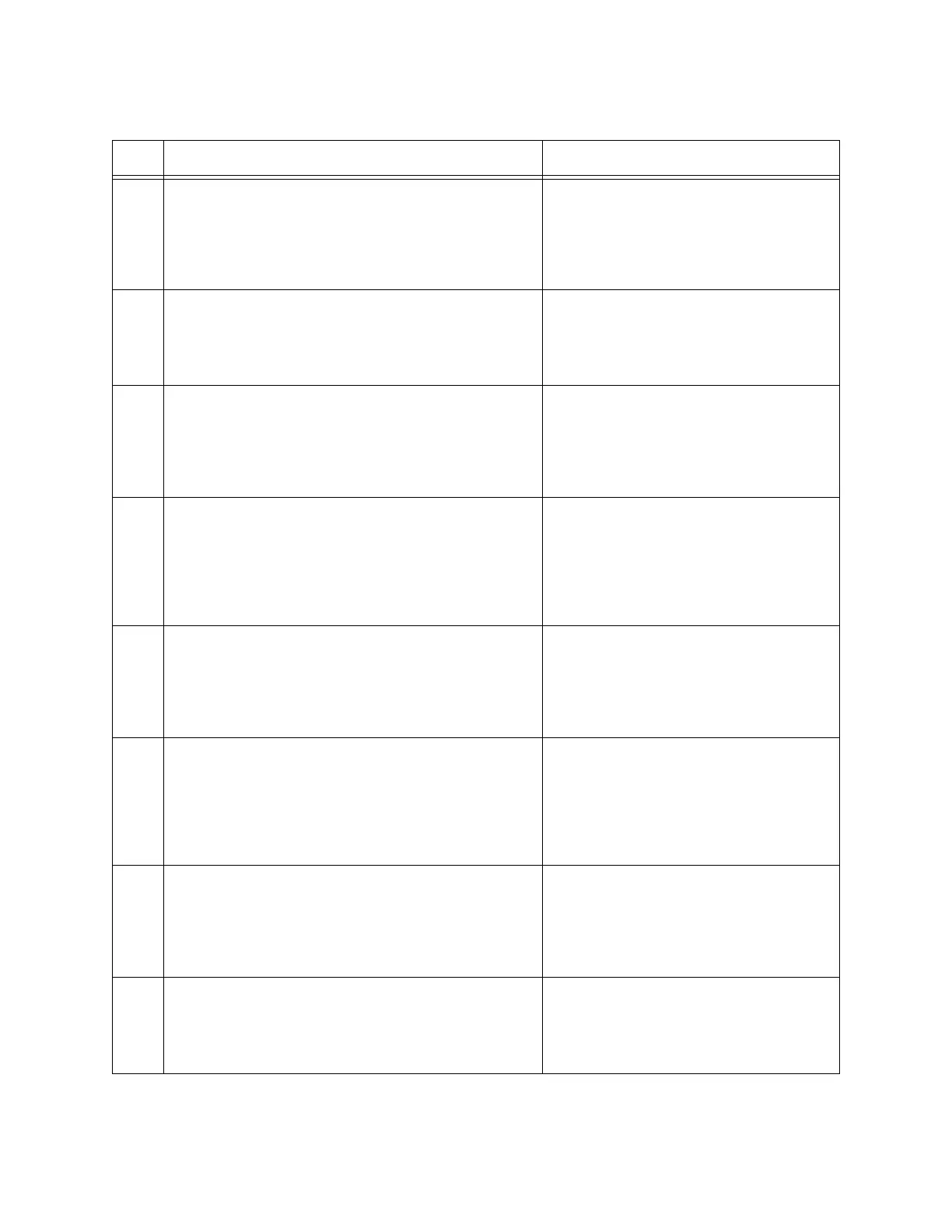5-12 Notice Messages and Troubleshooting
P/N 39551-00, Rev. F
67
SYSTEM PROBLEM
THE SAFETY SYSTEM HAS ENCOUNTERED AN ERROR.
An Air Detector caused the MCS+ device to reset.
1. Check tubing installation in detectors.
2. Power off and complete a
Procedure Recovery.
NOTE: If problem persists,
call Haemonetics Technical Hot Line.
68
SYSTEM PROBLEM
THE SAFETY SYSTEM HAS ENCOUNTERED AN ERROR.
A State Fault caused the MCS+ device to reset.
1. Power off and complete a
Procedure Recovery.
NOTE: If problem persists,
call Haemonetics Technical Hot Line.
69
SYSTEM PROBLEM
THE SAFETY SYSTEM HAS ENCOUNTERED AN ERROR.
An ECV limit caused the MCS+ device to reset.
1. Check tubing installation at Blood Pump.
2. Power off and complete a
Procedure Recovery.
NOTE: If problem persists,
call Haemonetics Technical Hot Line.
70
SYSTEM PROBLEM
THE SAFETY SYSTEM HAS ENCOUNTERED AN ERROR.
A pump ratio caused the MCS+ device to reset.
1. Check tubing installation at Blood Pump.
2. Check tubing installation at AC Pump.
3. Power off and complete a
Procedure Recovery.
NOTE: If problem persists,
call Haemonetics Technical Hot Line.
71
SYSTEM PROBLEM
THE SAFETY SYSTEM HAS ENCOUNTERED AN ERROR.
A pump motor caused the MCS+ device to reset.
1. Check tubing installation at all pumps.
2. Power off and complete a
Procedure Recovery.
NOTE: If problem persists,
call Haemonetics Technical Hot Line.
72
SYSTEM PROBLEM
THE SAFETY SYSTEM HAS ENCOUNTERED AN ERROR.
A prime error caused the MCS+ device to reset.
1. Check tubing installation at all pumps.
2. Check proper installation of disposable.
3. Power off and complete a
Procedure Recovery.
NOTE: If problem persists,
call Haemonetics Technical Hot Line.
73
SYSTEM PROBLEM
THE SAFETY SYSTEM HAS ENCOUNTERED AN ERROR.
A power interruption caused the MCS+ device to
reset.
1. Power off and complete a
Procedure Recovery.
NOTE: If problem persists,
call Haemonetics Technical Hot Line.
74
thru
94
SYSTEM PROBLEM
THE COMPUTER HAS ENCOUNTERED AN ERROR.
A CPU error caused the MCS+ device to reset.
1. Power off and complete a
Procedure Recovery.
NOTE: If problem persists,
call Haemonetics Technical Hot Line.
# Notice Messages Help Messages