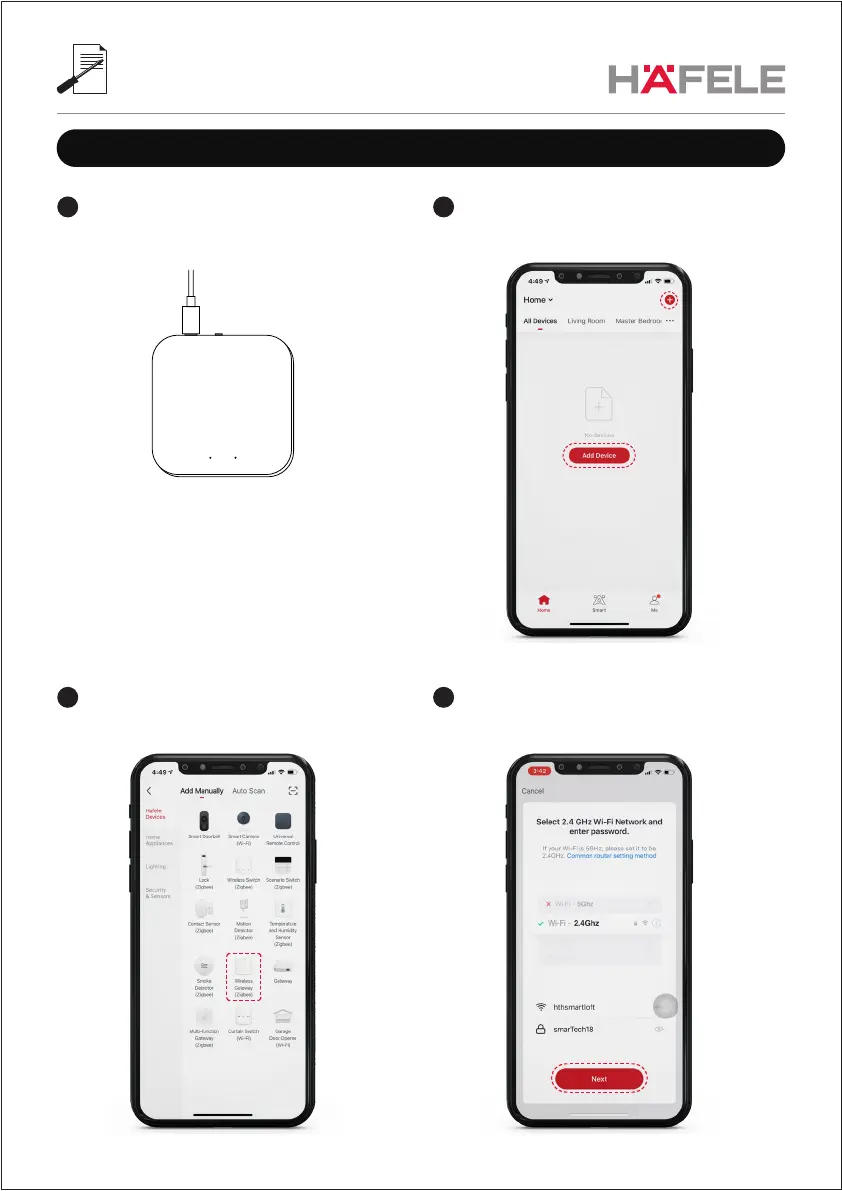03
Add Wireless Gateway (Zigbee)
Go to “Hafele Smart Living” and then select “+”
on the right side or press on “Add”
2
Select WIFI menu, enter WIFI password and
then press “Next”
4
1 Connect the power supply cable to the device
3 Go to “Hafele Devices” and select
“Wireless Gateway (Zigbee)”
