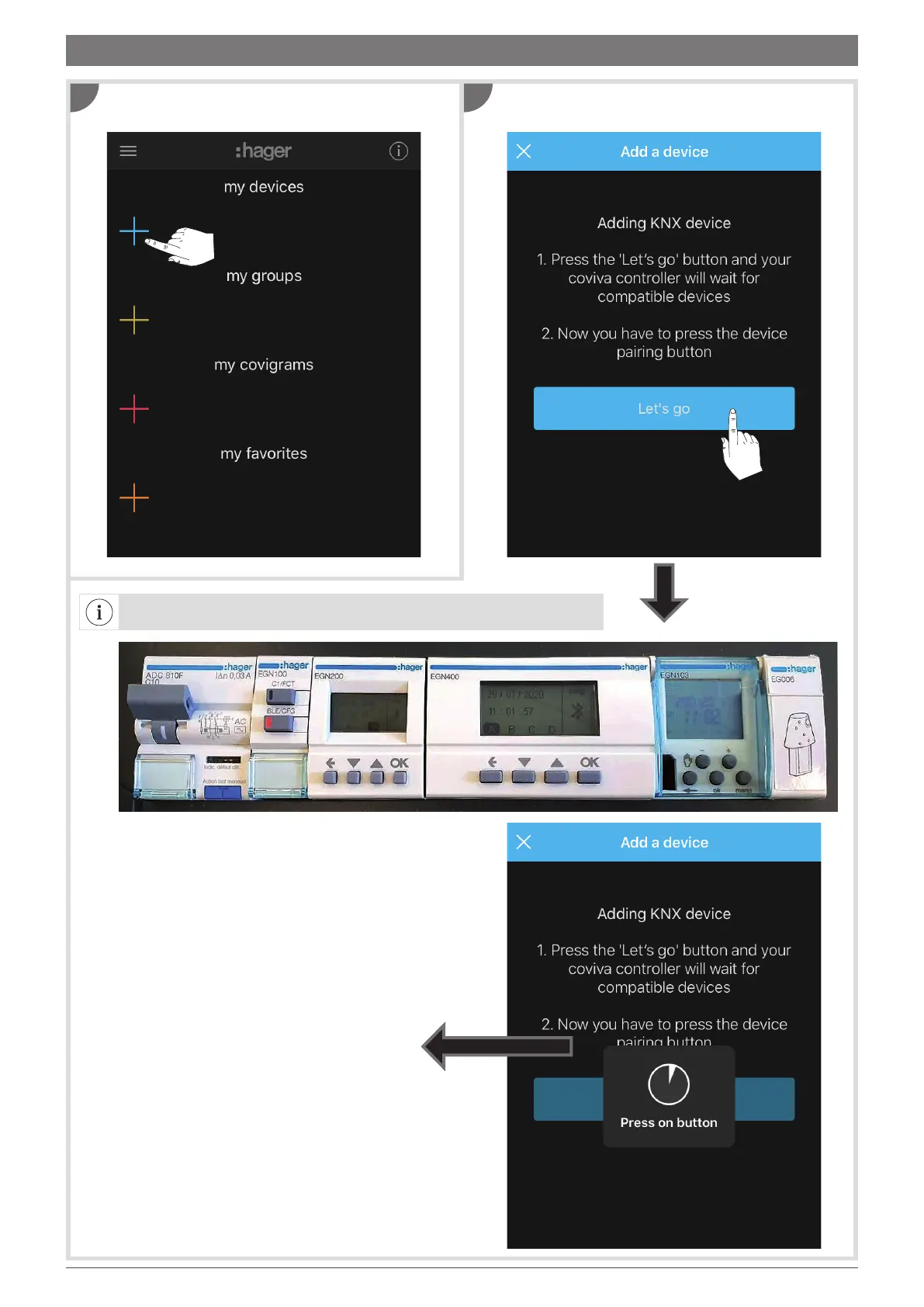18
Add a comfort device to Coviva: in the My Devices
section, tap the blue "+" sign.
2 To pair the device, follow the configuration
procedure for your time switch (EGN100 or
EGN200/400) (see next page).
1 Tap Scan to begin searching for the device.
1 2
10. Integration with Coviva (TKP100A + Coviva app)
All time switches (output) enter configuration mode.
