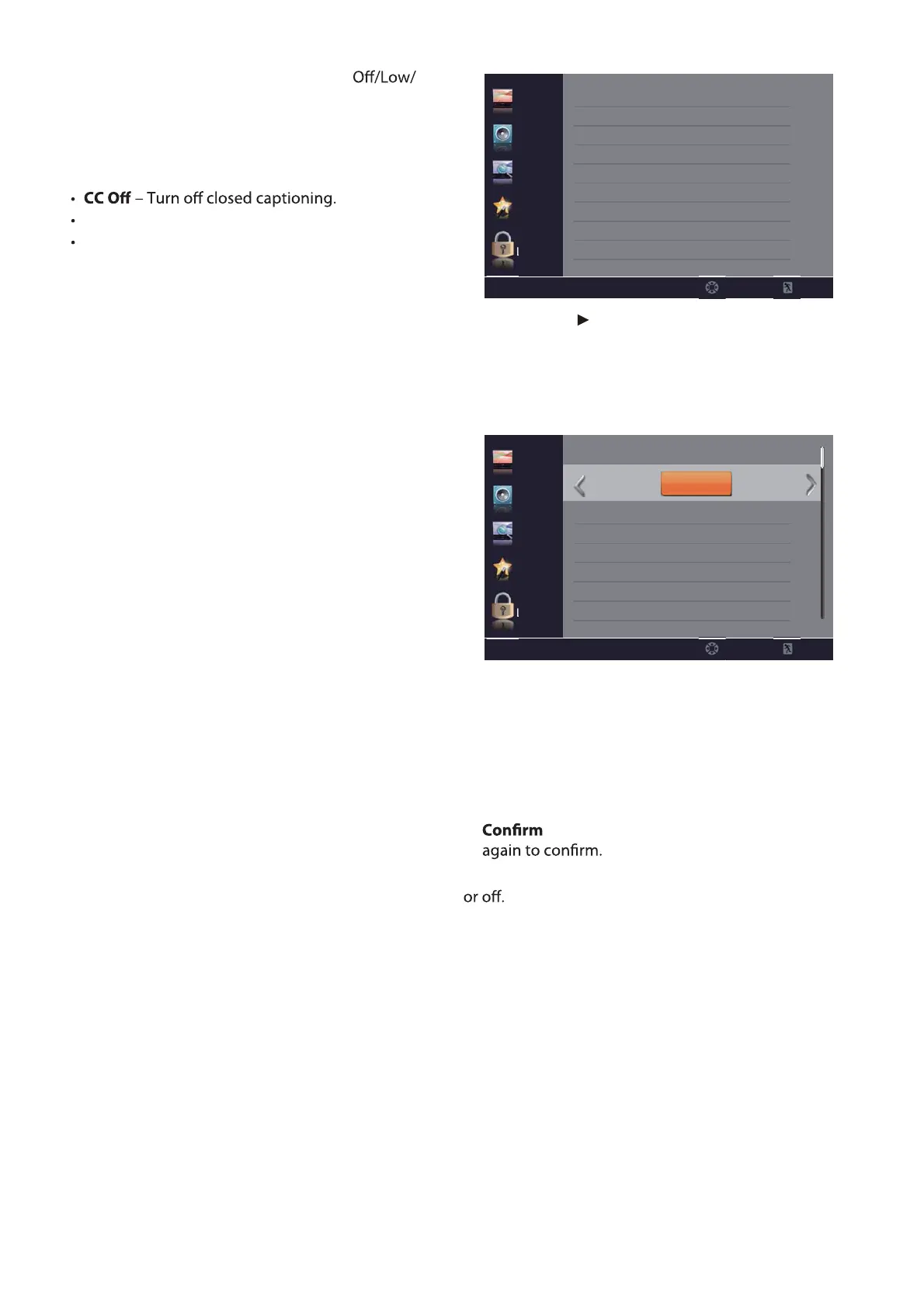14
Noise Reduction – Select the noise reduction mode to
reduce picture noise (snow). You can select
Medium/High.
Closed Caption – Adjust the closed captioning settings.
CC Mode – Select closed captioning mode. You can
select:
CC On – Turn on closed captioning.
CC on Mute – Turn on closed captioning when the
sound is muted.
Analog CC – Select analog closed captioning mode.
Digital CC – Select digital closed captioning mode.
Option – Customize digital closed captioning
settings.
Mode – Select Custom to customize below settings
or select Default to use default settings.
Font Style – Select font style. You can select
Default/Font 0~Font 7.
Font Size – Select font size. You can select Default/
Normal/Large/Small.
Font Edge Style – Select font edge style. You can
select Default/None/Raised/Depressed/Uniform/
Left Shadow/Right Shadow.
Font Edge Color – Select font edge color. You can
select Default/Black/White/Red/Green/Blue/Yellow/
Magenta/Cyan.
FG Color – Select font color. You can select Default/
White/Black/Red/Green/Blue/Yellow/Magenta/
Cyan.
BG Color – Select background color. You can select
Default/Black/White/Red/Green/Blue/Yellow
Magenta/Cyan.
FG Opacity – Select font opacity. You can select
Default/Solid/Flashing/Translucent/Transparent.
BG Opacity – Select background opacity. You can
select Default/Solid/Flashing/Translucent/
Transparent.
Over Scan – Extend part of the display past the visible
area of the screen. The resulting picture will “zoom in”
on the image center.
Restore Default – Reset all settings to the factory defaults.
LOCK
1. Press OK or to enter password.
2. Use the number buttons on the remote control to
enter your 4-digit password. The default password is
“0000”.
3. After the correct password is entered, the Lock sub-
menu screen opens.
Change Password – Press OK to set a new 4-digit
password.
Picture
Audio
Channel
Setup
Lock
Enter Password
_ _ _ _
Select Exit
