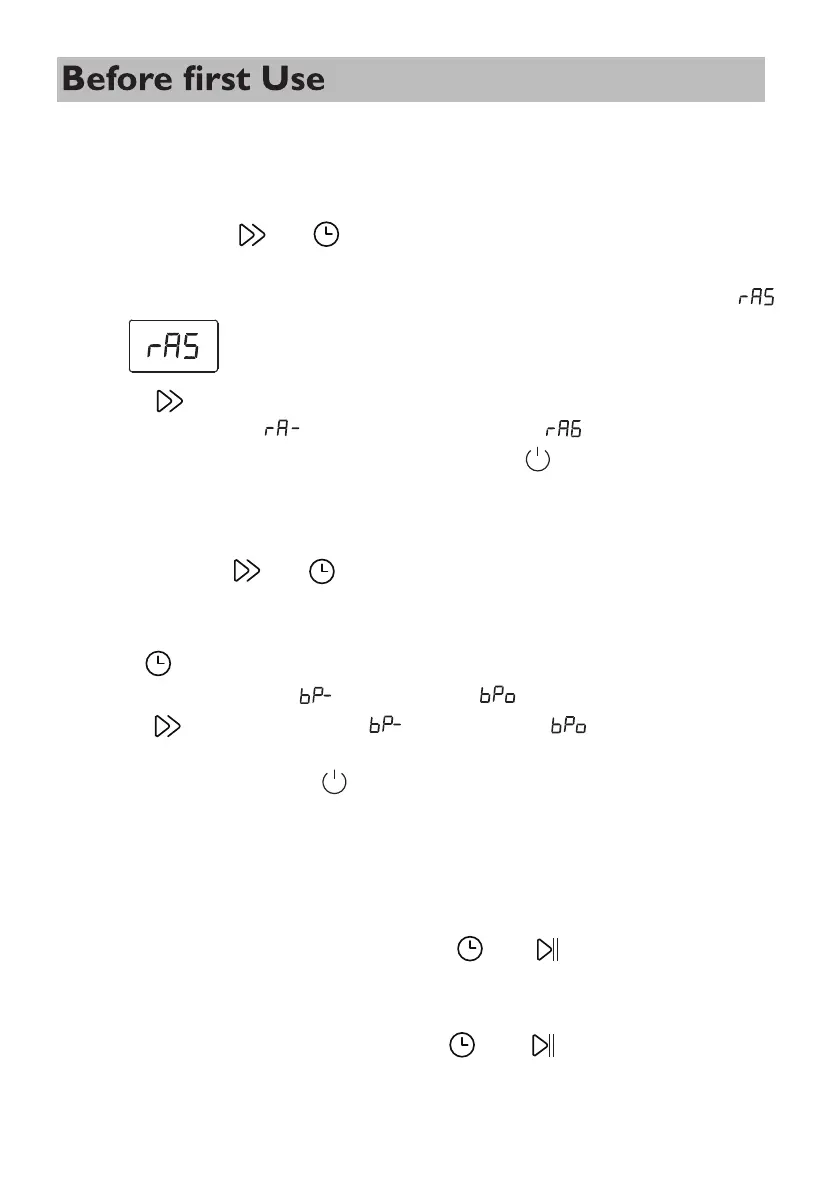11
How to Adjust Settings
1. The appliance is switched on.
2. Press and hold
a
bout 3 seconds until
3.
4.
To adjust the Rinse Aid level
►The display shows the current Rinse Aid setting (the default is ).
Press
to change the Rinse Aid setting
(minimum dispense) and
(maximum dispense).
To exit the Rinse Aid menu, press and hold for 1 second.
Activate / De-Activate the Buzzer
1. The appliance is switched on.
2. Press and hold
►The display shows the current Rinse Aid setting.
3.
Press to scroll to the buzzer menu.
4.
The display will show (buzzer off) or (buzzer on).
Press to toggle between
5.
To exit ,press and hold 1 second. 6.
Child lock
This feature disables all the buttons on the dishwasher. If any other
buttons are pressed while Child lock is activated, the Child lock
indicator will flash for a few seconds.
1.To activate Child lock, press and hold for 3 seconds.
2.The display will remain on (if no programme has been started it will
continue to flash while the control panel is locked).
3.To cancel Child lock, press and hold for 3 seconds.
in steps between
(buzzer off) or (buzzer on).
:
and
and
for about 3 seconds until:
and
and
