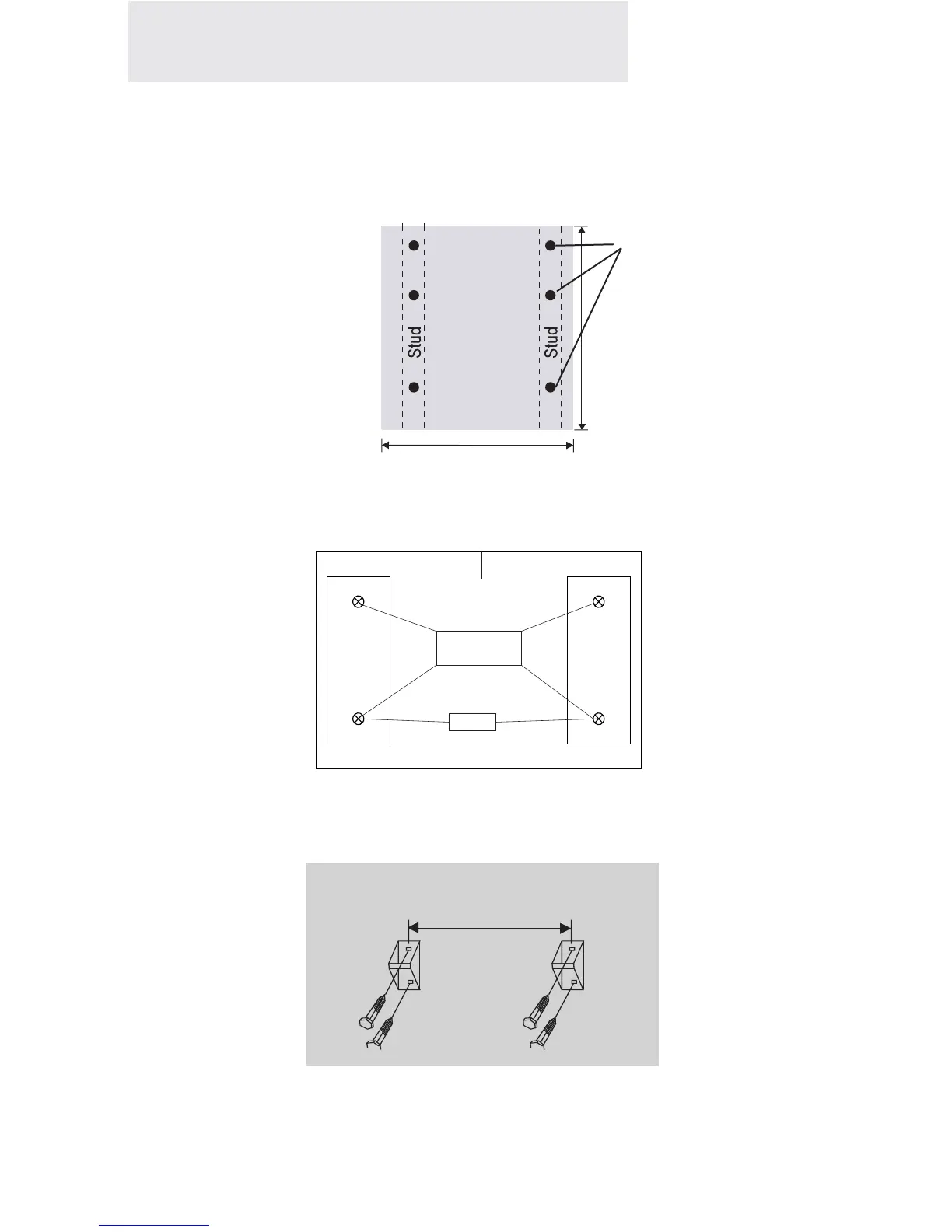6.Mark the required dryer bracket position and holes using the template provided.
INSTALLATION INSTRUCTIONS
HLP140E Mounting template
Mounting bracket
Mounting bracket
Drill holes for dryer
mounting bracket
Center and level template
6 inches
10
Mounting Plywood to wall
7. Using the 4 supplied screws attach the 2 wall hanging mounting brackets onto the plywood.
The distance between each bracket should be 6” apart.
5. For the best installation:
Locate the wall studs in order to securely mount the unit on the wall. Use 1 plywood board
size 30 (h) by 24(w) inches and mount into the wall studs using (6) wood screws (not provided)
6 inches
You are now ready to hang the dryer to the wall.
Use wood screws
30 inches
24 inches
Plywood board
for supporting
the dryer
