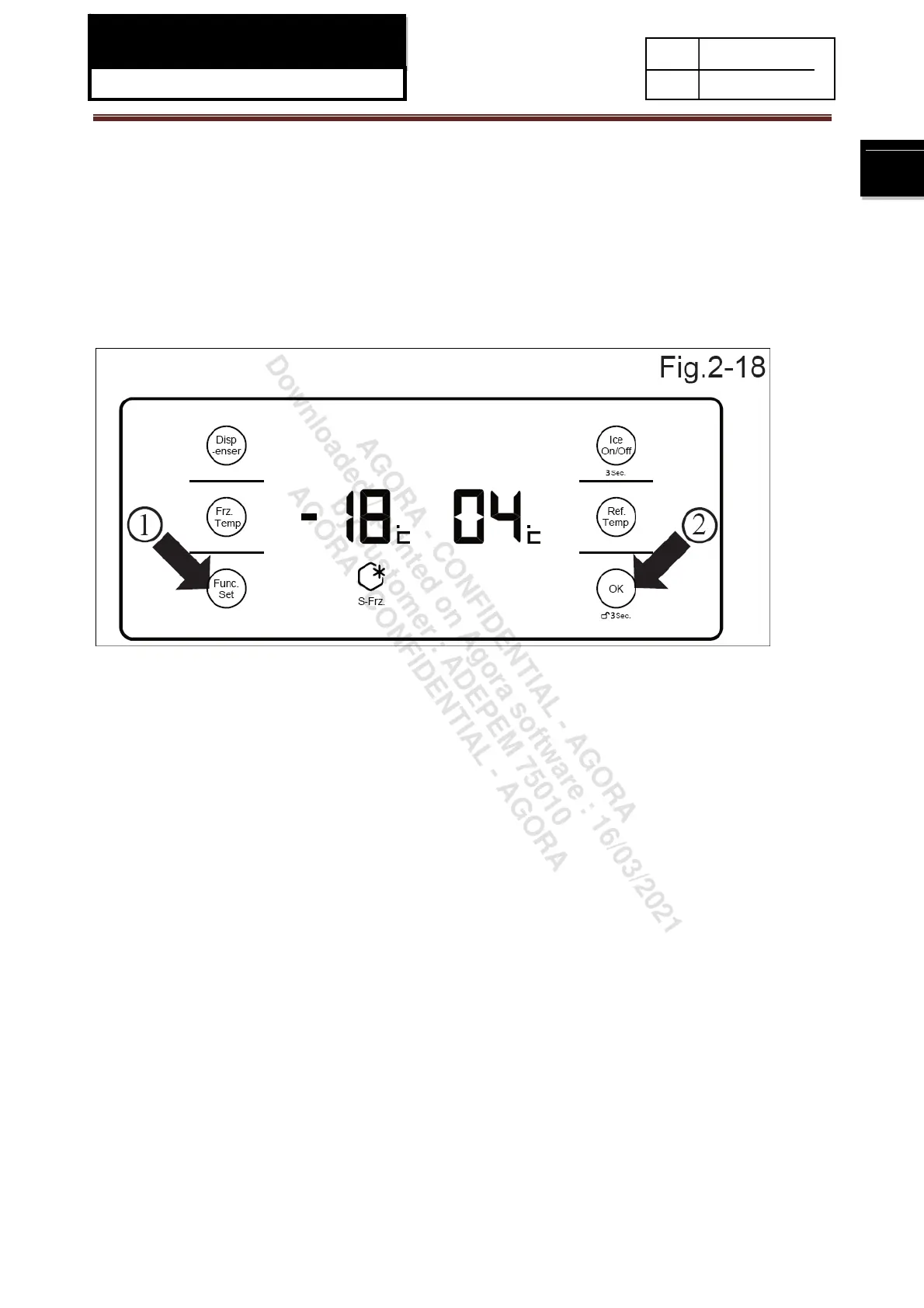SERVICE MANUAL
Model: HRF-628AF6/IF6
15
Issue 2013-04-07
REF. Ref1304S001V0
before putting large quantities of food in to the fridge chamber at any one time.
The Quick Cool mode will turn off once it has reached the set temperature.
To turn on
1. Press the ‘FUNC.SET’ button until Quick Cool mode is selected (Fig.2-17).
2. Now press the ‘OK’ button: the S-COOL icon will turn on.
To turn off
1. Press the ‘FUNC.SET’ button until Quick Cool mode is selected.
2. Now press the ‘OK’ button: the S-COOL icon will turn off. Quick Cool mode is now turned off.
Quick Freeze Mode
This function is designed to freeze food completely in the shortest possible time to maintain the nutrients
within the food. The Quick Freeze mode will turn off once it has reached the set temperature.
Use this feature before putting large quantities of food in to the freezer chamber at any one time. We
recommend that you turn on the Quick Freeze mode 12 hours in advance, as this will lower the temperature
in the freezer compartment before you place any food in it.
To turn on
1. Press the ‘FUNC.SET’ button until Quick Freeze mode is selected (Fig.2-18).
2. Now press the ‘OK’ button: the S-Frz. icon will turn on.
To turn off
1. Press the ‘FUNC.SET’ button until Quick Freeze mode is selected.
2. Now press the ‘OK’ button: the S-Frz. icon will turn off. Quick Freeze mode is now turned off.
AGORA - CONFIDENTIAL - AGORA
Downloaded / printed on Agora software : 16/03/2021
by customer : ADEPEM 75010
AGORA - CONFIDENTIAL - AGORA
