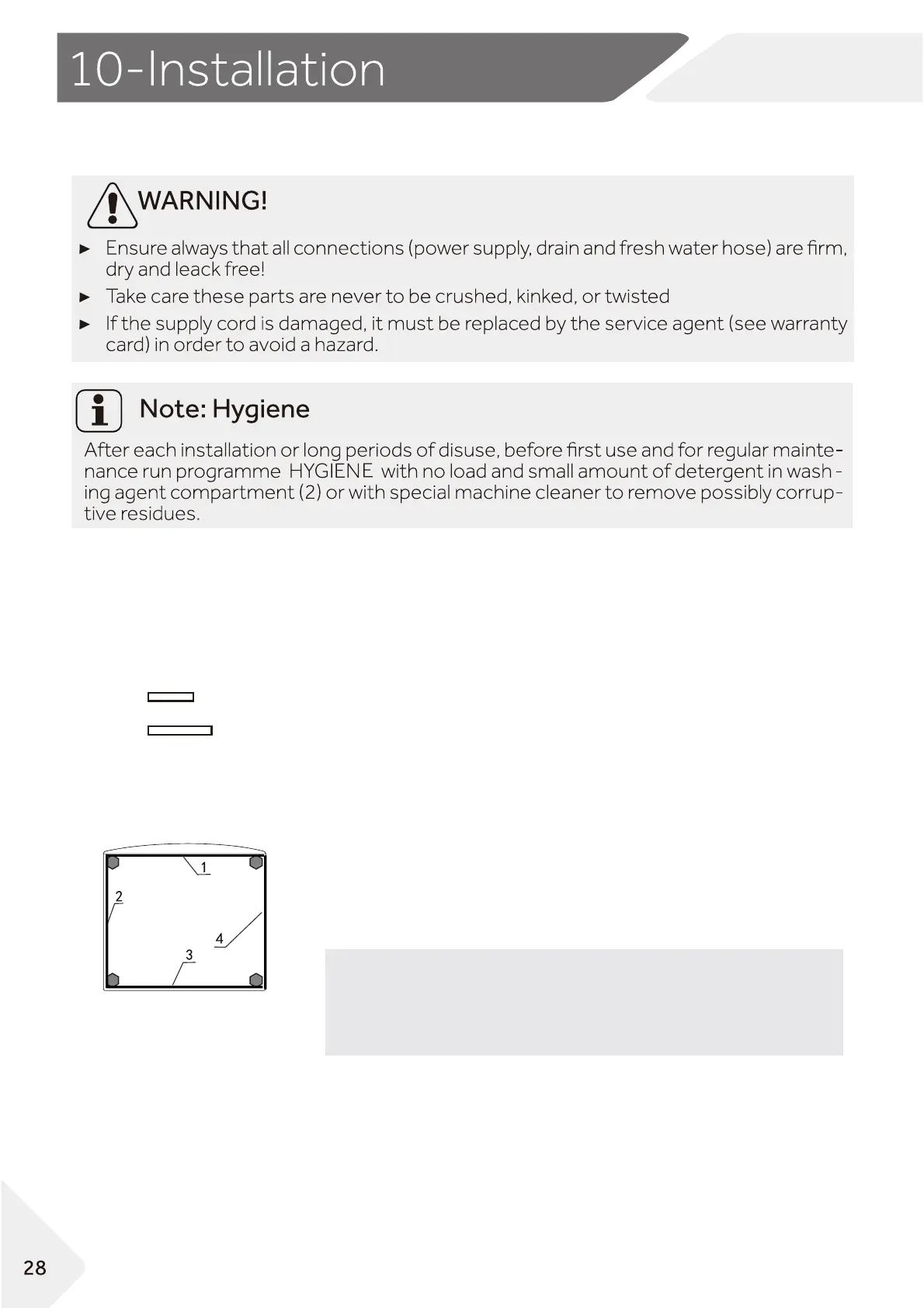EN
10.8
(2.2 Accessories Sponge)
1. When opening the shrink package,you will find the noise
reduction pads.
These are used for reducing noise.
10-12)
2. Lay the washing machine down to its side, porthole
pointing upwards,
bottom side towards operator.
3. Take out the noise reduction pads and remove the
double-sided adhesive
protective
film; the noise
reduction pads under the
washing machine
cabinet
as shown in Figure 10-13.(two longer pads in position
1and 3, two shorter pads in
position 2 and 4). Finally
set
the machine upright again.
Warm tip:
Noise reduction pad is optional , could help to reduce
noise , please assemble it or not according to your own
demand.
10-12
2x
2x
10-13
(Fig.
.
Noise reduction pads installation instructions
