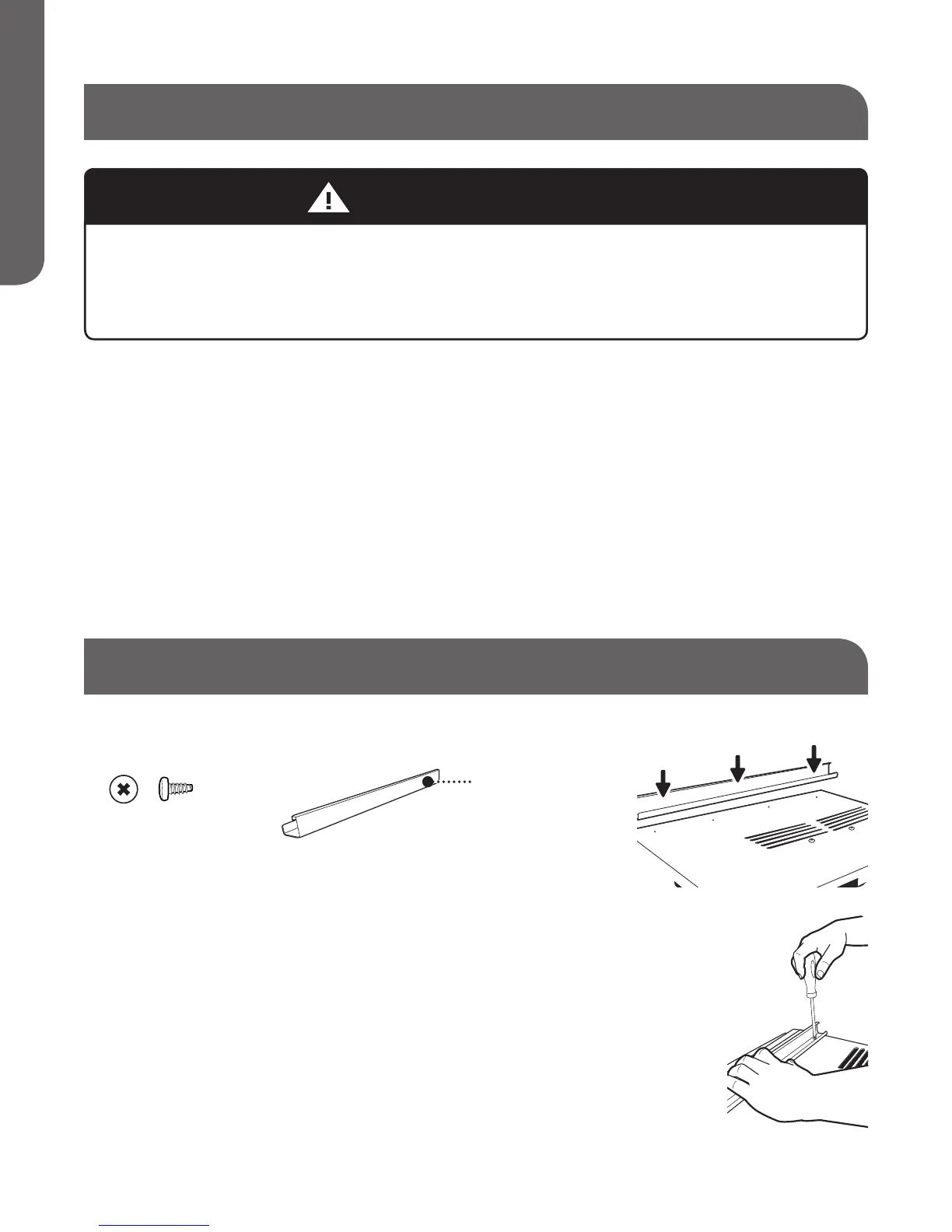REMOVE PACKAGING MATERIALS
•
Remove packaging materials. Save the carton and the foam packaging for storing the unit when
not in use.
NOTE: There are NO internal packing materials inside the air conditioner to remove—Do Not
open the cabinet.
•
Handle the air conditioner gently.
•
Keep the air conditioner upright and level. Do not set the air conditioner on its side, front, back
or upside down.
•
The air conditioner must be standing upright for 2 hours prior to installation and operation.
INSTALL TOP CHANNEL
1. Place the top channel on the top of the air conditioner, lining up
the holes in the top channel with the holes in the top of the unit.
Make sure the channel is facing forward as indicated by the
illustrations. (See Fig.7&8)
2. Using 3/8" self-tapping screws, attach the top channel to the top
of the air conditioner. (See Fig.8)
Use three (3) 3/8" self-tapping screws for model:
HWF05XCP
UNPACKING THE AIR CONDITIONER
PREPARING THE AIR CONDITIONER
ENGLISH
EXCESSIVE WEIGHT HAZARD
When moving or lifting the air conditioner, use two or more people.
Wear gloves when handling the air conditioner to protect against
possible sharp edges and metal fins.
WARNING
PAGE 10 HOW TO INSTALL
Fig. 7
Fig. 8
Top Channel
3/8" Screw
(Actual Size)
Front
