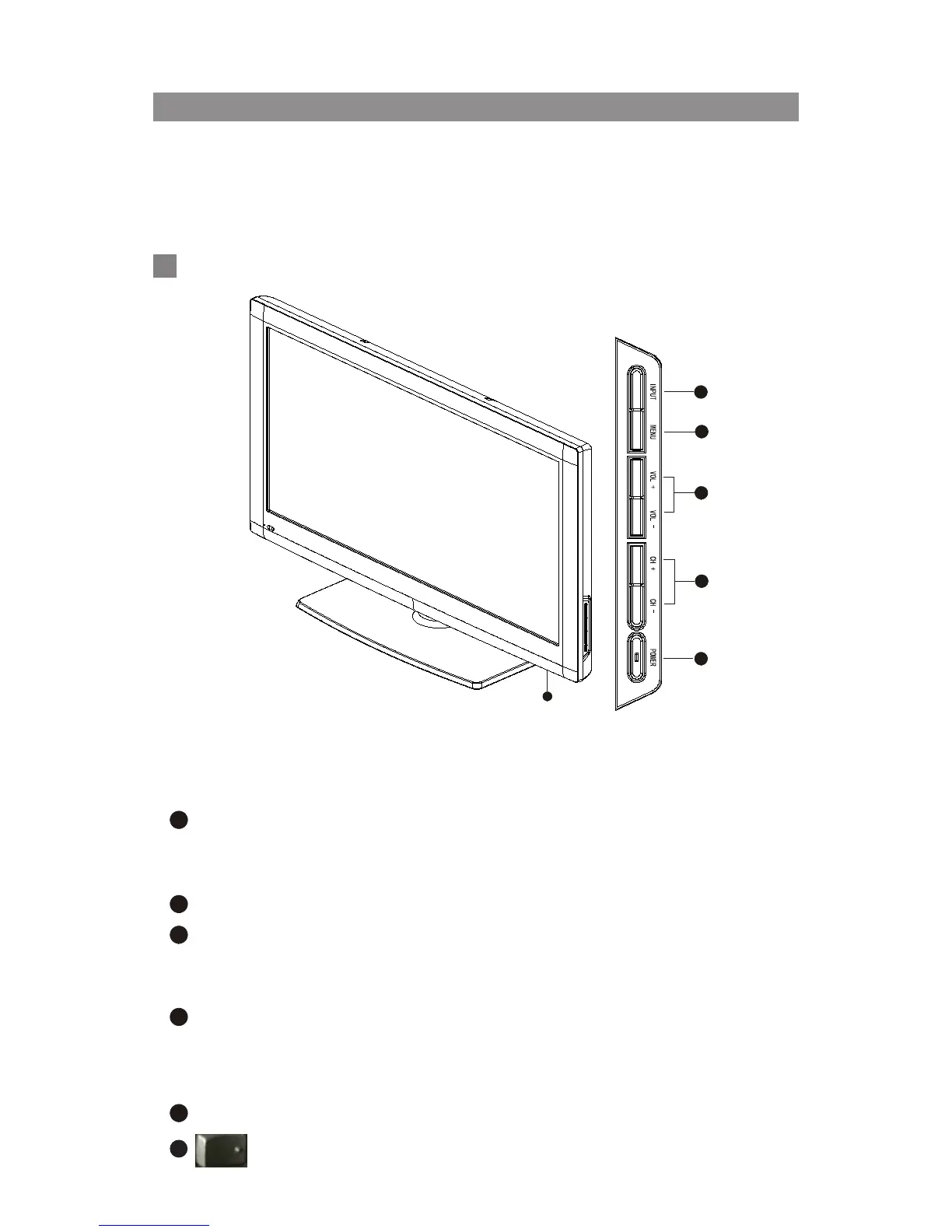5
Explanations:
The following illustration is for your convenience to recognize where all terminals are
located and to connect peripheral equipment; due to the product improvement, the
indications may be different from the actual one. The actual indications shall prevail.
Side control panel
Side control panel
6
2
3
4
1
5
Explanations on the keys on the side of the TV set and their
functions
1
INPUT: Press to select the input source,then Press VOL+ or the “ok” of RC to
change the input source; while in standby mode, the input may be
used to turn on the TV set.
2
MENU: Press to open or exit the on-screen menu.
3
VOL+/-:
In TV mode: Press to increase (+) or decrease (-) the volume;
In TV menu: Move right (+) or move left (-) in the options.
4
CH+/-:
In TV mode: Press to increase (+) or decrease (-)the channel number ;
In TV menu: Move up (+) and down (-) in the options; while in standbymode, the
Channel +/- may be used to turn on the TV set.
5
POWER: Press to turn on / off (standby) the TV set.
6
: Switch it on before use TV.
Panel control and rear terminal control