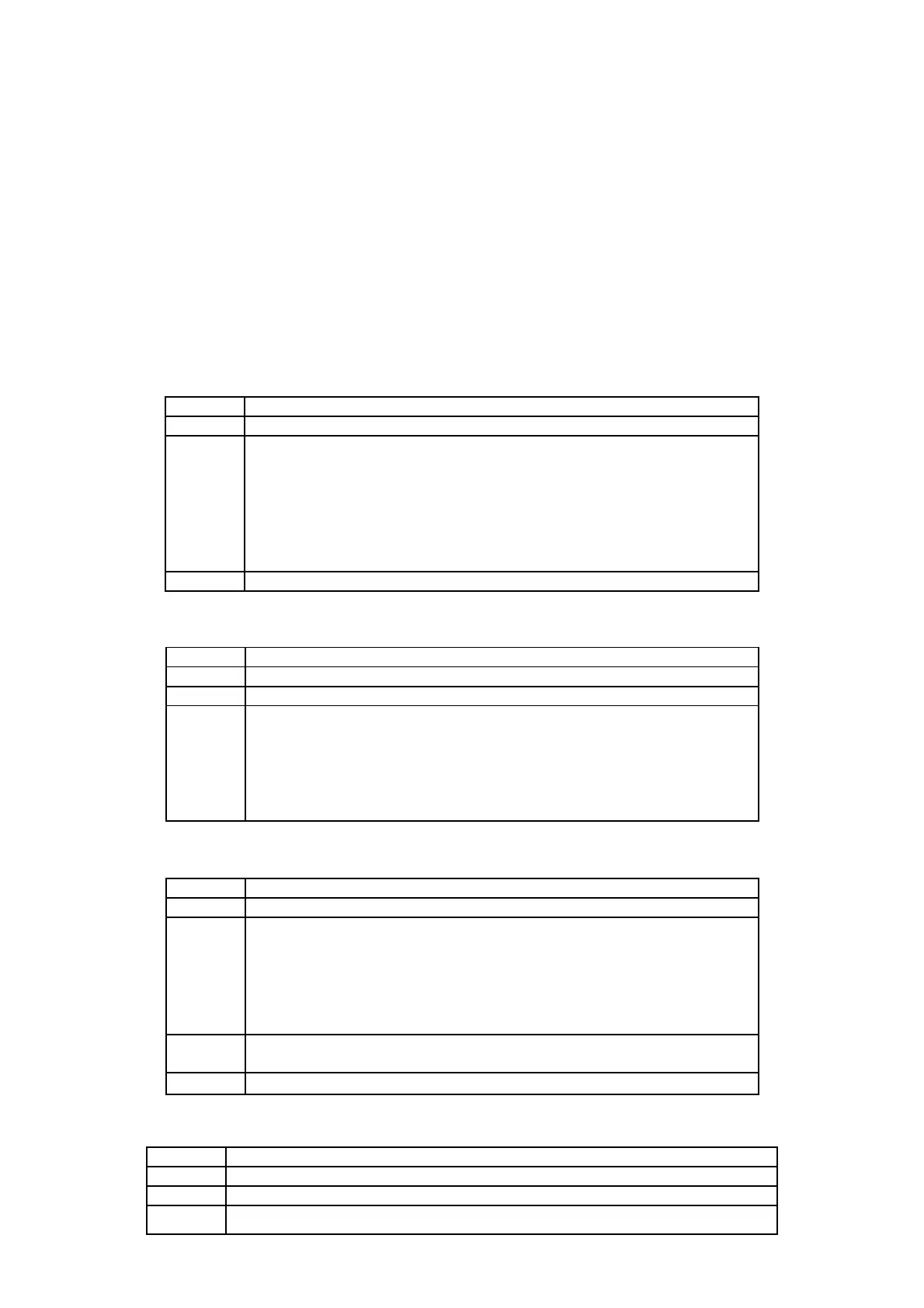6
Hotel Mode(Option)
Starting and Existing ◎
1. Starting the Hotel Menu
Press the “menu” key and the number key “XXXXXX” to enter hotel mode.
“XXXXXX” is the password request by Customer (6 numbers).
************ HAIER password is Menu + 100108 *************
2. Starting the hotel mode
If you want to turn on the hotel mode, please press the“>”key or the“<”key on the remote control to set the hotel
mode on!
3. Exiting “Hotel Menu”
Select the “EXECUTE”item in Hotel Menu to execute and exit the hotel menu. If both of the remote control and touch
key pad button are locked, please press “Menu” key on the TV for 5 seconds to unlock.
Setting items ◎
1) Power ON fixed [POWER ON FIXED]
Option “VARIABLE”,“FIXED_ALL”,“FIXED_BODYKEY”or“RC RESPOND”
Default “VARIABLE”
Function
・
“VARIABLE”is enable the “POWER” key on the touch keypad and the
remote control.
・
“FIXED_ALL”is disable the “POWER” key on the touch keypad and the
remote control when you want to use keypad to power off.
・
“FIXED_BODYKEY”is only disable the “POWER” key on the touch
keypad when you want to use keypad to power off.
・
“RC RESPOND”is same as the “VARIABLE”.
Remarks
2) Volume maximum level [MAXIMUM VOLUME]
Option 0~60
Default VARIABLE
Function The volume cannot be increased more than the value which you set.
Remarks
・
If you set a maximum volume value, the volume bar will not display
when you press the VOL +/- key on the remote control until the value
reach the maximum value.
・
The volume of the headphones or monitor output is limited.
・
This item will be disabled when the “VOLUME FIXED” item is set to
FIXED.
3) Volume fixed [VOLUME FIXED]
Option “VARIABLE”,“FIXED”,“ACCTRL”or“AC/RCCTRL”
Default “VARIABLE”
Function
・
VARIABLE:The volume is not fixed.
・
FIXED:The volume is fixed to the value which you set.
・
AC CTRL:In the case of AC ON only, the TV starts at the volume
specified in the volume fixed level.
・
AC/RC CTRL:The TV starts at the volume specified in the volume
fixed level.
Disabled
key
VOL +/- and mute key will be disabled when set the “VOLUME FIXED”
item to FIXED state.
Remarks
・
“FIXED”, the volume bar OSD will not display.
4) Volume fixed level [VOLUME FIXED LEVEL]
Option 0~60
Default 0
Function The volume value will fixed to the value which you set.
Remarks
・
If the [VOLUME FIXED] item is “VARIABLE”state , this item will be disabled.
