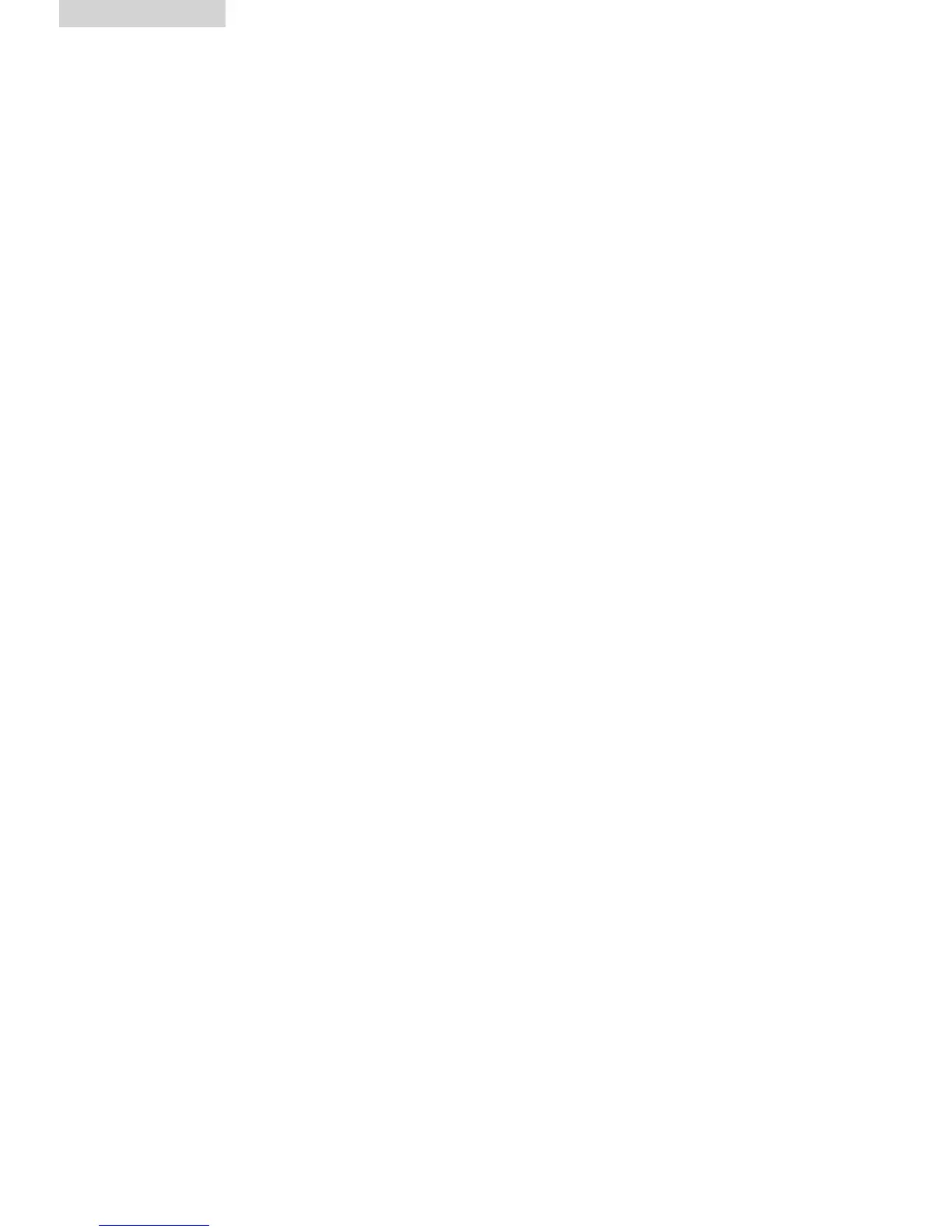FM RADIO
TUNING THE FM RADIO
1. Power on the unit, switch to TUNER(RADIO) mode by pressing the SOURCE
button repeatedly.
2. Press SCAN button to auto scan and auto store radio stations to the memory.
During searching radio stations, press STOP button to stop searching.
3. Press TUNE UP/DOWN button to fine tune the radio station. Press and hold
TUNE UP/DOWN button to auto scan radio station forward or backward
respectively (When an available station is found, the unit will broadcast it
immediately and the searching will be stopped). During searching radio
stations, press STOP button to stop searching.
4. At radio mode, it is possible to access the frequency via numeric buttons on the
remote control. For example, press buttons 8, 9, point (.) and 8 to get to 89.8
MHz.
STORING YOUR FAVORITE RADIO STATION
1. At radio mode, press STORE button for storing the current station until
memory cell number "P01" flashes on the screen.
2. Use M +/- button to select the corresponding memory cell among P01-
P20 for storing the station.
3. Confirm your selection by pressing the STORE button.
4. During radio playback, press M+/- button repeatedly to recall the stored
stations.
MUTE THE UNIT
During playback, press MUTE button to mute the audio. Press the button
again to resume the audio.
VOLUME LEVEL ADJUSTMENT
Press VOLUME +/- button to adjust the volume output level.
EQ EFFECT
During playback, press EQ button repeatedly to cycle through the EQ
options to the desired EQ effect.
CLOCKRADIO
MANUALLY DOWNLOADING THE APPS
1. When an Apple device is docked onto the unit. The Apps installation prompt
will appear on the device screen.
2. Touch “YES” to download the Apps, touch “NO” to disregard the installation
prompt. (Note: Make sure the Apple device has connected to Internet via 3G or
WI-FI network).
3. To download the Apps (ClockRadio), just follow all installation procedures
showed on the Apple device.
9
English
