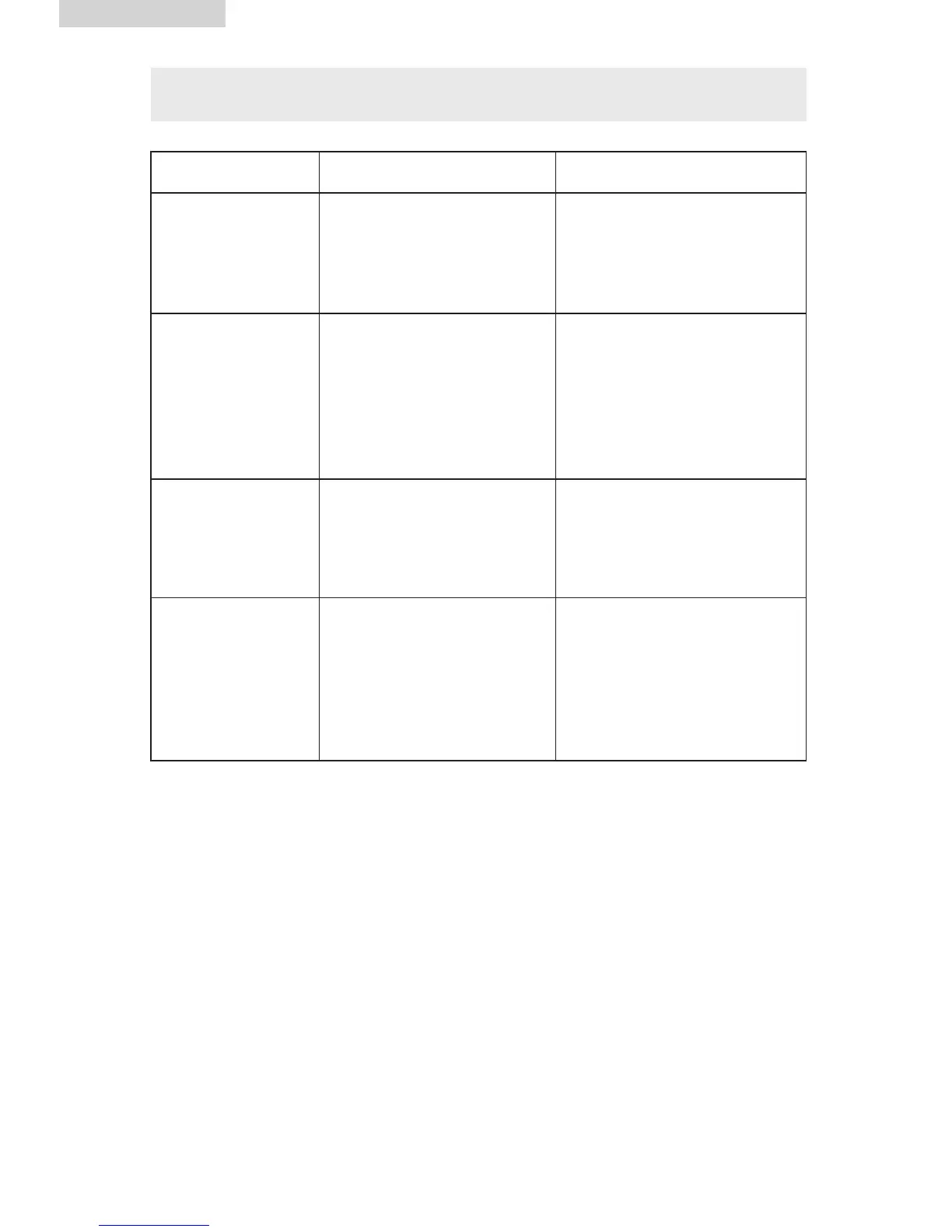Symptom
Radio sound
distorted.
No radio sound.
The iPod will not
play.
No iPod sound.
Possible Cause
1. The station is not tuned
in.
2. The signal is poor.
1. The unit is not in tuner
mode.
2. The volume has been
muted or is on the
minimum setting.
1. The unit is not in iPod
mode.
2. The iPod is not
connected correctly.
1. The unit is not in iPod
mode.
2. The volume has been
muted or is on the
minimum setting.
Solution
1. Fine tune the station.
2. Extend the FM pigtail
antenna or change the
direction of the antenna.
1. Press SOURCE button
repeatedly until switching
to tuner.
2. Adjust the volume level or
press MUTE button to
resume audio.
1. Press SOURCE button
repeatedly until switching
to iPod.
2. Reconnect the iPod.
1. Press SOURCE button
repeatedly until switching
to iPod.
2. Adjust the volume level or
press MUTE button to
resume audio.
TROUBLESHOOTING
13
English