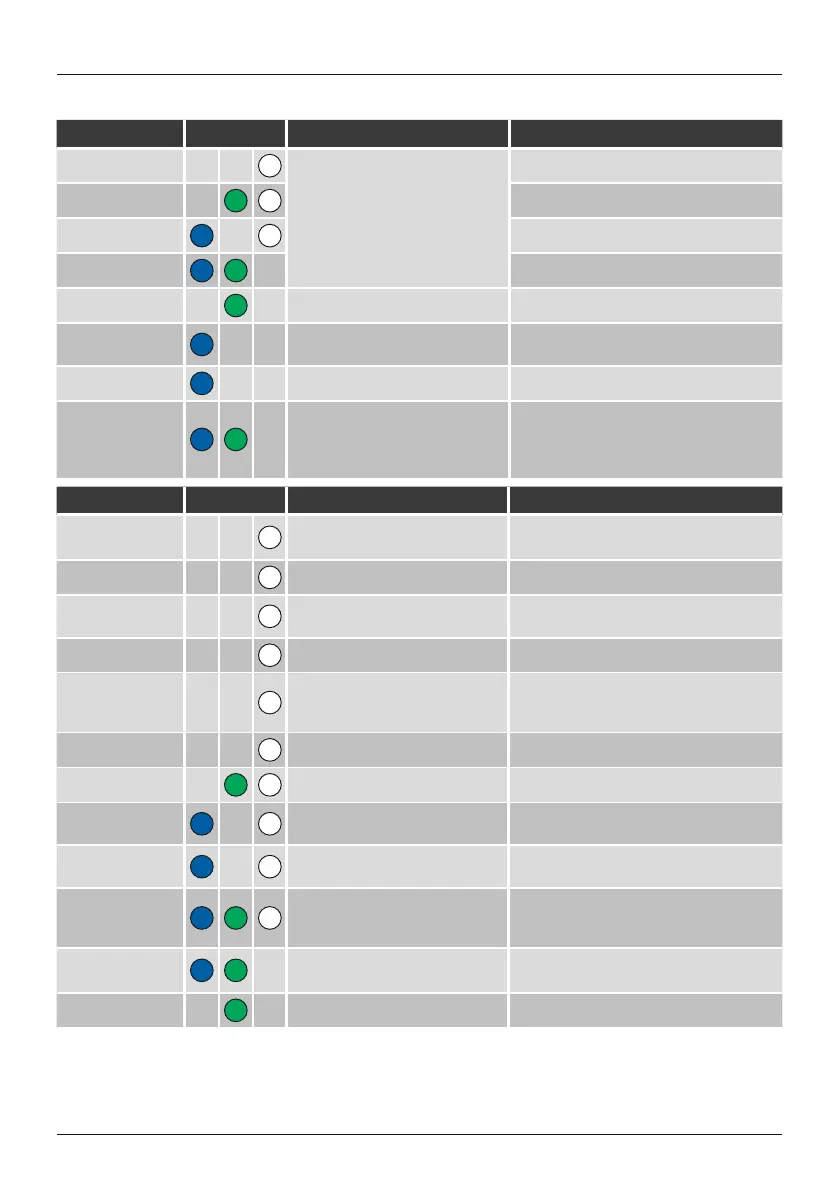2
LED indicator
Mode LED colour LED state
IR mode
Steadily lit
(if streaming radio is not connected
to network, these LEDs ash)
The streaming radio is in IR mode.
Spotify mode
The streaming radio is in Spotify mode.
Local music mode The streaming radio is in local music mode.
Music player mode The streaming radio is in music player mode.
AUX mode Steadily lit The streaming radio is in AUX mode.
Bluetooth mode Flashing
The streaming radio is in Bluetooth pairing mode. The
speaker can now be connected to the terminal device.
Bluetooth Steadily lit
The Bluetooth connection has been established.
Multi-room mode
Flashing à establishing connection
with group
Steadily lit à speaker is part of a
group, music is playing
The streaming radio is in multi-room mode.
Status LED colour LED state
WLAN
The LED(s) of the selected mode are
ashing.
WLAN pairing mode is activated. The streaming
radio is searching for a connection.
WLAN is connected Steadily lit The WLAN connection has been established.
WLAN connection
failed
Flashing quickly The WLAN connection has failed.
Initial setup (UNDOK) Flashing Initial setup via UNDOK may now commence.
Ready for initial setup
(UNDOK)
Flashing quickly in pulses of three
The connection to the AP has been established. The
terminal devices can be connected to the streaming radio
directly via WLAN in order to perform the initial setup.
WPS mode
Flashing quickly PBC is active.
Standby mode Glowing dimly
The streaming radio is in standby mode.
Software update
Illuminated
The streaming radio is in update mode.
An update can now be performed.
Software update
running
Flashing A software update is currently in progress.
Reset/startup Illuminated
The streaming radio is resetting to factory settings. /
The streaming radio is restarting after a power
interruptions.
Volume +/-
The LED(s) of the selected mode are
ashing.
When the lowest or highest volume has been
reached, the LED(s) stop ashing.
Presets Flashing once
A preset is being saved. The LED indicator ashes once.