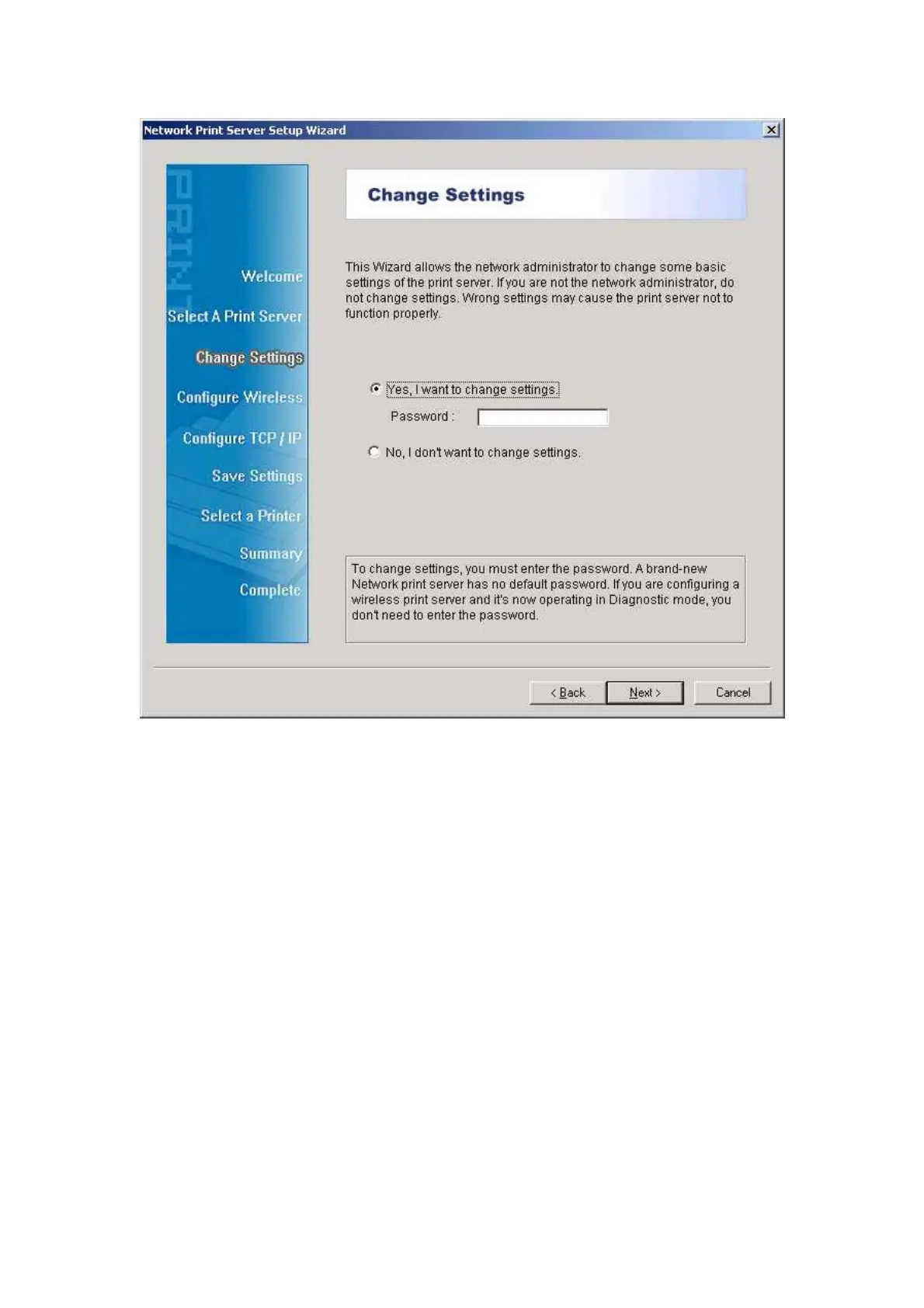14
6. On the Change Settings screen, select No or Yes:
Click No if you want the print server to keep using the default IP address and keep the
default settings:
• IP address: 192.168.0.10
• Subnet Mask: 255.255.255.0
WLAN default settings
• Password:
• Ad-Hoc mode
• SSID: WLAN-PS
• Channel: 6
• Encryption: none
• DHCP client: off
• IP address: 192.168.0.10
Or
Click Yes if you want change IP address to the print server, or assign a static IP address to
the print server.