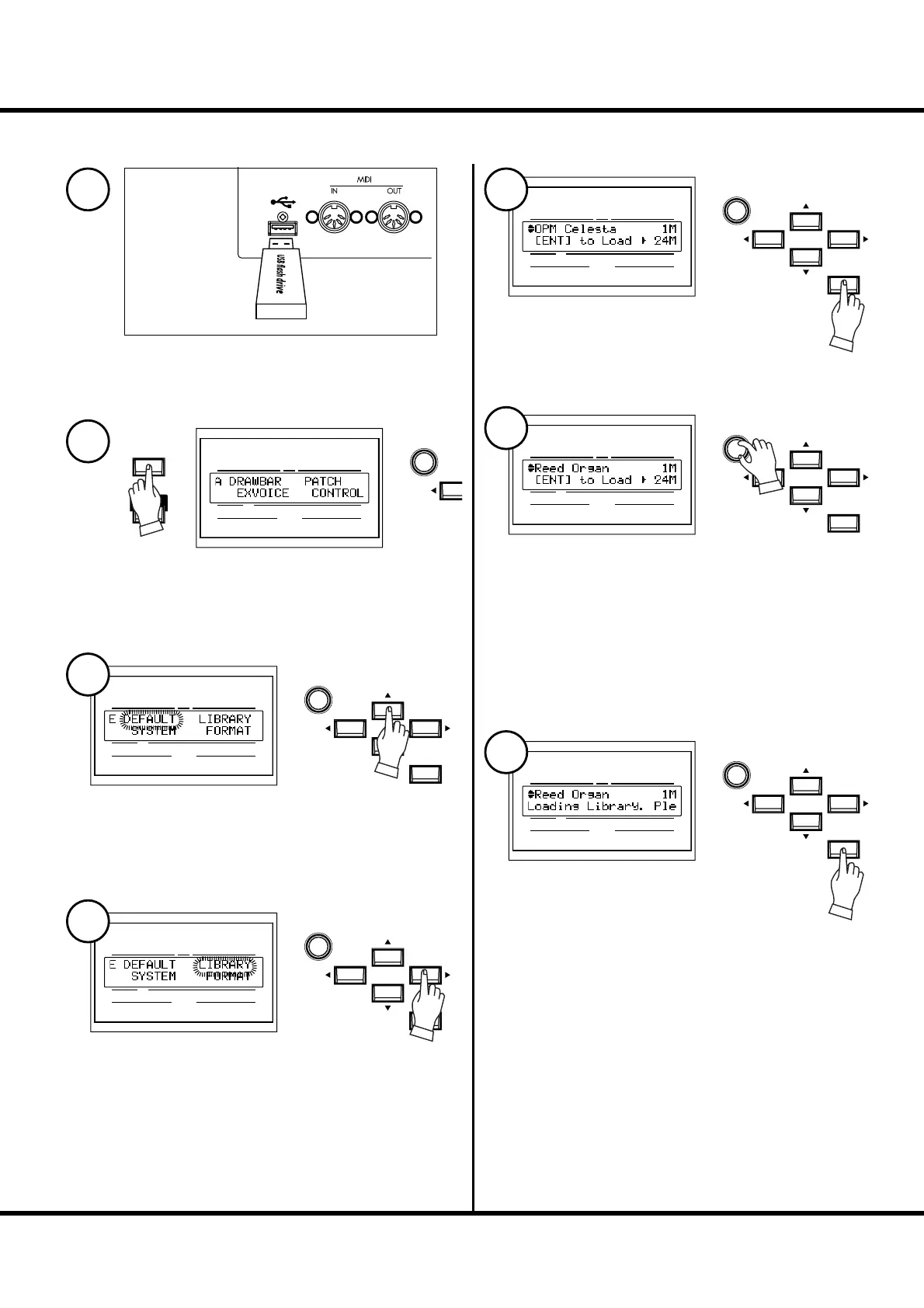133
Voice Library
USB
FLASH DRIVE
OPERATE THE VOICE LIBRARY
Insert the USB fl ash drive to the USB FLASH DRIVE jack.
Wait until the display “Confirming USB. Please
wait...” disappears.
LOADING THE VOICE LIBRARY
Display the menu with the [MENU/EXIT] button.
Select the Page E with the [S],[T] button.
Select LIBRARY with the [X] button.
Press the [ENTER] button. Now you have come to the library
function mode.
Select the voice library you want to additionally register with
the [VALUE] knob or the [W],[X] buttons.
NOTE: The capacity of the sound library le on the upper right of the
display, and the remaining capacity of this unit on the bot-
tom right. You can not additionally register larger les than
the remaining capacity.
Press the [ENTER] button. Loading the voice library starts. It
may take a while for this procedure to complete.
Required time for registration depends on the capacity. It takes
a maximum of 3 hours.
UPPER
PEDAL
LOWER
NUMBER NAME
PAT CH
VA L U E
MENU/
EXIT
PLAY
UPPER
PEDAL
LOWER
NUMBER NAME
PAT CH
ENTER
VA L U E
UPPER
PEDAL
LOWER
NUMBER NAME
PAT CH
ENTER
VA L U E
UPPER
PEDAL
LOWER
NUMBER NAME
PAT CH
ENTER
VA L U E
UPPER
PEDAL
LOWER
NUMBER NAME
PAT CH
ENTER
VA L U E
UPPER
PEDAL
LOWER
NUMBER NAME
PAT CH
ENTER
VA L U E
1
2
3
4
5
6
7
