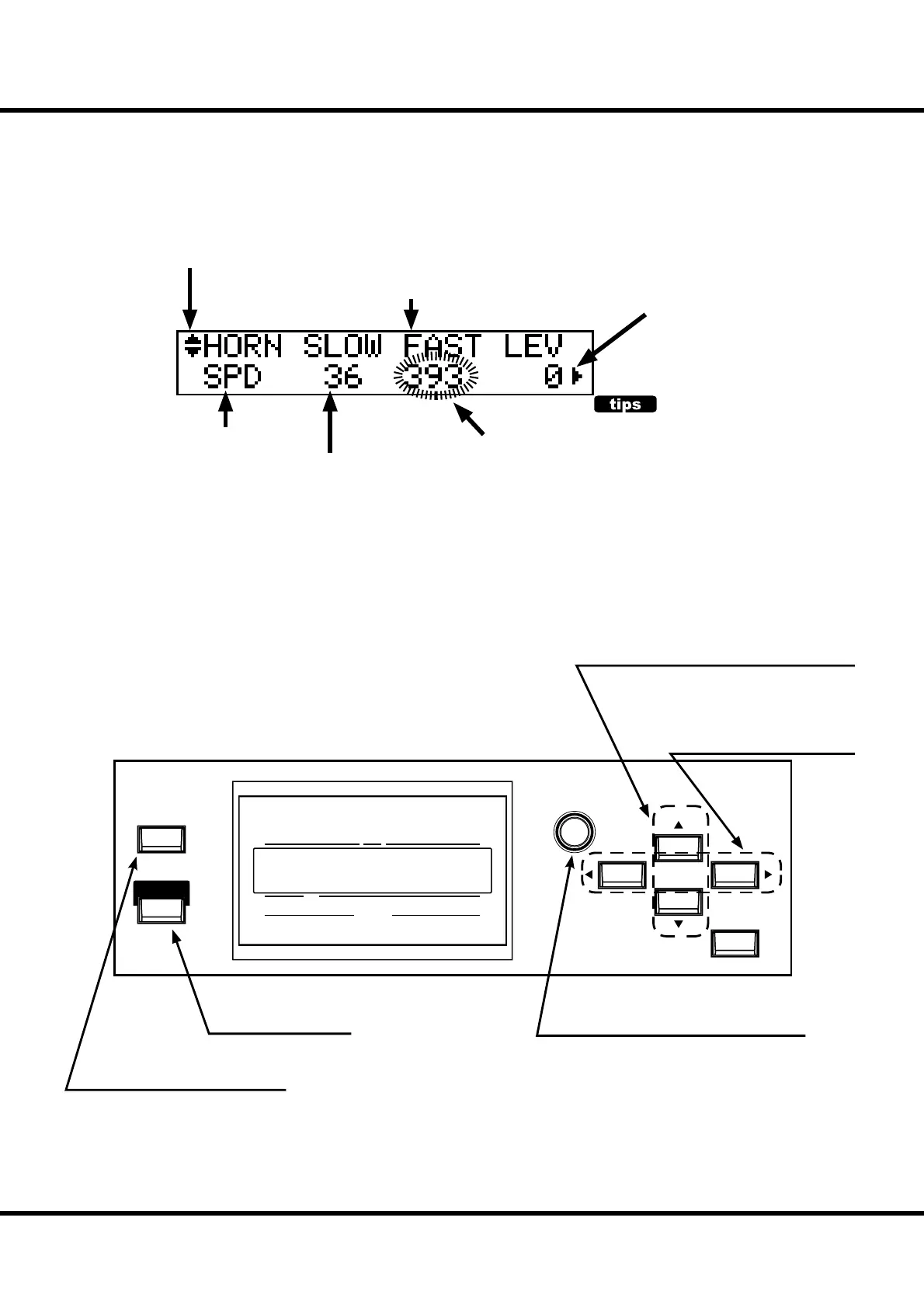*#1
Sk1
/
Sk2
Owner’s Manual
68
FUNCTION MODE
ese modes are for selecting and controlling the function.
All modes can be navigated the same way.
HOW TO READ THE DISPLAY
CURSOR
On this keyboard the cursor style is to ash the
entry.
BUTTON OPERATION IN THIS MODE
UPPER
PEDAL
LOWER
NUMBER NAME
PAT CH
ENTER
VA L U E
MENU/
EXIT
PLAY
There is another page above (or below)
this page.
PARAMETER
(ITEM) NAME
Shows there is another page on the right (or the
left) of this page.
PAGE NAME
VALUE
CURSOR
( ashing VALUE)
Move the page up or down.
Move the cursor on the page. The
cursor goes to the edge of the mode,
and, if there is another page on the
right or the left, moves to that page.
Return to the PLAY mode.
Adjust the value of the cursor location.
Jump to the MENU mode.
