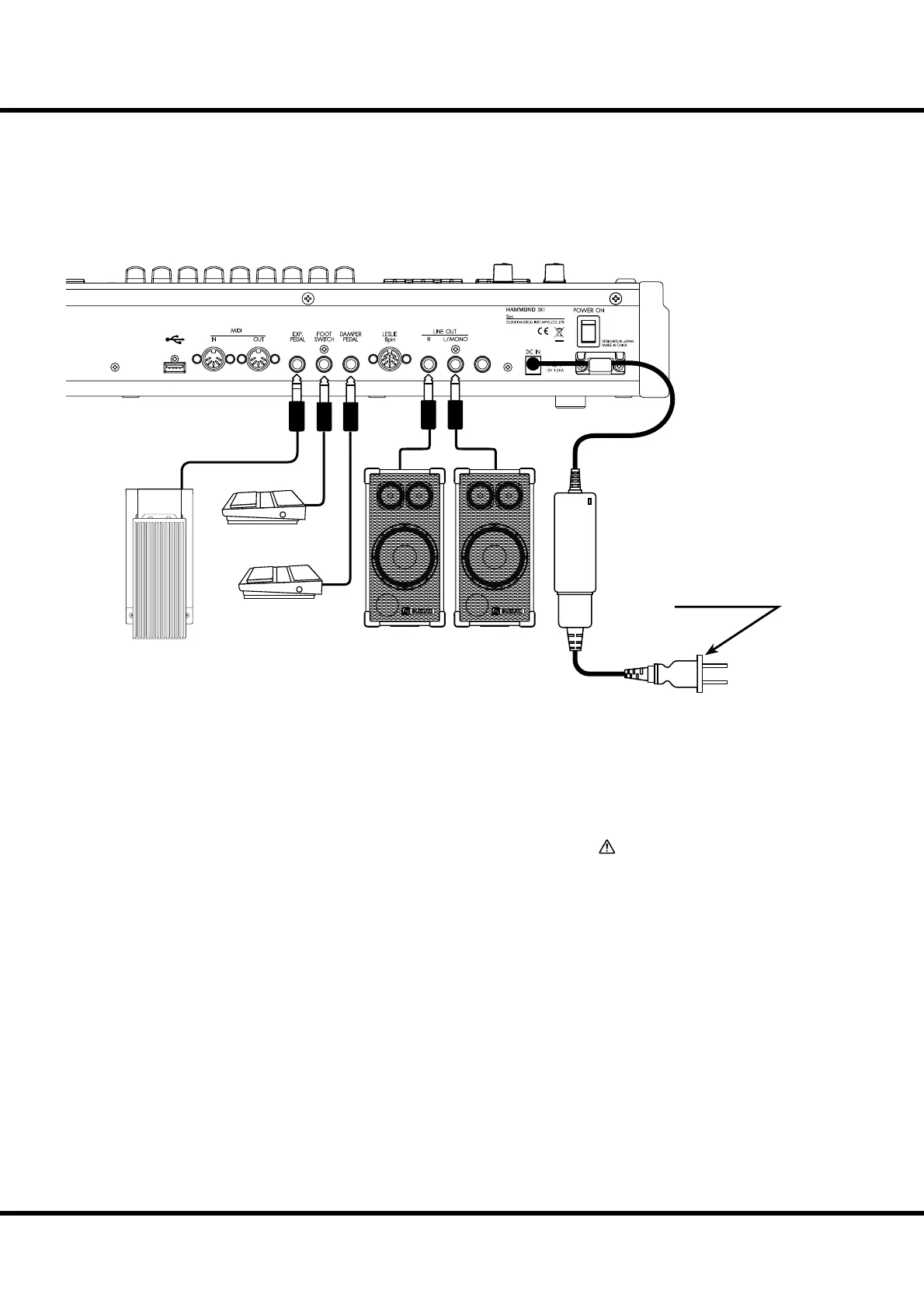*#1
Sk1
/
Sk2
Owner’s Manual
16
BASIC HOOK-UP
Attach cables and accessories as illustrated.
ere is no on-board amplifi cation or speaker system. An external amp/speaker is
required. When the stereo headphones are connected to the PHONES jack, you can
enjoy playing it or practising by yourself.
Switch this unit, and any external equipment OFF before connecting amps or head-
phones.
CAUTION
Do not place this unit in direct sun
light, near heat sources, or in a hot
location.
PHONES
USB MEMORY
e Expression Pedal and Foot Switch parameters must be set
properly. For details see [CONTROL] (P. 78)
Select Audio Mode for stereo or mono connection (P. 104)
to AC outlet
Expression Pedal
EXP-50 (optional)
Foot Switch
FS-9H (optional)
AC adaptor
AD3-1250 (included)
Powered Speakers
(optional)
